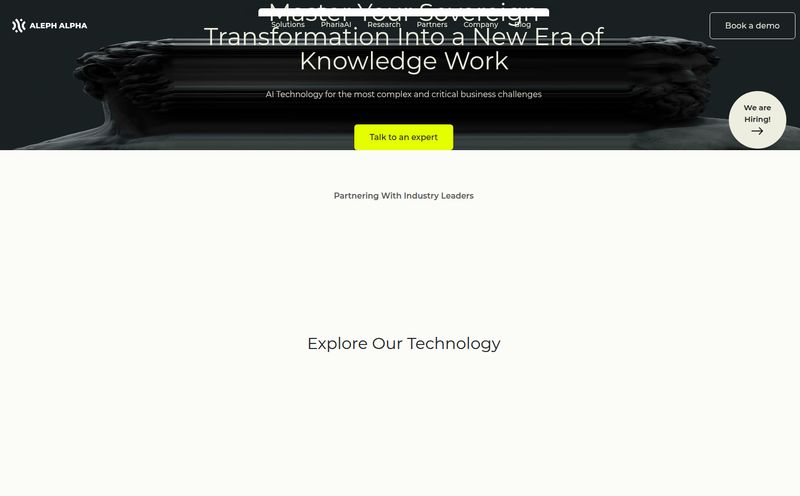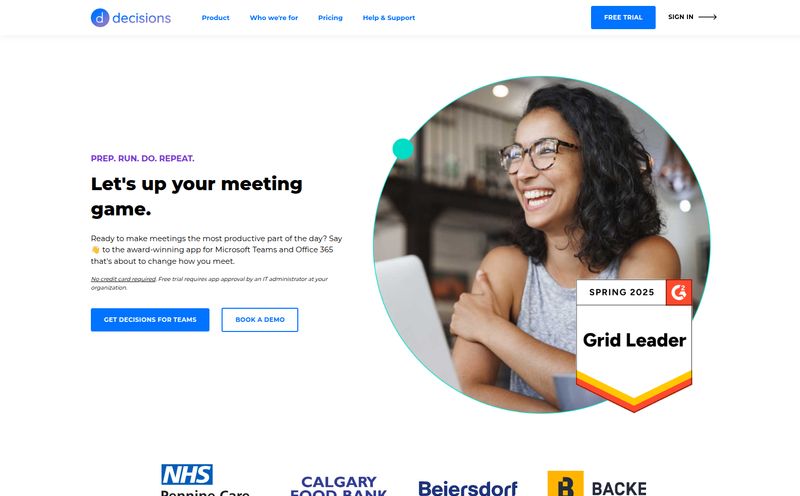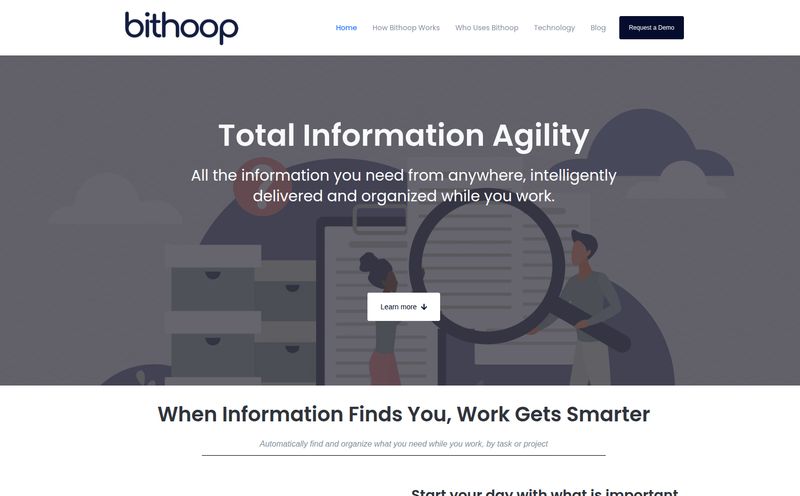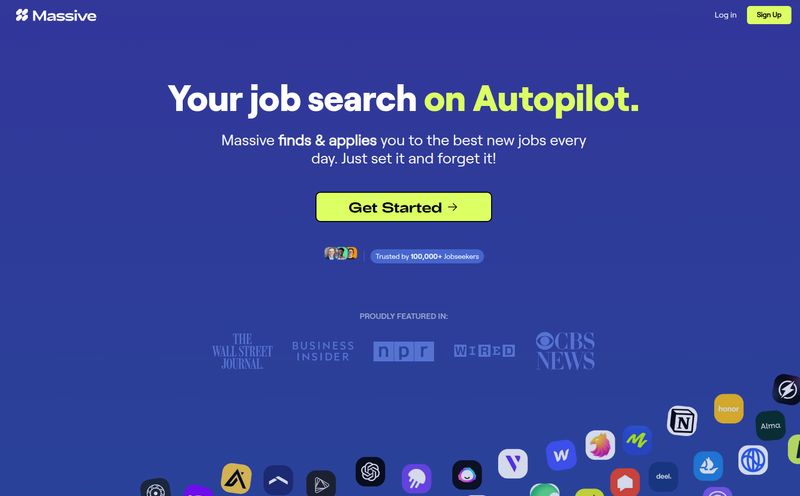If you're anything like me, your digital life is split between two chaotic, beautiful places: ChatGPT and Notion. One is where the magic happens—the brainstorming, the code generation, the first messy drafts. The other is where you try to make sense of it all, our beloved digital command center, Notion.
The problem has always been the bridge between them. Getting your brilliant, sprawling ChatGPT conversations into Notion without it looking like a formatting nightmare has been... well, a chore. You lose code blocks, lists get jumbled, and the whole thing just feels clunky. I’ve lost more great AI-generated ideas to the copy-paste void than I care to admit. It’s like having a brilliant thought in the shower and forgetting it the moment you step out. Frustrating, right?
So when I first heard about ChatShelf, my ears perked up. A free browser extension promising one-click saving of ChatGPT conversations directly to Notion, with formatting intact? Sign. Me. Up. This wasn't just another tool; it felt like the missing piece in my productivity puzzle.
What Exactly Was ChatShelf Supposed to Be?
The pitch for ChatShelf was incredibly simple and powerful. It was designed to be a lightweight, stable, and fast browser extension for Chrome and Edge. Its sole purpose was to act as a seamless conduit between your ChatGPT session and your Notion workspace. No more tedious highlighting, no more CTRL+C and CTRL+V, no more re-formating everything by hand.
It was for the writers, the developers, the students, the marketers—anyone leaning heavily on AI for their creative and analytical work. The idea was that with a single click, your entire chat, perfectly preserved, would appear in your designated Notion database. It was meant to be the digital librarian for my AI brain-dumps, neatly filing every important interaction away for later.
The Dream Features: Why I Was So Excited
It wasn’t just the core idea that got me, it was the specifics. The developers seemed to understand the exact pain points we all face.
One-Click Simplicity
The main draw was its promised ease of use. The dream of just hitting a button and knowing your work is safe is a powerful one for any busy professional. We're already juggling a dozen tabs and tasks; adding a complicated, multi-step saving process is just friction we don't need. ChatShelf promised to eliminate that friction entirely.
Formatting That Actually Works
This was the big one for me. Honestly, this is where most other methods fall apart. ChatGPT uses Markdown for its formatting—bold text, italics, bullet points, and especially those crucial code blocks. When you manually copy this over, it often breaks. I've spent way too much time fixing indents in Python code that I just copied over. ChatShelf claimed to have this solved, preserving text formating flawlessly. A true game-changer if it worked.
Fast, Stable, and… Free?
In a world of endless SaaS subscriptions, seeing the word "free" attached to a tool that solves a real problem is both refreshing and a little suspicious. But there it was. ChatShelf was offered completely free of charge. No hidden fees, no premium tier. Just a solid tool for the community. You have to admire that kind of spirit.
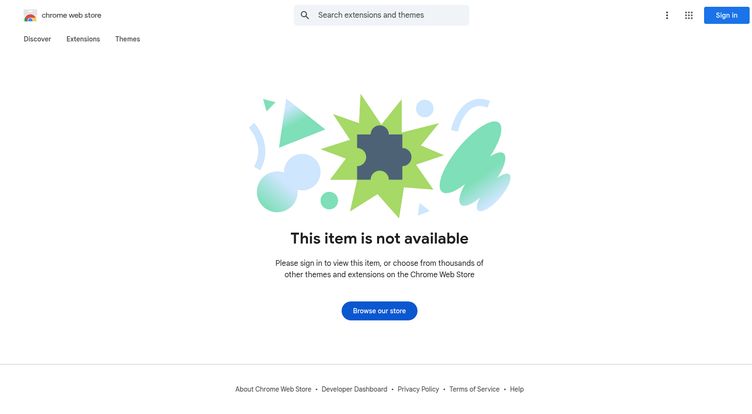
Visit ChatShelf
The Big Twist: Where in the World is ChatShelf?
So, armed with excitement and ready to streamline my workflow, I went to the Chrome Web Store to install it. I searched for it, clicked the link I’d found, and was met with… nothing. A blank page with the cold, unfeeling text:
This item is not available.
Poof. Gone. Vanished into the digital ether.
My first thought? Maybe a typo in the URL. My second? Maybe it's a regional thing. But after a bit of digging, it became clear that ChatShelf has been delisted from the Chrome Web Store. Why? Well, that’s the million-dollar question. An extension can disappear for a number of reasons. Sometimes a developer decides to abandon a project. Other times, Google might remove an extension for violating a policy, even by accident. Or maybe, just maybe, it was acquired and is being integrated into something larger. We'll likely never know for sure. It’s a bit of a ghost story in the world of productivity tools.
So, What Are Our Alternatives Now?
A vanished tool doesn’t make the problem go away. We still need to get our chats into Notion. So, what’s a productivity-obsessed person to do? Thankfully, we have options, even if they aren't the one-click wonder ChatShelf promised to be.
The Old Faithful: Manual Copy-Paste
Let's be real, this is what most of us are still doing. It works, kinda. You highlight what you need, copy it, and paste it into a Notion block. It’s reliable but, as we've discussed, it’s a formatting disaster waiting to happen and it’s just plain slow.
The Official Notion Web Clipper
Notion has its own Notion Web Clipper extension, and it's pretty good for saving articles and webpages. For ChatGPT, it's a bit hit-or-miss. It can save the entire page, which often includes all the UI elements you don’t want. It’s not as targeted as ChatShelf was meant to be, but it’s an official, well-supported tool and probably your safest bet.
Other Third-Party Tools
The community always finds a way. There are other extensions out there that offer similar functionality, like "Save to Notion" or "ChatGPT to Notion." They all have their own quirks and setups, but they’re worth exploring. Just do your due diligence—read reviews and check permissions before installing any third-party extension. Some have more access to your data than you might be comfortable with.
Was ChatShelf Too Good to Be True?
Looking back, the story of ChatShelf is a classic tale from the tech world. A fantastic, free tool, likely built by a small developer or team, shines brightly for a moment and then disappears. It's a reminder that relying on small, free projects can be a gamble. They can be a labor of love, but that love can fade, or life can simply get in the way.
Maybe the promise of a perfect, simple, and free solution for a complex problem was always a bit of a dream. But it's a dream I'm not giving up on.
Frequently Asked Questions
1. What was ChatShelf?
ChatShelf was a free browser extension for Chrome and Edge designed to let users save their ChatGPT conversations to Notion with a single click, while preserving all the original text formatting.
2. Is ChatShelf still available to download?
No, as of late, ChatShelf is no longer available on the Chrome Web Store. The reasons for its removal are unknown.
3. Why is it important to save ChatGPT conversations?
Saving your conversations allows you to keep a record of important information, track the evolution of a project, reuse code snippets or content, and build a personal knowledge base from your AI interactions.
4. How can I save my ChatGPT chats to Notion now?
You can use the manual copy-and-paste method, try Notion's official Web Clipper extension to save the whole page, or explore other third-party extensions on the Chrome Web Store that offer similar functionality.
5. Does Notion have an official tool for this?
Notion has the Notion Web Clipper, which can save entire web pages to your workspace. While not specifically designed for ChatGPT chats, it can be used as a workaround, though it may not be as clean as a dedicated tool.
6. Are free browser extensions safe to use?
It varies. Many free extensions are perfectly safe and built by passionate developers. However, you should always be cautious. Read user reviews, check what permissions the extension asks for, and stick to extensions from reputable sources whenever possible.
The Hunt for the Perfect Workflow Continues
So, the legend of ChatShelf serves as a fun but poignant reminder. We had a glimpse of a perfect workflow, and then it was gone. But the need for a solid bridge between our creative AI sessions and our organized Notion workspaces is stronger than ever. The good news is, where there's a problem, the tech community eventually finds a solution.
For now, we make do with the tools we have. But I'll be keeping my eyes peeled for the next great solution. The hunt continues. If you've found a great workflow for this, drop it in the comments below—let's solve this together!