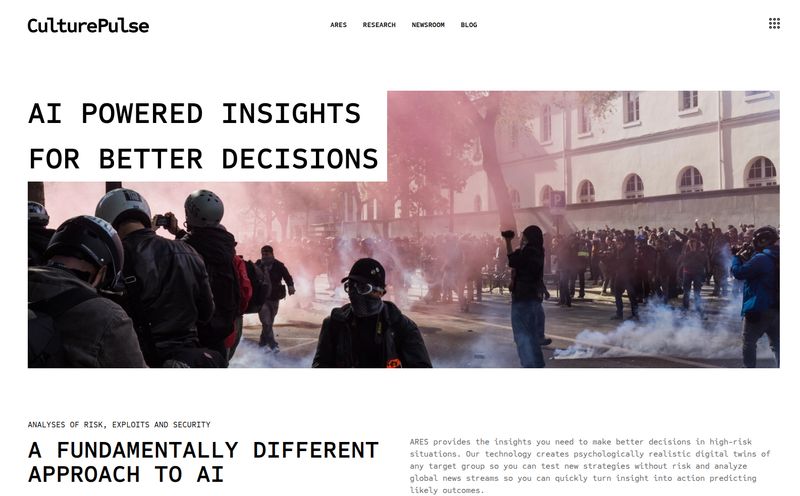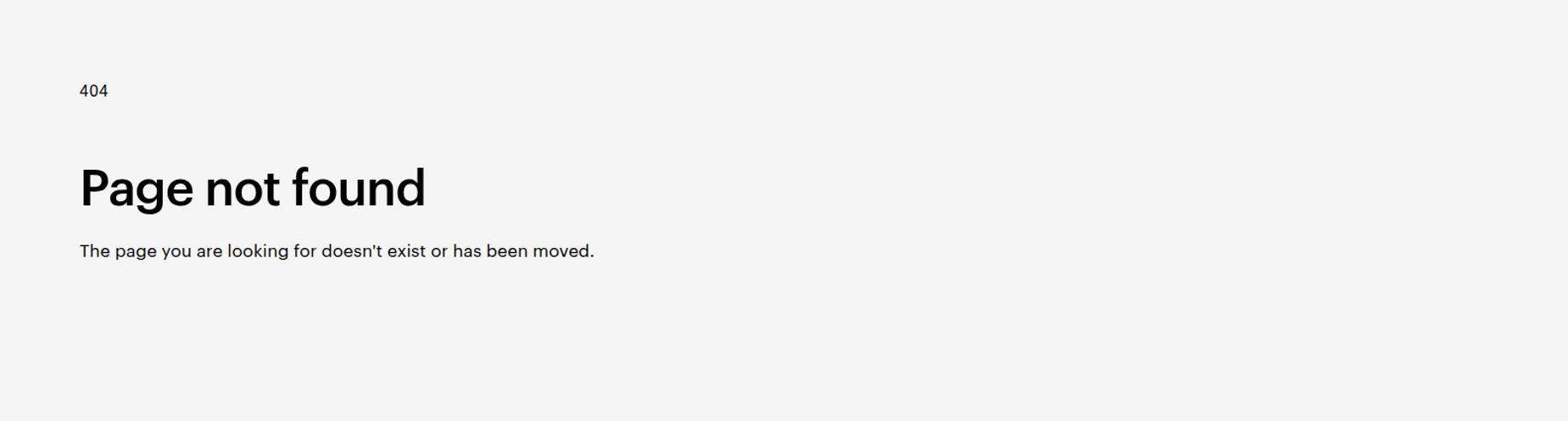If you run a website or an e-commerce store, you know the drill. You're a marketer, a product manager, a shipper, and—oh yeah—the entire customer support department. The emails and chat pings are relentless. They come in while you’re sleeping, while you’re eating, and definitely while you’re trying to have that one moment of peace on a Sunday afternoon. You dream of cloning yourself just to handle the endless stream of “Where’s my order?” and “Do you ship to Antarctica?”.
For years, the solution has been either hiring a team (expensive!) or using those clunky, robotic chatbots that sound like a dial-up modem trying to speak English. You know the ones. They can answer exactly three pre-programmed questions and for anything else, they just say, “I don’t understand. Let me get a human.” Infuriating for the customer, and useless for you.
So when I stumbled upon Chaterimo, I was skeptical. Another AI chatbot promising the world? Yawn. But this one felt a little different. It doesn’t just run on one engine; it’s powered by the big three: ChatGPT, Claude, and Gemini. That caught my attention. It’s like having a pit crew where you can swap out the best driver for the specific track you're on. So, I decided to take a look under the hood.
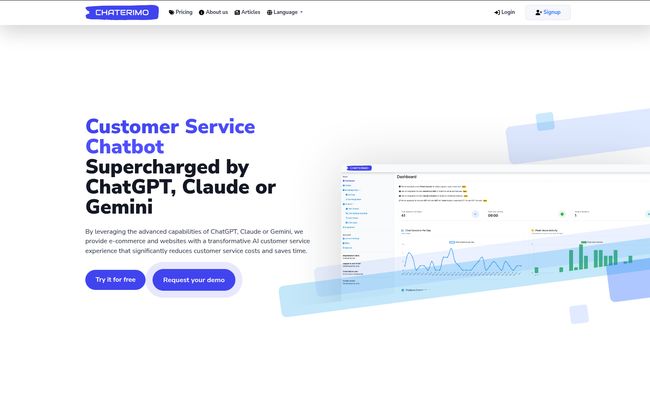
Visit Chaterimo
So, What Is Chaterimo, Really?
Forget the jargon for a minute. At its heart, Chaterimo is a platform that lets you build your own highly intelligent, 24/7 customer service agent. It’s not just a widget; it’s a brain you train specifically on your business. This isn’t some generic bot that knows a little about everything. This is a specialist that knows everything about you.
The secret sauce is its connection to the top-tier Large Language Models (LLMs). By integrating with OpenAI's ChatGPT, Anthropic's Claude, and Google's Gemini, it's not just pulling from a rigid script. It's having a genuine, context-aware conversation. It can understand nuance, infer intent, and provide answers that feel surprisingly... human. It’s the difference between asking a robot for directions and asking a friendly local who knows all the shortcuts.
Putting the 'Smart' in Smart-Bot: How It Works
This all sounds great, but how does it actually come to life? I was pleasantly surprised that you don’t need a degree in computer science to get it running. The process is pretty straightforward, but its power lies in how you approach it.
Crafting Your Bot's Knowledge Base
This is the most important part, and something I can't stress enough. The performance of your Chaterimo bot is directly tied to the quality of the information you feed it. As we say in the data world, 'garbage in, garbage out.' You can build its brain—its knowledge base—from several sources:
- Your Website Content: Let it crawl your existing pages.
- PDF Documents: Got user manuals, return policies, or spec sheets? Upload them.
- Plain Text: Just copy-paste information directly.
- Q&A Pairs: Explicitly write out common questions and their perfect answers.
My advice? Be meticulous here. Feed it your entire FAQ page, your detailed shipping policy, your product descriptions. The more you give it, the smarter it becomes, and the fewer queries will slip through the cracks and land in your inbox. It takes a little effort up front, but the payoff is a bot that can handle almost anything thrown at it.
Getting It Live on Your Site
Once you’ve built your bot’s brain, getting it onto your site is refreshingly simple. Chaterimo has direct integrations with the platforms most of us are using anyway, like Shopify, WordPress, and Squarespace. There’s also a Make (formerly Integromat) integration for the automation nerds among us. For most people, it's a simple copy-paste job. No digging through theme files or wrestling with complex APIs. It just works.
The All-Important Question: What Does Chaterimo Cost?
Alright, let’s talk money. This is often where these tools lose me. But Chaterimo’s pricing is... interesting. And honestly, quite smart. Their main model is built around you using your own API keys from OpenAI, Anthropic, or Google.
“Wait, what? I have to get my own key?” Don’t panic. This is actually a good thing. It means you’re not paying Chaterimo a massive markup on the AI usage itself. You pay the platform a small monthly fee for the interface, the knowledge base hosting, and the features, and then you pay the AI provider directly for what you use—which is often pennies per conversation. This makes it incredibly cost-effective, especially for small to medium-sized businesses.
Here’s a quick look at their plans (under the 'bring your own key' model):
- Learner (Free): This is your test drive. You get 100 messages a month and can see how it works. Perfect for a personal blog or a very low-traffic site. Nothing to lose here.
- Growth ($9/month): The starter pistol. 5,000 messages, lead capture forms, reporting, and the ticket system. For $9, this is a steal for any small business ready to get serious.
- Evolve ($29/month): More messages (20,000) and the ability to have multiple, different chat widgets. Think one for sales questions and another for tech support.
- Advanced ($59/month) & Masterful ($99/month): These tiers are for bigger players. They pile on more messages, Google Search integration (so the bot can look for answers beyond its knowledge base), and eventually, the option to remove the “Powered by Chaterimo” branding.
There's also an Enterprise plan if you want them to handle everything, but for most of us, starting with the Growth or Evolve plan with our own API key is the sweet spot.
My Honest Take on Chaterimo
After playing around with it, I'm genuinely impressed. The 24/7 availability is a given, but the real win is the quality of that availability. Having a bot that can handle complex, multi-part questions in Spanish at 3 AM is a force multiplier. It saves you time, it saves you money on support staff, and it gives your customers instant gratification, which builds trust.
But it's not a magic wand. You have to be mindful of a couple of things. First, as I mentioned, the initial setup requires thought. Don't just dump a few links in and expect miracles. Curate your knowledge base. Second, the API key setup might feel like a small technical hurdle if you've never done it before. But trust me, Chaterimo provides guides, and a 5-minute YouTube video can walk you through it. That small step is what keeps your ongoing costs so low.
Is This AI Chatbot Right for You?
So, who is this for? In my opinion, Chaterimo is a fantastic fit for:
- E-commerce Store Owners: Especially on Shopify. Automate 80% of your pre-sale and post-sale questions instantly.
- Consultants and Coaches: Use it to answer common questions about your services and capture leads from your website.
- SaaS Companies: Provide a first line of defense for technical support questions by feeding it your documentation.
- Bloggers and Content Creators: Help readers find specific content or answer questions about affiliate products you promote.
If you're a massive corporation with a 100-person support team and a custom-built Zendesk instance, maybe this isn't for you. But for everyone else? It’s a powerful, flexibile, and surprisingly affordable tool that can punch way above its weight class.
Frequently Asked Questions
Do I need to be a coder to use Chaterimo?
Absolutely not. If you can copy and paste a snippet of code into your website's header (most platforms have a simple field for this), you can install Chaterimo. Building the knowledge base is all done through their user-friendly interface.
What does 'using my own API key' actually mean?
It means you'll create a free account with an AI provider like OpenAI. They give you a special code (an API key). You paste this key into Chaterimo. This allows Chaterimo to use the AI on your behalf, and you pay the AI provider directly for the tiny cost of each message, instead of paying a large markup to Chaterimo. It's the most transparent and affordable way to do it.
How good is the multilingual support?
Because it's powered by models like ChatGPT and Claude, the multilingual support is exceptionally good. If a user asks a question in French, it will understand and respond in French, provided the core information in your knowledge base can be translated effectively by the AI. It's far superior to older translation-based bots.
Can I customize the look of the chatbot?
Yes, you can customize the colors, welcome messages, and general appearance of the chat widget to match your brand's look and feel. This helps it integrate smoothly into your site's design.
What if the bot doesn't know an answer?
On the paid plans, Chaterimo includes a ticket system. If the bot can't answer a question confidently, it can create a support ticket by capturing the user's name, email, and question. This is then forwarded to you, ensuring no query ever gets lost.
Final Thoughts
Look, the world is noisy with AI tools right now. Most are flashes in the pan. Chaterimo feels different. It's a practical, well-designed tool that solves a very real, very annoying problem for business owners. It's not trying to be everything to everyone. It's focused on being the best, most flexible, and most affordable AI customer service agent for the people in the trenches—the ones building their own businesses. And for that, it gets a big thumbs-up from me.