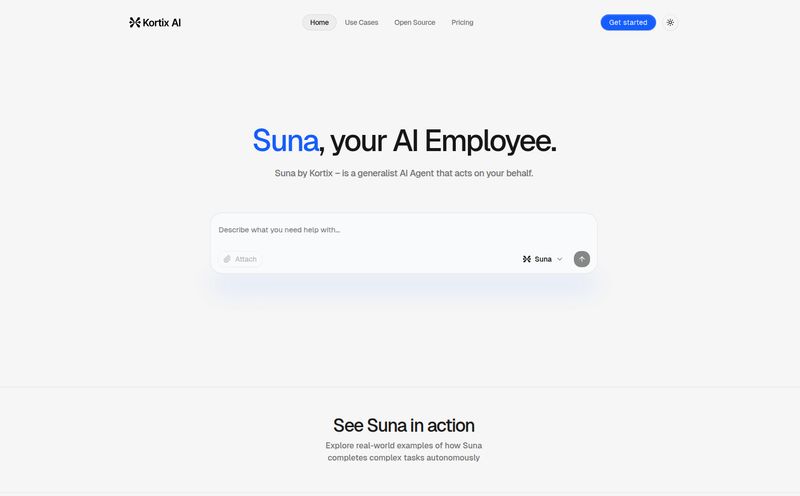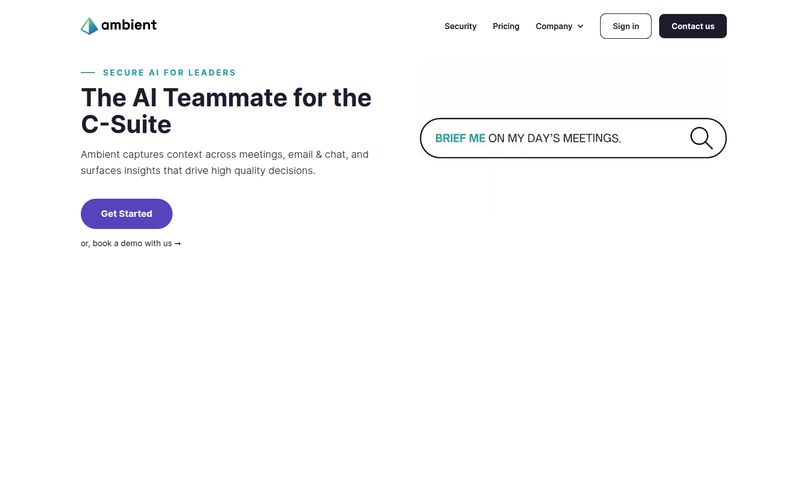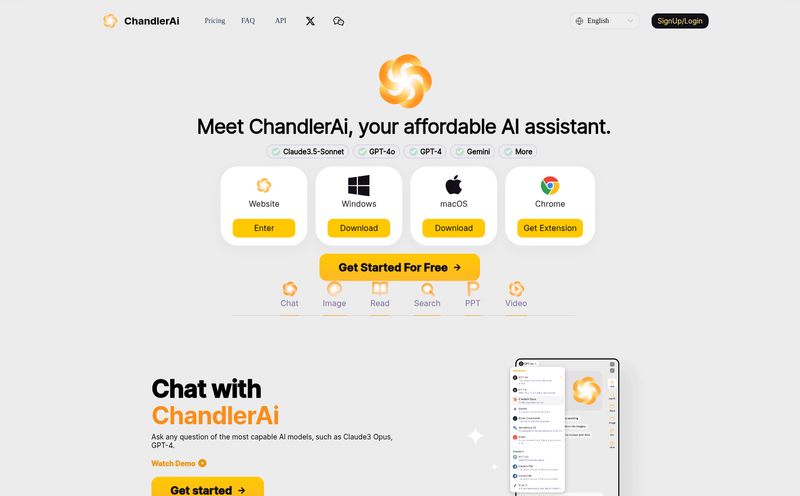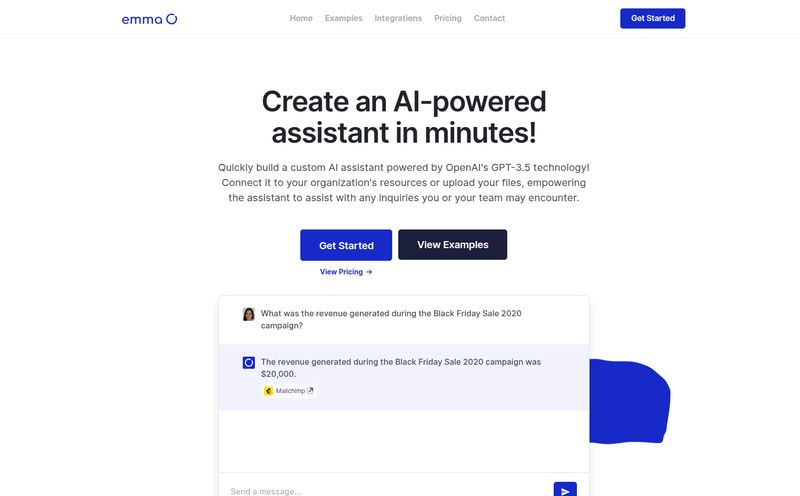I love books. I live and breathe them. My apartment is a testament to this fact—there are stacks on the nightstand, piles by the couch, and three very overloaded Billy bookcases from IKEA that are probably crying for help. For years, my system for tracking what I've read has been a chaotic mix of a half-forgotten spreadsheet, a dusty Goodreads profile, and the good old-fashioned “Oh, I remember that cover” method. It’s… not great.
So, when I stumbled upon an app called ChapterChat, my interest was definitely piqued. Another reading app? The market is pretty saturated, I know. But this one promised something a little different. Something involving my phone's camera and my actual, physical bookshelves. It felt like something straight out of a sci-fi novel for bookworms.
So, What Exactly is ChapterChat?
At its core, ChapterChat is a community app for readers. But that's like saying a library is just a building with books. It's so much more. The app aims to be your all-in-one hub for everything book-related. We're talking about digitizing your entire collection just by taking a picture, joining digital book clubs that don't feel like a chore, getting recommendations that are actually good, and even… chatting with AI versions of characters? Yeah, it gets weird. In a good way.
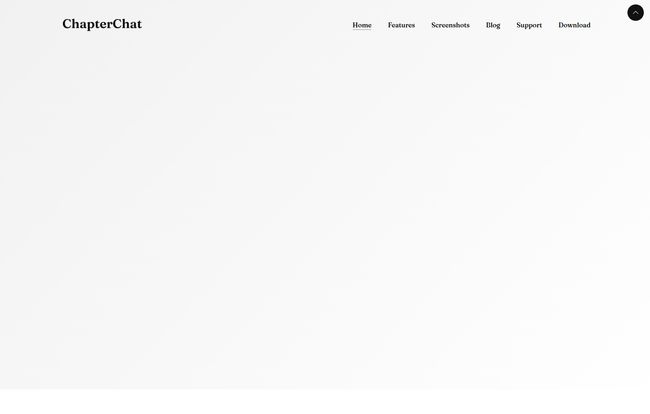
Visit ChapterChat
The Magic Wand for Your Bookshelf
Let's start with the feature that made me hit the download button: the Bookshelf Scanner. The idea is wonderfully simple. You open the app, point your camera at your bookshelf, and snap a picture. Then you wait a few seconds while the app does its thing, and—voila!—a digital list of your books appears. It's like having a magic wand that turns your cluttered shelves into an organized, searchable database.
The process is broken down into three simple steps: Snap, Wait, and Get Organized. And for the most part, it works surprisingly well. I aimed my phone at my main shelf (the one with the best lighting), and it correctly identified about 90% of the spines. It’s not perfect, of course. The effectiveness really depends on the quality of your photo. A blurry shot or a shelf with weird, artistic book spines might throw it off. But for a first-generation feature, its a game-changer for anyone who has dreaded the idea of manually entering hundreds of books into an app. A definite win in my book.
A Closer Look at The Features
Beyond the scanner, ChapterChat is packed with tools designed to make your reading life more connected and organized.
Digital Book Clubs That You'll Actually Want to Join
I’ve tried online book clubs before. They often fizzle out or get dominated by one or two loud voices. ChapterChat seems to be trying to fix that. You can easily create a club with your friends or join existing ones based on genre or specific books. The interface for discussion is clean, and the ability to see what your friends are reading right from their digital shelves creates a much more natural sense of community. It feels less like a forum and more like you're actually borrowing a book from a friend's house.
Your Personal AI Literary Salon
Okay, this is where things get interesting. The AI Scholars feature lets you chat with AI personas. The app screenshots show someone chatting with “The Alchemist.” I have to admit, I was skeptical. AI is everywhere, and a lot of it feels gimmicky. But the idea of being able to ask a character about their motivations or discuss a theme with an AI version of the author… it's intriguing. It could be an incredible tool for students, or just for us curious readers who finish a book with a million questions. It’s a bold move, and honestly, one of the most unique things I’ve seen in a reading app in years.
Finding Your Next Favorite Book
A good recommendation engine is the holy grail of reading apps. ChapterChat bases its suggestions on what's already on your shelf and what your friends are reading. This context is what makes it feel more personal than a generic algorithm. If it sees you have a lot of Neal Stephenson, it's more likely to suggest other great cyberpunk authors, not just the current bestsellers. I’m always on the hunt for my next great read, and this feels like a promising way to find it.
Taming Your To-Be-Read Pile
Finally, the bread and butter: the reading tracker. Once your books are scanned, you can tag them, sort them, and track your progress. You can mark books as ‘Currently Reading’, ‘Read’, or part of your massive ‘To Be Read’ (TBR) pile. The system is intuitive and gives you that satisfying sense of accomplishment as you move a book from one list to the next. It’s the kind of organized bliss that my old spreadsheet could only dream of.
The Good, The Not-So-Good, and The Honest Truth
No app is perfect, right? After playing around with ChapterChat, here's my honest breakdown.
What I really liked was the effortless bookshelf digitization. It's the headline feature for a reason. The community tools are also a huge plus, making reading feel less solitary. And I can't deny the sheer novelty and potential of the AI scholars. It's a fun, futuristic touch that sets it apart. The tools for organizing and tracking are solid and do exactly what you need them to do.
On the flip side, you do have to download an app. There’s no desktop version that I could find, which might be a dealbreaker for some. The reliance on AI might not appeal to every reader—some folks just want a simple list-keeper. And, as mentioned, the scanner’s success is tied to your photography skills. A little patience is required. But these are minor quibbles in what is otherwise a very polished experience.
What's the Damage? ChapterChat Pricing
This is the million-dollar question. Or, hopefully, the zero-dollar question. As of right now, ChapterChat appears to be free. I couldn't find any pricing information on their website or in the app itself. In fact, their pricing page seems to be broken, which is a classic new-app-hiccup. My guess is they're in a growth phase, trying to build a user base before introducing any potential subscription tiers. So, my advice? Get in now while it’s free.
Who Is ChapterChat Really For?
I think this app hits a sweet spot for a few different types of readers. If you're a social reader who loves discussing books and sharing recommendations, the community features are for you. If you're a tech-savvy bookworm who gets excited about using AI and cool scanning features to organize your life, you'll feel right at home. And if you’re someone who just has way too many books and is desperate for a simple way to catalog them without spending a whole weekend on the task, the bookshelf scanner alone makes it worth the download.
Frequently Asked Questions About ChapterChat
How does the ChapterChat bookshelf scanner work?
You simply take a clear, well-lit photo of your bookshelf's spines. The app uses image recognition technology to identify the titles and automatically adds them to your digital library. For best results, make sure the book spines are legible in your photo.
Is ChapterChat free to use?
Currently, yes. The app is free to download and use from the Apple App Store. There is no pricing information available, suggesting there are no hidden costs or subscription plans at this time, though that could change in the future.
Is ChapterChat available on Android?
As of now, the website only provides a download link for the Apple App Store. This suggests it is currently only available for iOS devices like the iPhone and iPad. Hopefully an Android version is in the works!
How is ChapterChat different from Goodreads?
While both are for readers, ChapterChat focuses more on your existing physical library with its scanner and has a stronger emphasis on close-knit community features and innovative tech like the AI Scholars. Goodreads is more of a massive, comprehensive database and social network, while ChapterChat feels more personal and curated.
Can I talk to real people in the app?
Absolutely! The core of the app is its community. The digital book clubs and friend features are all designed for you to connect and chat with other real-life readers. The AI Scholars feature is an optional, additional tool for a different kind of interaction.
My Final Verdict: Is It Worth the Download?
Yes. Absolutely, yes.
In a world of apps that feel like clones of each other, ChapterChat is a breath of fresh air. It’s not just trying to be a better Goodreads; it's trying to be a different kind of reading companion. It’s an app that understands that for many of us, our physical books are more than just words on a page—they’re a collection we’re proud of. By bridging the gap between our physical shelves and our digital lives, ChapterChat offers something genuinely new. It’s ambitious, a little quirky, and exactly what my messy bookshelves needed.