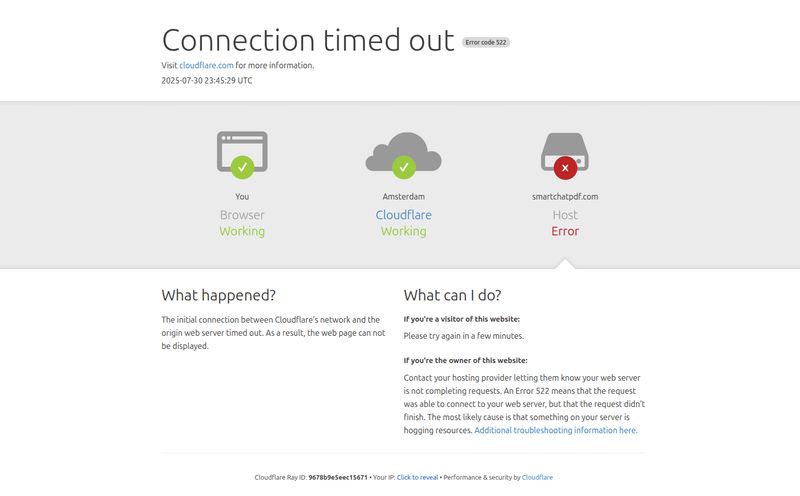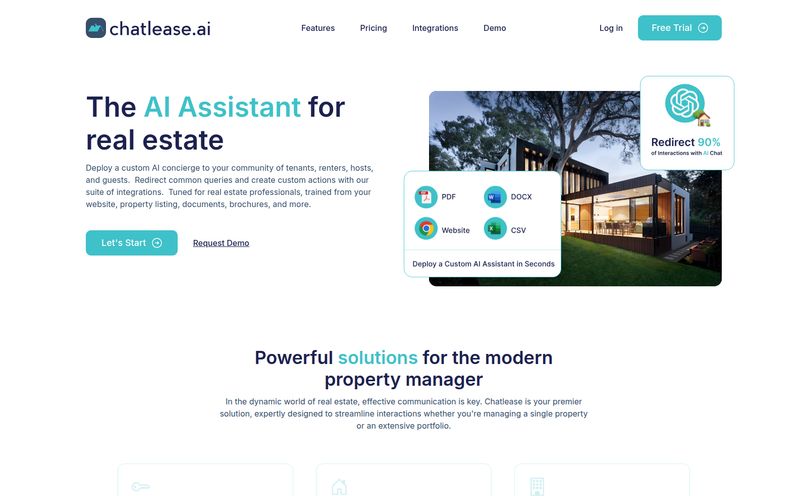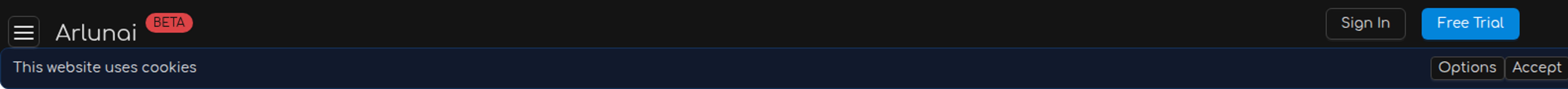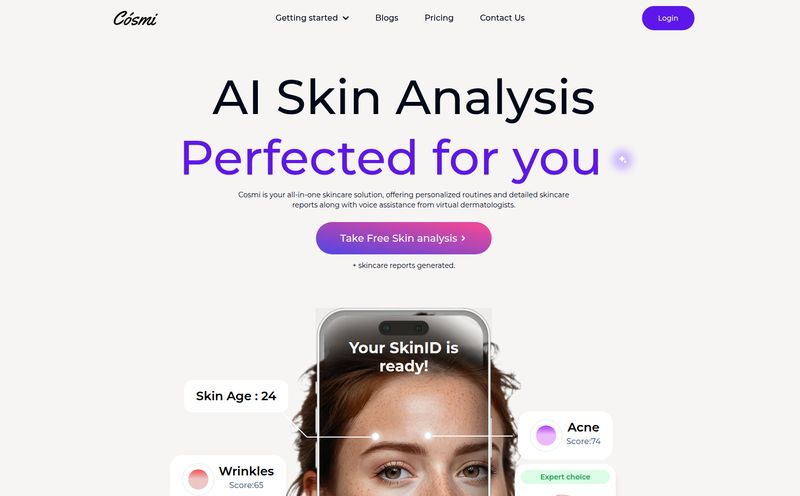We've all been there. That moment you check your bank account and think,
Where did all my money go?
You vaguely remember coffee, some online shopping, that one lunch out... but the details are a hazy mess. For years, I’ve tried everything. Complicated budgeting apps that want to know my blood type, meticulous spreadsheets that I forget to update after three days, even the old-school envelope system. They all failed for one simple reason: they required too much effort.
The friction of opening an app, logging in, categorizing a $5 coffee—it's just enough of a barrier that I'd rather not. So when I heard about a tool that lets you track expenses by just sending a message on WhatsApp, my ears perked up. Could it really be that simple? Enter CashKaka, an AI expense tracker that lives inside the app I already use a dozen times a day. And I have to say, I'm intrigued.
So What Is CashKaka, Really?
Think of CashKaka as your personal bookkeeper that you can just... text. It's not a standalone app you have to download. It's a chatbot that runs on WhatsApp. You send it a message like "Paid 250 for gas" or "Groceries for 1200," and its AI brain figures it out, logging the expense for you. No forms, no categories to pick from a dropdown menu, just a simple conversation.
This is a pretty clever approach, especially for folks who aren't super techy. My mom, for instance, can navigate WhatsApp like a pro but gets hives thinking about a new app. This is built for her. It’s also for the busy professional who doesn't have time for financial admin or the student trying to keep track of their spending without getting bogged down in software.
Getting Started and First Impressions
Getting set up is, as you'd expect, incredibly straightforward. The website has a big ol' "Try it for Free" button. You're essentially just starting a chat with the CashKaka bot on WhatsApp. No lengthy sign-up process, no credit card required upfront. It’s a low-commitment way to see if it works for you.
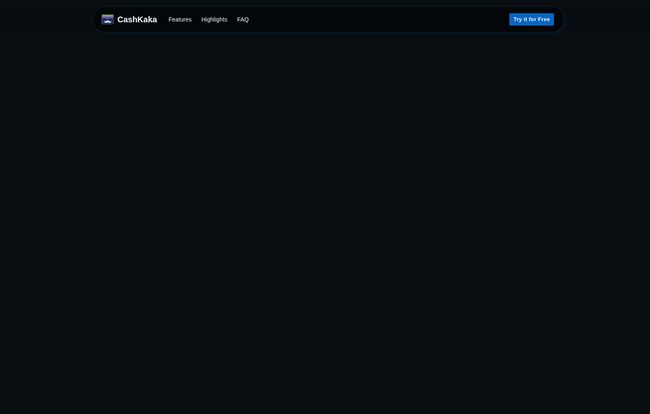
Visit CashKaka
The real test, of course, is in the day-to-day use. Can it handle my weirdly phrased, typo-ridden messages? I decided to put it through its paces.
A Closer Look at the Features
At its core, CashKaka does a few things, but it aims to do them very, very well within its WhatsApp home.
Tracking Expenses Is as Easy as Sending a Text
This is the main event. I started throwing my daily expenses at it. "Coffee with Sarah 15," "bought some books for 45," "electricity bill 85." The AI seems to handle natural language pretty well. It correctly parsed the amount and seemed to categorize them without me doing anything. This is where the magic lies. The less I have to think, the more likely I am to actually do it. It’s a fundamental principle of habit formation, and they’ve nailed it. I'm genuinely impressed by how little brainpower it takes.
Going Beyond Spending: Savings and Investments
Okay, so it tracks spending. But what about the other side of the coin? CashKaka also lets you track savings and investments. A quick message like "Moved 500 to my savings account" or "Invested 200 in stocks" gets logged. This elevates it from a simple expense diary to a more holistic financial snapshot. It's not going to replace a dedicated portfolio tracker like Kubera, but for a quick-and-dirty overview of your net worth movement, it’s surprisingly effective. It helps you see not just where money is going, but also where you're actively building wealth.
Financial Reports Without the Spreadsheets
Here’s where the tool provides real value. After a week or a month of texting your expenses, you can ask CashKaka for a report. It crunches the numbers and sends you a summary of your financial activity. You can see breakdowns by category, total spending, and how much you've saved. This is the payoff. It turns a stream of seemingly random texts into actionable financial intelligence. No more manual data entry into Excel just to see a pie chart. Thank goodness.
The Good, The Bad, and The... Complicated
No tool is perfect, right? After playing around with CashKaka, I have some pretty clear thoughts on who this is for and what the potential pitfalls are.
The Upsides are Obvious
The biggest advantage is its sheer simplicity. The fact that it works on WhatsApp removes a massive barrier to entry. There is literally zero learning curve if you know how to send a text. The AI is also a huge plus, saving you the mental load of categorizing every single transaction. It’s designed for real-world, messy human input, and that’s its strength.
Let's Acknowledge the Concerns
Okay, let's talk about the elephant in the room: privacy. Are you comfortable sending all your financial data, even if it's just text, through a platform owned by Meta? While WhatsApp has end-to-end encryption, which means not even WhatsApp can read your messages, the idea of having your spending habits on there might give some people pause. It’s a personal comfort level thing, and it’s a valid concern to consider.
Secondly, its greatest strength is also its biggest weakness: its reliance on WhatsApp. If WhatsApp goes down, so does your expense tracker. If you ever decide to leave the platform, you can't take your financial tool with you. And finally, it's not a powerhouse finance app. You won't find deep budgeting features, bill reminders, or credit score monitoring. It’s a specialist, not a generalist.
What's the Price for This Convenience?
This is the million-dollar question, isn't it? As of writing this, CashKaka's pricing is a bit of a mystery. Their website prominently features a "Try it for Free" button, and there's no public pricing page I could find. This suggests they might be in an early access phase, gathering users and feedback before rolling out a paid plan.
My guess? It'll probably land on a freemium model—basic tracking for free, with advanced reports or features behind a modest monthly subscription. For now, though, it costs nothing to take it for a spin, which is a pretty good deal.
So, Who Is CashKaka Really For?
After all this, I've got a pretty good profile of the ideal CashKaka user. See if you fit the bill.
| This is for you if... | You should probably look elsewhere if... |
|---|---|
| You hate downloading and learning new apps. | You are a power user who wants detailed budgeting and forecasting. |
| You are just starting to track your expenses and want an easy entry point. | You need to automatically sync with your bank accounts. |
| Your main goal is to quickly log spending with minimal fuss. | You have strong privacy concerns about using a Meta-owned platform for finances. |
| You live and breathe on WhatsApp. | You want an all-in-one financial hub with bill tracking, and credit scores. |
Final Thoughts: A Niche But Neat Solution
CashKaka isn't trying to be the next YNAB or replace your banking app. It's not a revolution in personal finance software. What it is, however, is a brilliantly simple solution to a very common problem: the sheer annoyance of logging what you spend. By meeting you where you already are—on WhatsApp—it removes the biggest hurdle to financial tracking.
It’s a clever, focused tool that knows exactly what it wants to be. For the right person, the one who values simplicity and convenience above all else, this little WhatsApp bot could genuinely be the thing that finally helps them get a handle on their finances. It won't be for everyone, but I'm glad it exists. It’s a refreshing take in a market full of overly complex apps.
Frequently Asked Questions
- Is it safe to use CashKaka on WhatsApp?
- CashKaka operates over WhatsApp, which uses end-to-end encryption. This means your messages are secure between you and the bot. However, you should always be mindful of sharing sensitive information and decide based on your personal comfort level with Meta's platforms.
- Do I need to download a separate app?
- Nope! That's the beauty of it. CashKaka works entirely within your existing WhatsApp application. There's nothing new to install on your phone.
- How much does CashKaka cost?
- Currently, CashKaka is offered as a free trial. The company has not yet released official pricing, so you can try it out without any financial commitment for now.
- Can CashKaka connect to my bank account automatically?
- Based on its functionality, CashKaka appears to be a manual tracking tool. You log transactions by sending messages. It doesn't seem to offer automatic bank syncing, which is a feature reserved for more comprehensive, dedicated finance apps.
- What kind of reports can I get?
- You can request financial reports that summarize your spending and savings. These typically include breakdowns of your expenses by category, helping you see where your money is going on a weekly or monthly basis.