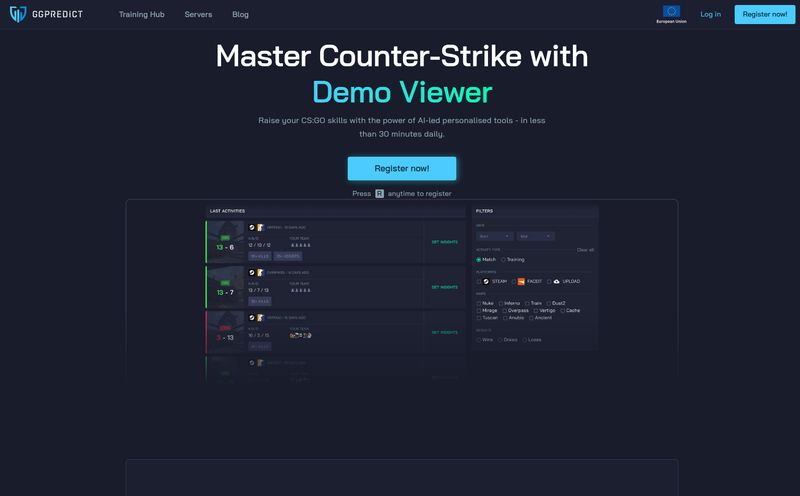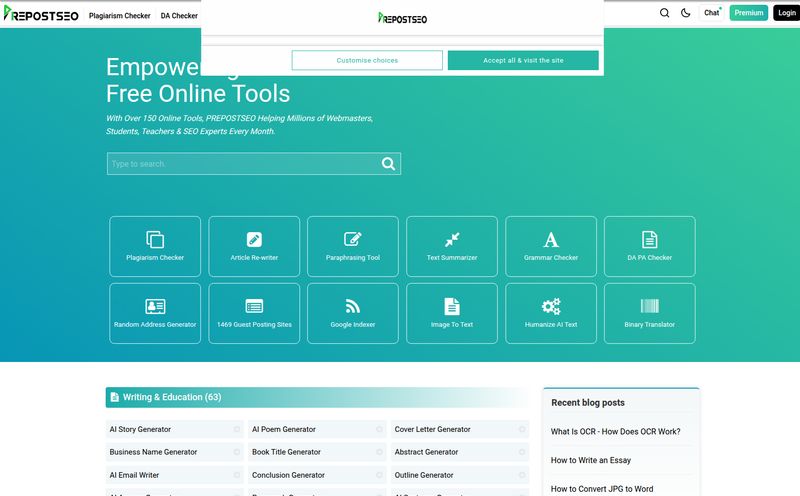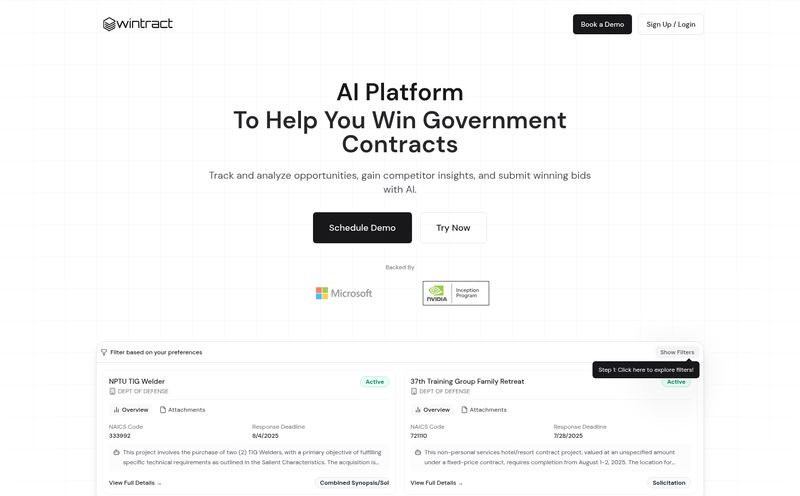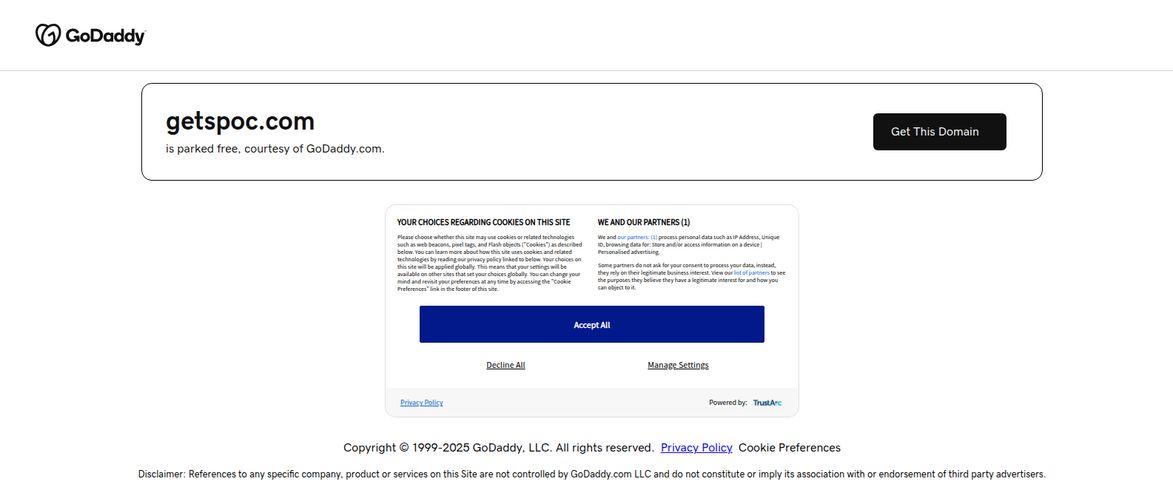If you've ever worked with data, you know The Pain. It's that specific, mind-numbing dread that settles in when a client sends you a 50-page PDF bank statement, or a scanned invoice that looks like it was faxed from the moon, and says, “Hey, can you pop this into Excel for me?”
You smile, say “Sure thing!” and then spend the next four hours of your life questioning all your choices. It's a digital ditch-digging job. Your eyes glaze over, your coffee gets cold, and you start to believe that carpal tunnel is an inevitability, not a risk.
I’ve been in that trench more times than I can count. As an SEO and traffic guy, I deal with endless reports, analytics exports, and weirdly formatted data from a dozen different sources. For years, the answer was just… brute force. But recently, I stumbled across a tool that felt like a life raft in a sea of spreadsheets. It’s called CapyParse, and it promises to use AI to do the dirty work for us. But does it actually work? I had to find out.
So, What is CapyParse, Really?
On the surface, CapyParse is an AI-powered document parser. That's a fancy way of saying it's a smart tool that reads documents (like PDFs, JPGs, and PNGs) and pulls the data out into a clean, usable format like CSV or Excel. Think of it as a translator that speaks fluent “Messed-up PDF” and can translate it into “Perfect Spreadsheet.”
But what really caught my eye was its focus. It’s not just a generic data scraper. It has specific skills, especially when it comes to pulling data from tables and, most importantly, processing bank statements for accounting software. For anyone in finance, bookkeeping, or small business operations, that’s the magic phrase.

Visit CapyParse
How CapyParse Aims to Fix Your Workflow
Saying you use “AI” is the cool thing to do now, but what does that actually mean for your Tuesday afternoon data-entry session? Here’s where I think CapyParse really shines.
Its AI Table Extraction is Legitimately Smart
We’ve all seen PDF converters that try to handle tables and just… fail spectacularly. You end up with a jumbled mess of cells that takes longer to fix than it would have to just type it out manually. It's infuriating.
CapyParse is different. Its AI seems to have a genuine understanding of document structure. It can look at a complex table with merged cells and weird layouts and, most of the time, figure it out. It intelligently recognizes rows and columns, even in documents that aren't perfectly formatted. It’s less like a blunt instrument and more like a surgical tool, carefully dissecting the data you need without mangling the patient.
The Holy Grail for Accountants: Bank Statement Conversion
This is the feature that made me sit up and pay attention. Manually entering bank statements is probably one of the most error-prone tasks in bookkeeping. One misplaced decimal point, one typo in a vendor name, and you're in for a world of hurt when it comes time for reconciliation.
CapyParse has a specialized converter designed specifically for bank statements. It pulls the dates, descriptions, debits, and credits and formats them for direct import into accounting software like QuickBooks (QBO) and Xero. This isn't just a time-saver; it’s a massive accuracy booster. Garbage in, garbage out is a fundamental rule of data, and this tool helps ensure you’re starting with clean, reliable information.
It’s Not Just for PDFs Anymore
The world doesn't run on clean PDFs. It runs on blurry photos of receipts taken in a dark car, on grainy scans, and on weird image files. CapyParse handles JPG and PNG files too, which is a huge plus. That means you can snap a picture of an invoice or a document and run it through the system. The accuracy can vary depending on the image quality, of course, but the fact that it’s an option at all is fantastic.
Let's Talk Turkey: The Pricing Structure
Alright, so it sounds great, but what's it gonna cost? The pricing model is actually pretty flexible, which I appreciate. It's not a one-size-fits-all situation.
Here’s a quick breakdown as I see it:
- Pay As You Go ($0 to start): This is the free trial, essentially. You get 25 free pages (they call them credits) to test it out. No credit card needed. After that, you can buy more credits as you need them. In my book, this is perfect for the freelancer or small business owner who only deals with a few nasty documents a month.
- Basic ($50/month): This gets you 250 pages per month. If you're a bookkeeper or an agency that's regularly processing invoices and statements for a handful of clients, this is likely your sweet spot. It brings the per-page cost way down.
- Plus ($200/month): At 1000 pages per month, this is for the power users. Think larger accounting firms, data analysis teams, or businesses that are processing a high volume of documents daily.
- Custom: If you're an enterprise-level operation, you can talk to them for custom pricing, integrations, and all that jazz.
The fact that purchased pages on the “Pay As You Go” plan roll over and are valid for a year is a really nice touch. No pressure to “use it or lose it” every month.
The Good, The Not-So-Good, and The 'Coming Soon'
No tool is perfect, and it’s my job to be honest. While I'm pretty impressed with CapyParse, there are a few things to keep in mind.
On the plus side, the accuracy is genuinely impressive, especially with bank statements. The multi-file support is a game-changer, and the free credits mean you can try it with zero risk. That's a huge vote of confidence from the company.
However, the credit-based system, while flexible, means you have to keep an eye on your usage. One page equals one credit, so a 50-page document will burn through 50 credits. It’s fair, but you need to be aware of it. The biggest thing for developers and tech-savvy teams is that API access is listed as “coming soon.” For now, you have to use their web interface. This is a bit of a bummer for anyone wanting to automate this into a larger, custom workflow, but hopefully, it arrives soon.
Overall, the pros far outweigh the cons for the right person. The lack of an API is the only real sticking point for me, but for 90% of the target users, that probably doesn't matter one bit.
So, Who Is This Tool Actually For?
After playing around with it, I have a clear idea of who needs to stop what they're doing and try CapyParse right now:
- Freelance Bookkeepers and Accountants: This is a no-brainer. The time saved on bank statement and invoice entry will pay for the subscription tenfold.
- Small Business Owners: If you wear all the hats, including the accounting one, this will take one of the most tedious tasks off your plate.
- Data Analysts and Researchers: Anyone who gets data in unstructured PDF reports will find this incredibly useful for getting that information into a workable format.
- Administrative Assistants: Be the office hero who automates the most hated task in the building.
My Final Verdict
Look, I get excited about anything that buys me back time and mental energy. CapyParse does exactly that. It takes a low-skill, high-frustration task and automates it with a surprising degree of intelligence.
Is it a magic wand that will solve all your data problems? Of course not. You still need to check the output for accuracy—you should always check the output of any AI tool. But it gets you 95% of the way there in seconds, instead of hours. And for me, that’s a massive win. The days of mindlessly transcribing PDFs are numbered, and frankly, good riddance.
Frequently Asked Questions
- How does the page counting work in CapyParse?
- It's pretty straightforward. For PDFs, one page equals one credit (or one page from your monthly allowance). For images like JPG or PNG, each image file counts as one page/credit. Your free trial gives you 25 to start with.
- What kinds of files can I convert?
- You can convert PDF files, including complex ones with tables, bank statements, and invoices. It also supports image files like JPG and PNG, so you can process scanned documents or even photos of paperwork.
- Can I change or cancel my plan at any time?
- Yes, you can upgrade, downgrade, or cancel your plan whenever you want. The changes will just be reflected in your next billing cycle. So, there's no long-term lock-in, which is great for flexibility.
- Is the API available yet?
- As of this writing, API access is still listed as “coming soon” and is shown as a feature for the Custom plan. It's not available on the self-serve plans yet, so you'll need to use the web application for your conversions.
- Does CapyParse support different languages?
- Yes, according to their site, the AI-powered extraction supports 99+ languages, so it's not just limited to English documents, which is a significant advantage for international businesses.