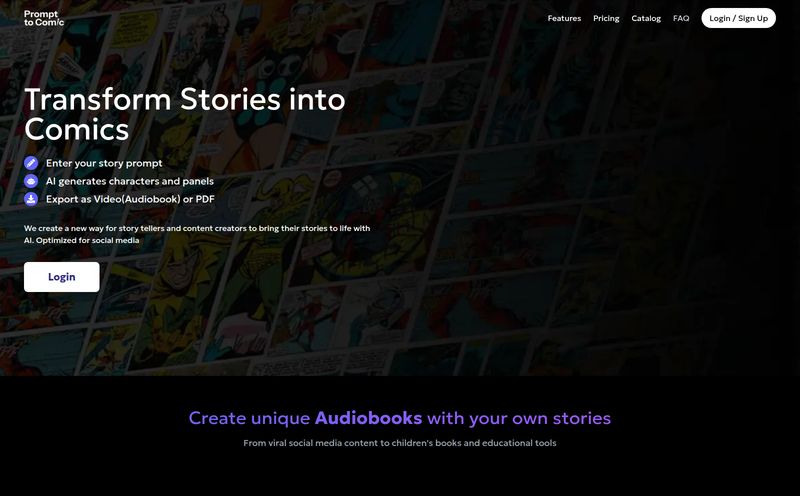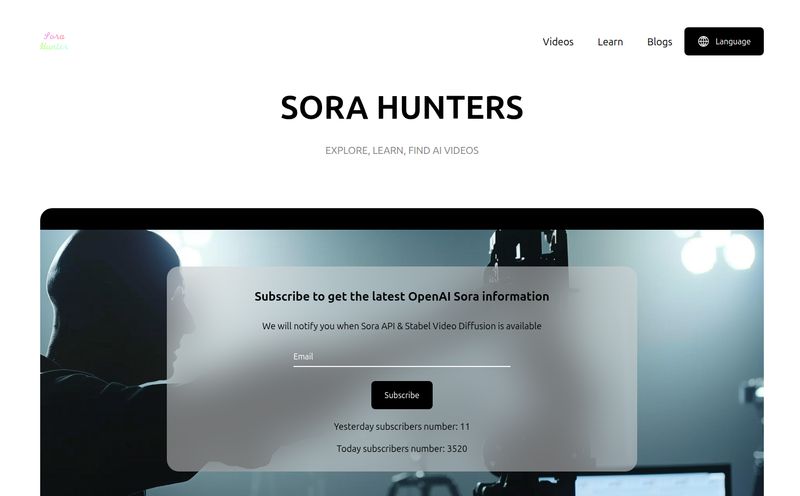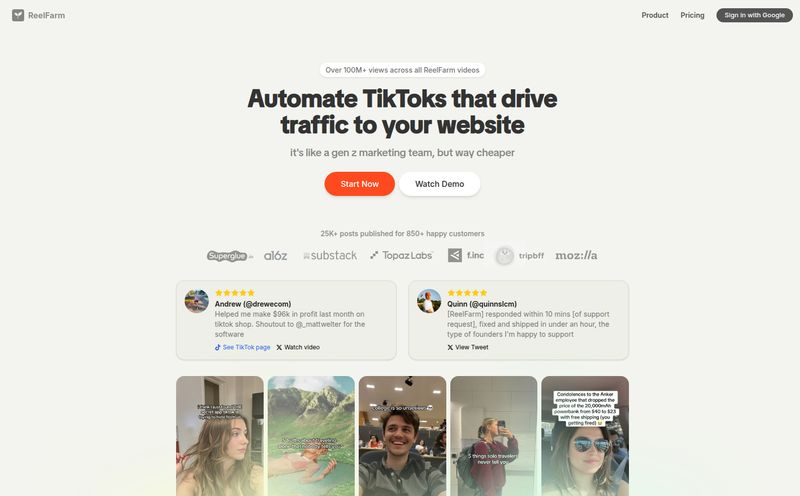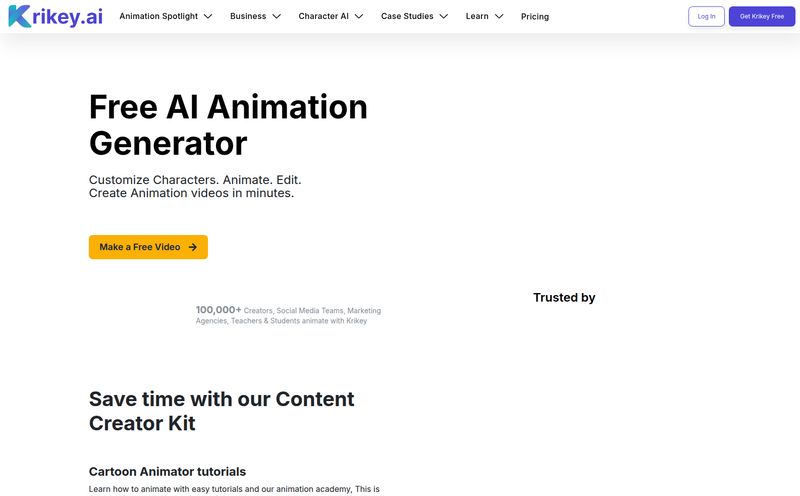If you’re in the content game—whether you're a marketer, a creator, or a small business owner trying to get seen—you know the grind. The content treadmill never, ever stops. And right now, the king of that treadmill is short-form video. TikTok, Instagram Reels, YouTube Shorts... it's a constant demand for more, more, more.
For years, I've watched people (and been one of them) spend hours trying to edit a simple 30-second video. Splicing clips, cleaning up audio, and the absolute worst part: manually typing out captions. It’s a soul-sucking process. But lately, the buzz around AI tools promising to do all the heavy lifting has been impossible to ignore. One name that keeps popping up everywhere is Captions.
It promises to be an all-in-one, AI-powered studio in your pocket. But is it just another overhyped app, or is it genuinely the tool that can give us our time back? I’ve been playing around with it, and I’ve got some thoughts.
What Exactly is This Captions App Anyway?
At its core, Captions is an AI-first video creation app available for iOS, Android, and even on your desktop. It started, as the name suggests, by making it ridiculously easy to add those slick, engaging, dynamic captions to your videos. You know the ones—the bold, word-by-word highlighted text that guys like Alex Hormozi made famous. But calling it just a captioning tool now would be like calling a smartphone just a phone. It's so much more.
The team behind it has stuffed it full of genuinely useful AI features. We're talking about an AI that can automatically generate social media clips from a longer video, an AI that removes awkward pauses and filler words, and even an AI that can translate and dub your video into dozens of different languages. It’s like having a tiny, caffeinated video editor, a script supervisor, and a translation team living in your phone. Pretty wild stuff.
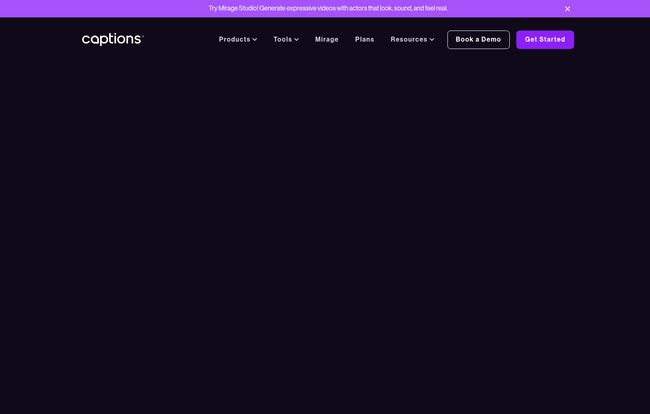
Visit Captions
My Favorite Features (The Stuff That Actually Works)
I'm naturally skeptical of shiny new tools. Most of the time, they promise the world and deliver a small, glitchy continent. But I have to admit, several features in the Captions app made me sit up and say, "Okay, this is different."
The Automatic Captions That Started It All
Let's start with the headliner. The automatic transcription is scarily accurate. You shoot your video (or upload one), and with a single tap, it generates the captions. But the real magic is in the customization. You can choose from tons of pre-made styles or tweak every little detail—font, color, animation—to match your brand. This feature alone saves what feels like an eternity of tedious work. No more syncing text to audio frame by frame. Thank goodness.
The AI Eye Contact Tool is Kinda Creepy, Kinda Genius
Okay, this one is just... wow. We all do it. You’re recording a video, and your eyes dart down to your script or just away from the camera lens for a second. It breaks the connection with the viewer. The Captions AI Eye Contact tool fixes this. It literally redraws your eyes to be looking directly at the camera. The first time I used it, I was a little unsettled. It's that good. It feels like sorcery, and for anyone who struggles with maintaining direct eye contact on camera, this is an absolute game-changer. It makes your footage instantly more professional and engaging.
Dubbing Your Videos Into Other Languages? Yes, Please.
For me, this is one of the most powerful tools in the entire suite. The AI Dubbing feature can take your video, spoken in English, and create a version where you’re speaking Spanish, French, Japanese, or one of 29 other languages—using a clone of your own voice. Think about the potential for reaching a global audience. A feature that would have cost thousands of dollars and required a team of professionals a few years ago is now available at the press of a button. The results aren't always 100% perfect, but they're getting frighteningly close.
AI-Powered Editing for the Lazy (or Efficient) Creator
I'm a huge fan of working smarter, not harder. Captions has a bunch of tools for this. The AI can remove background noise, so that barking dog or air conditioner hum disappears. It can automatically generate short, viral-style clips from a longer video, complete with captions and music suggestions. This is brilliant for repurposing content from, say, a podcast or a YouTube video for TikTok or Reels. It takes the most tedious parts of video editing and just... handles them.
Let's Talk Money: The Captions App Pricing Breakdown
Okay, this is where the rubber meets the road. All this AI magic has to cost something, right? Captions uses a tiered subscription model, and here's my take on it. They have a pretty decent Free plan to get you started, but the real power is in the paid tiers.
| Plan | Price (per month) | Who It's For |
|---|---|---|
| Free | $0 | Casual users who just want to try out the basic captioning and see what the fuss is about. It's limited, but a great starting point. |
| Pro | $9.99 | This is the sweet spot for most solo content creators and small businesses. It unlocks most of the core AI editing tools, the dubbing, and custom caption styles. Great value for what you get. |
| Max | $24.99 | For power users and social media managers who are churning out a lot of content. You get everything in Pro, plus faster processing and higher limits. If time is truly money for you, this is worth considering. |
| Scale & Business | $69.99+ | These are for teams, agencies, and companies going all-in on video. We're talking high-speed generation, multiple videos at once, and for the Business plan ($799/mo!), a full-on AI Ad Studio. This is serious enterprise-level stuff. |
You can find the full, nitty-gritty details on their official plans page. My advice? Start with the free plan, see if you like the workflow, and if it saves you time, the Pro plan is a very reasonable investment.
The Not-So-Great Stuff (No Tool is Perfect)
I wouldn’t be giving you an honest review if I didn’t mention the downsides. First, the price. While I think the Pro plan is a good value, for a creator just starting out with zero budget, even $10 a month can be a barrier.
Second, there's the question of creative control. Relying heavily on AI can sometimes feel like you're losing your unique touch. If you're not careful to customize the styles, your videos can end up looking a bit like everyone else's who is also using the app. It's an amazing assistant, but you still need to be the director.
Finally, like any app, some of the coolest, most powerful features are locked behind the higher-tier plans. That’s just business, but it's something to be aware of when you see a feature advertised.
So, Who Is the Captions App Really For?
After spending some quality time with it, I have a pretty clear idea of who needs to download this app right now.
- Solo Content Creators: This is your new best friend. It gives you the power of a small production team without the overhead.
- Social Media Managers: The amount of time you will save on captioning and repurposing content is insane. This tool could genuinely free up hours in your week.
- Small Businesses: Want to create professional-looking ads and social videos without hiring an expensive agency? Here’s your answer.
Who might want to pass? Professional video editors who live in Adobe Premiere Pro or DaVinci Resolve and need granular, keyframe-level control will probably find it too restrictive. But honestly, that's not who its for.
The Verdict: Is It Worth The Hype?
Yeah, I think it is. The Captions app isn't a magic wand that will instantly make you a viral sensation. You still need a good idea, a solid script, and an authentic presence. But what it does is remove nearly all of the technical friction and time-sinks that plague the video creation process.
It democratizes tools that were once inaccessible to most people. It lets you focus on your message instead of a frustrating editing timeline. For me, any tool that gives me back time—my most valuable asset—is a winner. The Captions app does that in spades, and I have a feeling it's only going to get better.
Frequently Asked Questions
What is the Captions app?
Captions is a mobile and desktop application that uses artificial intelligence to help you create and edit videos. Its main features include automatic caption generation, AI-powered editing, video translation (dubbing), background noise removal, and even an AI tool to correct your eye contact.
Is the Captions app free?
Yes, there is a free version of the Captions app! It's a great way to test out the basic features. However, most of the powerful AI tools like video dubbing, advanced editing, and unlimited use are part of their paid subscription plans, like Pro and Max.
Can the Captions app translate my videos?
Absolutely. This is one of its most impressive features. The AI Dubbing tool can translate your video's audio into 29 different languages using a clone of your own voice, making it possible to reach a much wider, international audience.
Does the Captions app work on desktop?
Yes, it does. While it started as a mobile-first app, they now offer a desktop version, so you can edit your videos on a larger screen with a more traditional workflow if you prefer.
Is the Captions app worth the money?
In my opinion, for most content creators and marketers, yes. If you calculate the amount of time you save on manual captioning and editing, the $9.99/month for the Pro plan pays for itself very quickly. It's an investment in efficiency.
How accurate are the automatic captions?
They are surprisingly accurate, I'd say over 95% in most of my tests with clear audio. You might have to make a few minor tweaks here and there, especially with unique names or jargon, but the app makes it very easy to quickly review and edit the transcribed text.
Reference and Sources
- Captions Official Website
- Captions Official Pricing Page
- Alex Hormozi's Website (for reference on the caption style)