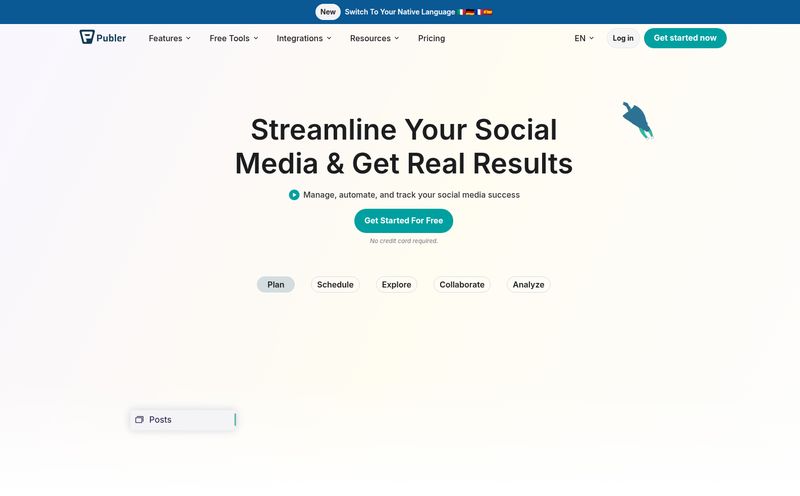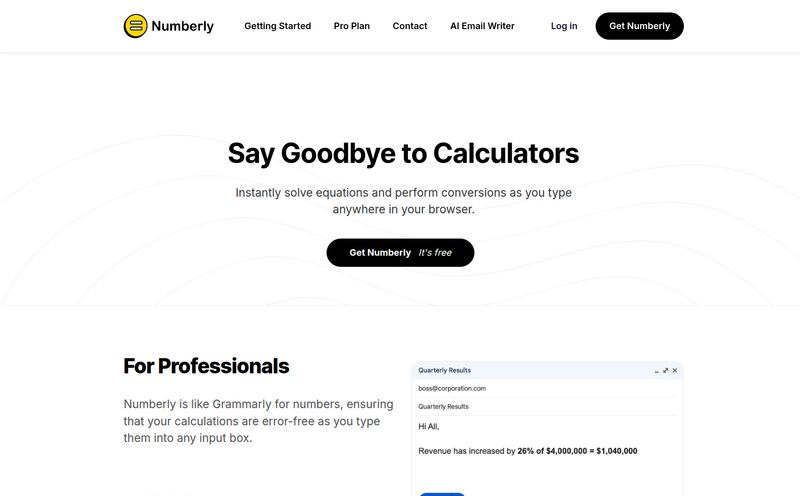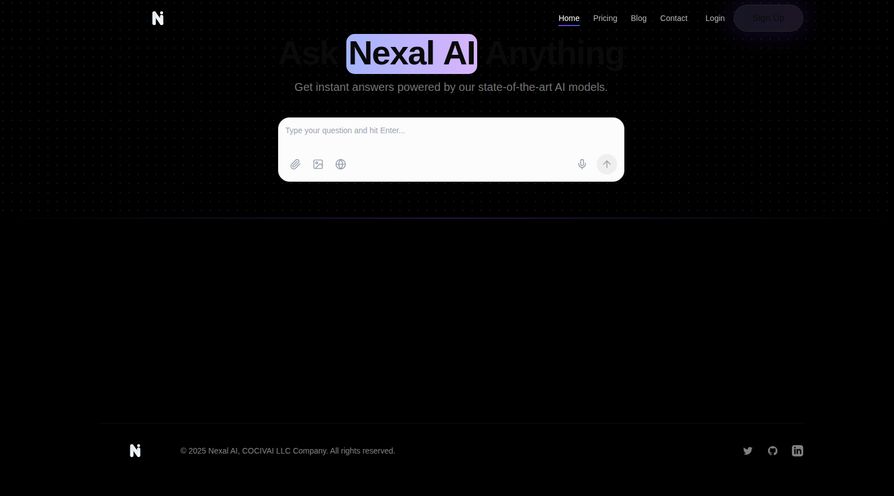If you've ever tried to get in shape, you've probably faced the soul-crushing task of calorie counting. You know the drill. Weighing your chicken breast, googling the calories in a 'medium' banana (what does that even mean?), and meticulously logging every single morsel into an app. It can feel like doing your taxes. Every. Single. Day.
I've been there. I’ve used all the big-name apps, and while they work, the friction is real. So many times I've just given up and eaten the mystery-calorie-pizza in defeat. That's why when I stumbled across CalCounter, my inner tech geek and long-suffering dieter both sat up and paid attention. The premise? Just take a picture of your food, and an AI tells you the calories.
Sounds like science fiction, right? A bit like something out of The Jetsons. But in a world where AI is writing essays and creating art, maybe a food-recognizing calorie counter isn't so far-fetched. So, I decided to take a closer look.
So, What's the Big Deal with CalCounter?
At its core, CalCounter is an AI-powered calorie tracker. But that description doesn't really do it justice. It’s not just another food logger with a gimmick. The whole platform is built around the idea of making health tracking as effortless as possible. The main hook, and let's face it, the coolest feature, is the photo recognition.
You literally point your phone at your plate, snap a pic, and the app's AI gets to work identifying the food items and estimating the portion sizes to give you a full calorie and nutritional breakdown. The promise of saving 70% of your tracking time is a pretty bold claim, but I can see how it's possible. Think of all the time spent searching for individual ingredients in a complex salad or a bowl of soup. If this works, it’s a legitimate game-changer.
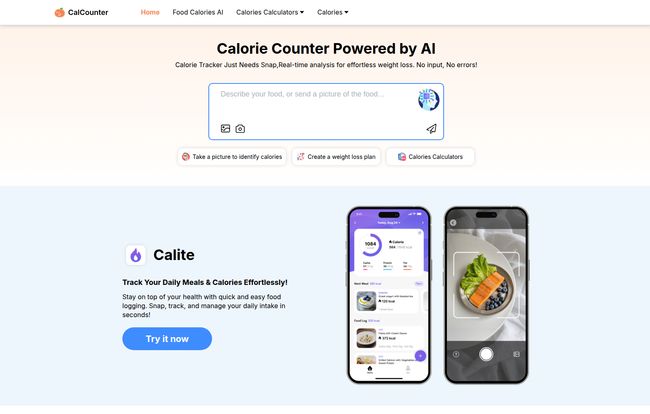
Visit CalCounter
The Magic of AI: How It Actually Works
It's not actual magic, of course, but it’s close. This technology leans on what's called computer vision, a field of AI that trains computers to interpret and understand the visual world. In this case, CalCounter's AI has been trained on a massive database of food images. It learns to identify a scrambled egg versus a fried one, an apple versus a pear, and even different components in a mixed dish.
Once it identifies the food, it cross-references that with its huge food calorie database to pull the nutritional info. It’s the same database you might search manually in another app, but here, the AI does the heavy lifting. It's the difference between using a card catalog and having a librarian who just knows where every book is.
More Than Just a Pretty Picture Taker
Okay, the photo feature is the star of the show. But when I looked deeper, I realized CalCounter is trying to be more of an all-in-one health companion, not just a one-trick pony. And that’s smart.
Your Personal AI Nutritionist?
One of the most intriguing features is the AI chat. You can ask it for things like personalized recipes based on your goals or the ingredients you have on hand. Feeling like a low-carb dinner? Ask the AI. It’s a bit like having a diet-savvy assistant in your pocket. This moves the app from a passive tracker to an active participant in your health plan. It offers advice, calorie charts, and nutritional analysis, which is a big step up from just showing you raw numbers.
A Full Toolkit of Fitness Calculators
The platform also comes loaded with a bunch of different calculators. We're talking a BMI calculator, a calorie deficit calculator (to figure out your weight loss numbers), a calorie intake calculator, and even ones to help you plan for weight gain or loss. These are tools that people often have to search for separately online, so having them all integrated into one dashboard is incredibly convenient. It shows they understand the user's entire process, not just the single task of logging a meal.
My Honest Take: The Good and The... Well, The AI's Limitations
Alright, let's get down to it. Is it perfect? No, of course not. But it is impressive. The ease of use is a massive plus. The interface shown in the previews is clean and modern, and the core idea of snapping a photo to log food is genuinely brilliant for anyone who’s ever felt the burnout of manual tracking.
However, we have to talk about the elephant in the room: accuracy. The system is only as good as the AI's ability to correctly identify the food. It can probably nail a piece of fruit or a simple sandwich. But what about my grandma’s secret-recipe lasagna? Or a complex bowl of pho? AI can struggle with nuance, and a blob of casserole can be hard for even a human to deconstruct visually.
I suspect you’ll still need to do some manual correction, maybe adjusting portion sizes or swapping an ingredient the AI got wrong. So, it's not totally hands-off. Think of it as a super-smart assistant that gets the first draft done for you, and you just have to give it a quick proofread. That's still a huge win in my book.
Who is CalCounter Really Built For?
This app isn't going to be for everyone. If you're a hardcore bodybuilder who measures every gram of rice and protein powder, you'll probably stick to your trusty food scale and manual entry for maximum precision. And that’s fine.
But CalCounter seems perfect for a few specific types of people:
- The Busy Professional: Someone who eats out a lot and doesn't have the time (or desire) to deconstruct their lunch salad ingredient by ingredient.
- The Tech-Savvy Dieter: People who love adopting new technology that makes their life easier and are willing to embrace a little AI in their routine.
- The Habitual Quitter: Anyone who has started and stopped tracking calories a dozen times because the manual process was just too tedious. This could be the tool that finally makes the habit stick.
It's for the person who values convenience and 'good enough' data over absolute, painstaking perfection. And for most people's weight loss or maintenance goals, 'good enough' is, well, good enough!
What About the Price Tag?
Now for the million-dollar question. What does it cost? At the time of writing this, I couldn't find a dedicated pricing page on their site. This usually points to a 'freemium' model. You'll likely be able to download the app for free from the App Store or Google Play and use the basic features. But for the really powerful stuff—unlimited AI scans, personalized advice, advanced reporting—you'll probably need to pony up for a monthly or annual subscription. This is pretty standard for apps of this quality, and honestly, if it saves me from the headache of manual logging, I'd consider it money well spent.
Frequently Asked Questions about CalCounter
- 1. Can the CalCounter AI tell me how many calories to eat for weight loss?
- Yes, indirectly. While the AI itself analyzes food, the app includes a calorie deficit calculator. You'll input your details (age, weight, height, activity level), and it will recommend a daily calorie target to help you lose weight safely.
- 2. Is this app good for beginners?
- Absolutely. In fact, it might be best for beginners or people who have been overwhelmed by traditional tracking apps. The simplicity of the photo feature removes the biggest barrier to entry for many people.
- 3. How reliable is the nutrition advice from the AI chat?
- Think of the AI as a very knowledgeable guide, not a registered dietitian. It can give you great recipe ideas and general advice based on your goals. However, if you have specific medical conditions or complex dietary needs, you should always consult a human healthcare professional. This is a tool to support your efforts, not replace expert medical advice.
- 4. How does the photo recognition handle a complex meal like a curry or a stir-fry?
- This is where the technology is still growing. For mixed dishes, the AI will do its best to identify the main components it can 'see'—like chicken, broccoli, and rice. It might not be perfect and you'll likely have to review and edit the entry. The more distinct the items on your plate, the more accurate it will be.
- 5. Is my health data kept private?
- Most modern health apps have stringent privacy policies. While I haven't reviewed CalCounter's specific policy, it's a standard and crucial expectation. Always review the privacy policy before giving an app access to sensitive health information.
The Final Word
Look, I've seen a lot of apps come and go in the health and fitness space. Many are just rehashes of the same old formula. CalCounter feels different. It's tackling a genuine pain point with interesting, modern technology. It's not a magic bullet—you still have to make healthy choices and put in the work—but it removes one of the biggest, most annoying obstacles.
Will it be 100% accurate all the time? Probaly not. But by making calorie tracking faster, more intuitive, and even a little bit fun, it has the potential to help a lot of people build a consistent habit. And in the long run, consistency is what truly drives results. It's an exciting peek into the future of personalized health, and I'm here for it.
Reference and Sources
- CalCounter Official Website (Link not available at time of publishing)
- Apple App Store (for iOS download)
- Google Play Store (for Android download)
- For more on computer vision technology, see IBM's explanation on the topic.