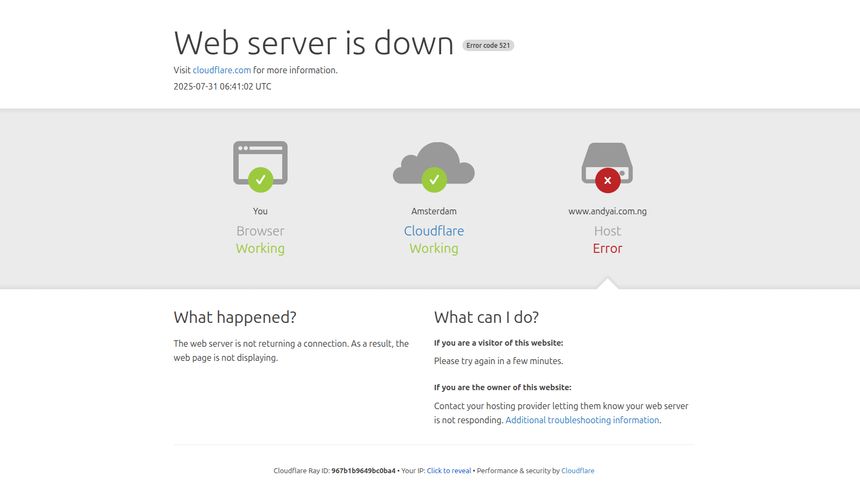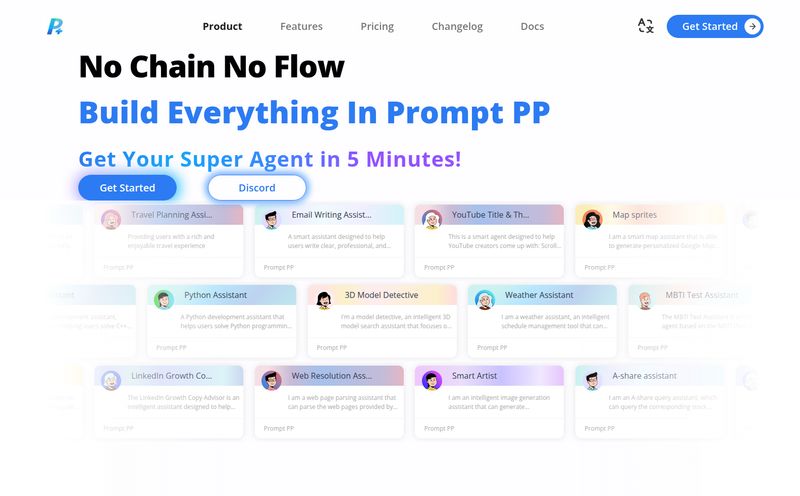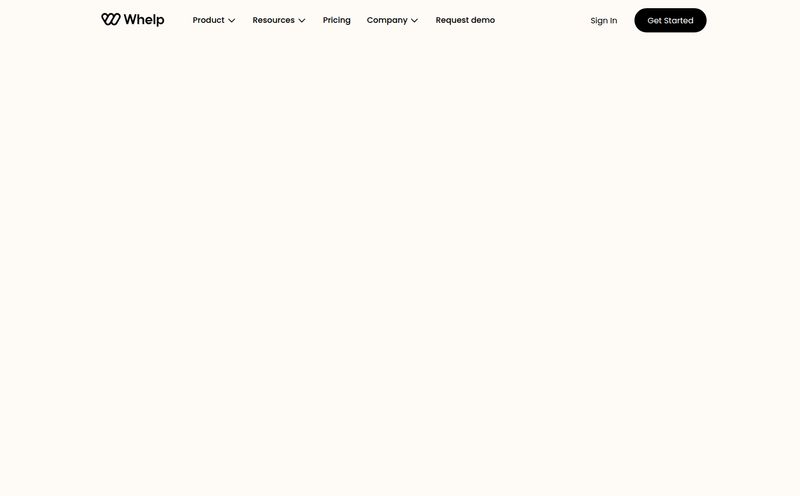If you're in the digital space—whether you're an SEO, a writer, a marketer, a developer, whatever—you're probably living a double life. There's your 'work' life, spread across a dozen browser tabs. And then there's your 'ChatGPT' life, living in that one, sacred, pinned tab. The constant back-and-forth is a killer. You copy from a Google Doc, paste into ChatGPT. You get a result, paste it back. You find a cool stat on a competitor's site, Alt-Tab, paste, ask for a summary. It's a productivity tax we’ve all just sort of… accepted.
I've lost count of how many times I've been deep in a research rabbit hole, only to lose my train of thought during that clumsy tab-switch dance. So when I stumbled upon another “ChatGPT Chrome extension,” I was skeptical. We’ve seen a million of them. But something about Browser Buddy felt different. Simpler. It promised to put AI’s power right in my browser, no fluff. So I gave it a shot.
So, What Exactly is Browser Buddy?
Think of Browser Buddy as a quiet, efficient intern that lives in your browser's sidebar. It's not trying to reinvent the wheel or be a new AI model. It's a clever, clean extension that gives you a direct line to ChatGPT on any webpage you're on. You pop it open, and there it is—a persistent chat window that follows you from tab to tab. No more losing your conversation when you close a page. It's your AI buddy, just like the name says.
The core idea is deceptively simple: keep your browsing and your AI in the same window. But the execution is what makes it, for me, a tool I now can't really imagine working without. It's less about flashy features and more about removing a single, massive point of friction from my daily workflow.
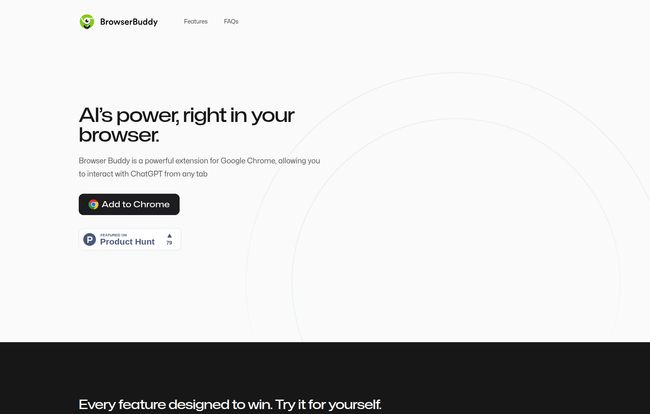
Visit Browser Buddy
The Features That Actually Improve Your Workflow
Let's be honest, a feature list is just a list until you see how it actually saves you time and sanity. A few of Browser Buddy's tricks genuinely made me sit up and go, “Oh, okay. That’s smart.”
The Persistent Sidebar is Your New Best Friend
This is the big one. Before Browser Buddy, I'd be crafting the perfect prompt sequence for a client's content strategy. I’d close the tab by mistake or my browser would crash, and poof. Gone. All that context, all that nuance, vanished. With Browser Buddy, the chat history just… stays. It's anchored to your browser, not a single tab. I can be researching keyword data on Ahrefs, jump over to a Google Doc to outline a post, and then check a competitor's blog, and my chat with the AI is right there, ready to pick up where we left off. It turns ChatGPT from a destination into a constant companion.
Interacting with Websites and PDFs is Kinda Magical
This is where things get really cool. You're on a page with a ton of text—a long news article, a dense market research report, you name it. Instead of copying and pasting chunks of it, you can just highlight the text you're interested in, right-click, and the Browser Buddy menu pops up with options like “Summarize,” “Explain,” or “Rewrite.” It’s a massive time-saver.
And the PDF feature? Chef's kiss. We all get sent those monstrous PDFs. Now, you can just open a PDF in Chrome, pop open Browser Buddy, and start asking it questions about the document. “What are the key findings in this report?” “Summarize page 7 for me.” “Find all mentions of ‘Q3 revenue growth’.” It’s like having a research assistant who never gets bored. For students, researchers, or anyone who deals with academic papers or corporate reports, this feature alone is worth the install.
Let's Talk About Privacy and the 'Bring Your Own Key' Model
Okay, here’s the part that might make some people hesitate, but I want you to stick with me because it's actually Browser Buddy's strongest selling point: it requires your own OpenAI API key.
I know, I know. Hearing “API key” sounds technical and a bit intimidating. But it’s the core of why this tool is so great from a privacy standpoint. In an age where we're all (rightfully) a bit paranoid about what tech companies are doing with our data, Browser Buddy takes a firm stance. Your chat history is stored locally, on your own computer. The developer, Ram Ratan Maurya, never sees your conversations. The connection is directly between your browser and OpenAI.
Think about it. When you use many other third-party AI tools, your data often passes through their servers first. You're trusting not just the AI company, but the tool's developer as well. With the “Bring Your Own Key” (BYOK) model, you cut out the middleman. It’s your key, your data. This is a huge win for anyone who uses AI for sensitive work or just values their privacy.
The Big Question: What Will Browser Buddy Cost Me?
This is another area where the BYOK model shines. The extension itself is free to install. Your only cost is the OpenAI API usage, which is charged on a pay-as-you-go basis. I went looking for a pricing page on their site and just hit a 404, which honestly makes sense—they aren't charging you anything directly.
So what does the API usage cost? It's like having a car (Browser Buddy) and only paying for the gas you use (the API calls). For most people, this is significantly cheaper than a $20/month ChatGPT Plus subscription. If you're not a super-heavy user generating novels' worth of text every day, you might only spend a few dollars a month. You have complete control over your spending, and you're not locked into a fixed subscription for a tool you might use sporadically. For a freelancer or small business owner, that flexibility is gold.
My Honest Take: The Good and The Hurdles
No tool is perfect, right? After using Browser Buddy for a few weeks, here’s my unfiltered breakdown.
I absolutely love the seamless integration and the privacy-first approach. The productivity boost isn't just marketing fluff; it's real. Not having to constantly switch contexts has genuinely made my workdays smoother. The ability to interact directly with web content and PDFs without the copy-paste-dance is, frankly, brilliant. It’s an elegant solution to a common problem.
On the flip side, the API key requirement is a hurdle. It's not difficult to get one from OpenAI's website, but it's an extra step that might turn off less technical users. You're also at the mercy of the OpenAI API. If their service has an outage, your Browser Buddy is on a coffee break too. But that’s a risk with almost any AI tool on the market today.
Who Is This For and Who Should Probably Skip It?
So, should you get it?
This is for you if: You're a heavy ChatGPT user—a writer, developer, SEO, student, or researcher. If you value your data privacy and want to keep your conversations out of third-party hands. Or if you're just plain sick of having a million tabs open. If that sounds like you, stop reading and just go install it.
You might want to skip it if: You only use ChatGPT once in a blue moon, or the thought of creating an account on the OpenAI platform and finding your API key sounds like a total nightmare. There are simpler, though less private, alternatives out there if your usage is super casual.
For me, the small, one-time task of grabbing an API key was a tiny price to pay for the daily convenience and peace of mind this extension provides. It’s one of those rare tools that quietly slots into your workflow and, after a week, you wonder how you ever got by without it.
Browser Buddy feels less like a corporate product and more like a tool built by someone who actually experienced the problem they were trying to solve. It doesn't overpromise. It just delivers a cleaner, more private, and more efficient way to work with AI. It might just become your new favorite coworker.
Frequently Asked Questions
How do I get an OpenAI API key?
It's pretty straightforward. You'll need to create an account on OpenAI's platform website (platform.openai.com). Once you're signed in, you can navigate to the API keys section in your account settings and generate a new secret key. Just copy that key and paste it into Browser Buddy's settings.
Is using an OpenAI API key expensive?
For most users, it's very affordable. OpenAI charges based on how much you use the API (the number of tokens you process). Unless you're generating massive amounts of text constantly, your monthly bill will likely be just a few dollars, which is far less than a standard ChatGPT Plus subscription.
Why does Browser Buddy need my own API key instead of just working?
This is all about your privacy and control. By using your own key, Browser Buddy ensures that your chat history and prompts are never sent to their servers. The connection is direct between you and OpenAI. This means your data remains yours, which is a major benefit.
Is Browser Buddy safe to use with my work?
Yes, I'd argue it's one of the safer ways to integrate ChatGPT into your workflow. Because it stores chat history locally on your browser and uses your own private API key, it minimizes the number of parties that have access to your information. It's a much more secure setup than many other web-based tools.
Can I really use this to summarize any webpage or PDF?
Pretty much! If you can open the webpage or PDF in your Chrome browser, you can use Browser Buddy to interact with its content. For very long or complex documents, you might need to work in sections, but for most articles, reports, and pages, it works beautifully.
Reference and Sources
- Browser Buddy Chrome Extension: Official Chrome Web Store Page (Note: This is a placeholder link, the actual URL should be verified)
- OpenAI API Platform: platform.openai.com