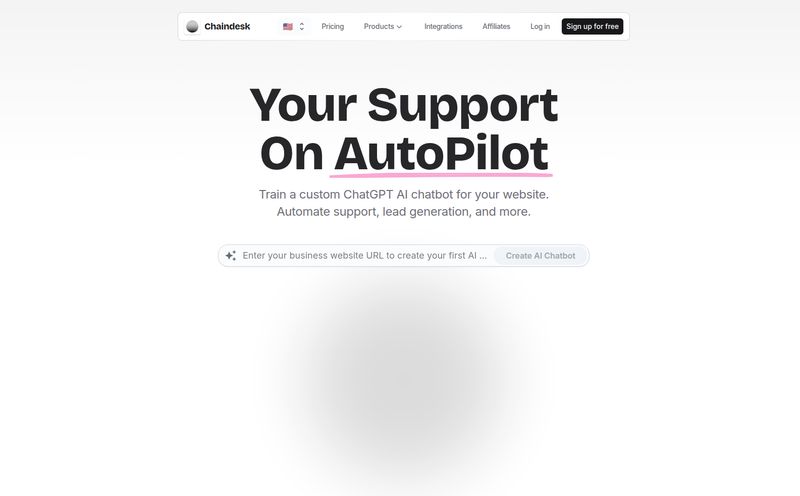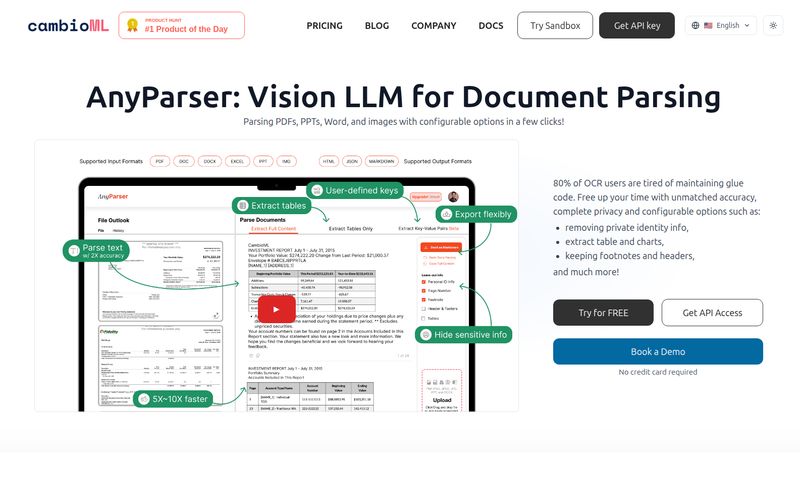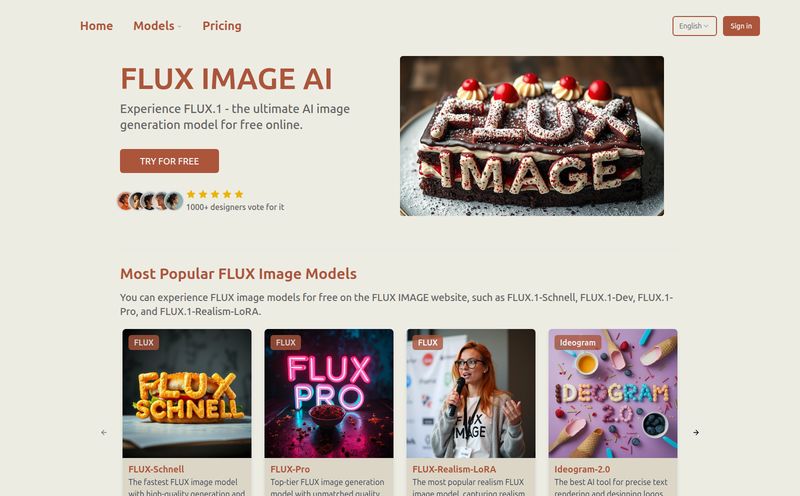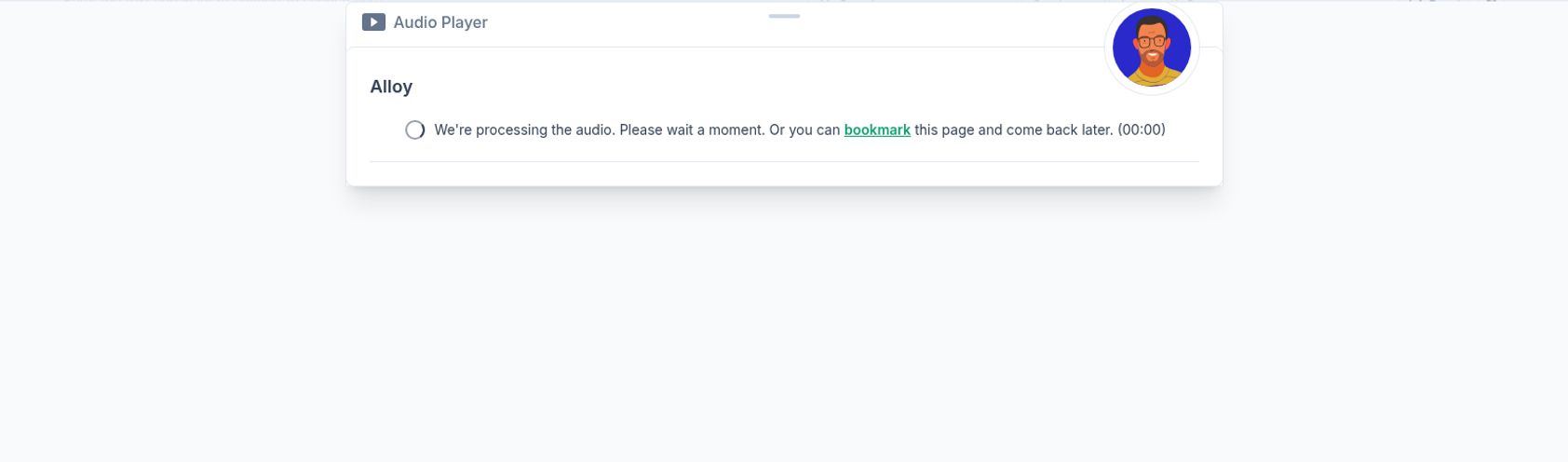If you've been in the SEO or digital marketing game for more than a few months, you've felt the pain of data extraction. It’s that tedious, soul-crushing task of pulling competitor pricing, scraping leads from online directories, or just trying to monitor a dozen websites without losing your mind. For years, the answer was either to learn Python and wrestle with libraries like Beautiful Soup, or pay a developer a small fortune. Both options kinda sucked.
I’ve lost countless hours to broken scripts and janky scraping tools that promised the world and delivered a CSV file full of errors. So, when I first heard about Browse AI, I was skeptical. Another “no-code, AI-powered” solution? Sure. But with over 100,000 users on its Chrome extension, I figured there had to be something to it. I decided to take it for a spin, and honestly, I'm a little bit mad I didn't find it sooner.
So, What is Browse AI, Actually?
Imagine you could hire a super-smart robot intern. You wouldn't give it a 200-page coding manual to get a list of prices from a website. No, you'd just show it: “See this price? And this product name? I want you to grab those for every product on this page. And check back every day for changes.”
That’s pretty much Browse AI in a nutshell. It’s a platform that lets you train “robots” to extract data from any website by simply pointing and clicking. No code. No messing with XPath selectors or CSS paths (unless you want to, you nerd). You teach it once, and it can repeat that task forever, on a schedule, and even alert you when things change. It’s web scraping for the rest of us.
My First 10 Minutes with a Browse AI Robot
To really see if it lived up to the hype, I gave myself a classic marketing task: scrape the titles, authors, and user ratings from a popular book review site. In the past, this would've been an afternoon-long project with a finicky script.
With Browse AI, the process was almost laughably simple. I installed the Chrome extension, opened the target website, and clicked “Extract Data.” A little panel popped up, and I clicked on the first book title. Browse AI instantly recognized the pattern and highlighted all the other titles on the page. A green checkmark appeared. Magic. I repeated this for the author and the rating. In literally 90 seconds, I had trained a robot, named it “Bookworm Bot,” and it was happily pulling all the data into a neat, clean spreadsheet.
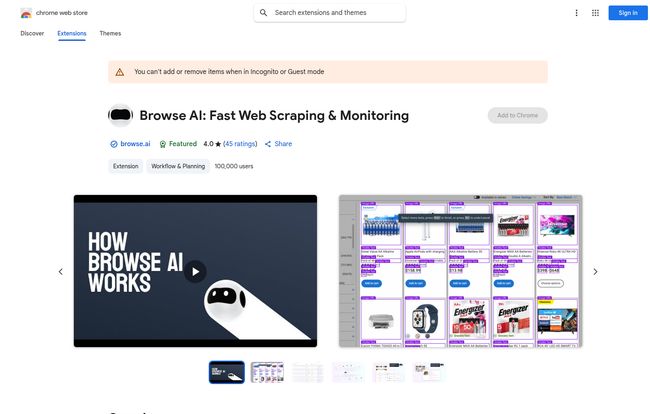
Visit Browse AI
I could then set it to run every day, every week, or whatever I needed. The data can be downloaded as a CSV or, and this is the really powerful part, piped directly into Google Sheets or thousands of other apps via Zapier. No more manual copy-pasting. Ever. Again. It felt like cheating.
The Features That Actually Matter
A lot of tools boast a long list of features to look impressive. But after using Browse AI, I've found there are a few core capabilities that make it a standout platform for data extraction.
The Magic of Point-and-Click
The star of the show is the interface. The fact that you don't need to 'view page source' is a game-changer. It’s intuitive enough for a complete beginner, but it also has hidden depths. You can handle trickier elements like pagination (clicking the “Next Page” button), infinite scroll, and even sites that require a login. It’s all done by recording your actions, just like you’d do them yourself. This simplicity is its greatest strength.
Your 24/7 Website Watchdog
Data extraction is one thing, but monitoring is where the real strategic value lies. Browse AI lets you set up robots to not just scrape data, but to watch a website or even a specific part of a website for any changes. Think about the possibilities: get an email the second your main competitor changes their pricing. Get a Slack notification when a new job in your field is posted on a career board. It turns the entire internet into your personal notification system, and I am all for that.
Turning Websites into Your Personal API
This one is for my slightly more technical friends, but it's still wildly accessible. Browse AI can take any of your scraping tasks and turn it into an API. What does that mean? It means you can have other programs or workflows request fresh data from that website on demand. You could build a custom dashboard that pulls live product stock from ten different supplier sites, all without writing a single line of server-side code. By connecting it to something like Zapier, you can create powerful automations that used to be the exclusive domain of developers.
Who Is This Tool For?
I've been thinking about who gets the most out of this. It's not a one-size-fits-all thing. If you need to scrape the entire internet for a massive AI training model, you probably need a different solution. But for most business professionals? This hits the sweet spot. I see it being a perfect fit for a few key people: the scrappy entrepreneur who needs market data without a budget for a data scientist; the data-hungry marketer doing competitive analysis or building outreach lists; sales teams looking for fresh leads from directories like Clutch or G2; and even e-commerce store owners tracking supplier inventory or competitor products. It democratizes data access, which is a pretty cool thing.
Let's Talk Money: The Pricing
Ah, the all-important question. Nothing is truly free, right? Well, Browse AI actually has a free plan. It’s generous enough to let you get your feet wet, offering a decent number of credits to run your robots and see if it works for you. This isn't just a trial; it's a legitimate free tier, which I always appreciate.
Of course, for heavy-duty use—more frequent monitoring, a higher number of tasks, and more credits—you'll need to look at their paid plans. The pricing can be a consideration for solopreneurs or small businesses, which is one of the few potential downsides. However, when you compare the cost to the hours you'd waste doing it manually or the money you'd spend on a developer, the value proposition becomes pretty clear. For the most current details, I'd check their official pricing page directly.
The Good, The Bad, and The Scrapey
No tool is perfect. After kicking the tires pretty thoroughly, here's my honest breakdown.
| What I Love | What Could Be Better |
|---|---|
| Zero Coding Needed: Seriously. My grandma could probably use this to scrape cookie recipes. It's that easy. | Pricing Can Be a Hurdle: The free plan is great, but scaling up requires a budget. It's an investment. |
| Powerful Integrations: The Zapier and Google Sheets connections are killer features for automating workflows. | AI Isn't Perfect: On super complex, janky websites, you might occasionally need to give the AI a little nudge or do a manual adjustment. |
| Scalable and Reliable: You can set up hundreds of robots to monitor thousands of pages. It just works. | Not for Every Single Use Case: For extremely complex, enterprise-level scraping projects, a full-service managed solution might still be necessary. |
Frequently Asked Questions about Browse AI
Do I really need to know how to code to use Browse AI?
Nope. Not a lick. If you can click a mouse, you can use Browse AI. That's the whole point. While there are advanced options for those who want them, they are completely optional.
Is web scraping with a tool like Browse AI legal?
This is a big one. Generally, scraping publicly available data is legal. However, you must be respectful. Don't bombard sites with requests, don't scrape copyrighted material for republication, and always respect a website's `robots.txt` file and terms of service. Use it ethically, and you should be fine.
How does the AI website monitoring work?
You train a robot on a specific piece of data on a page (like a price or a headline). Then you set a schedule (e.g., every hour). The robot will visit the page at that interval and check if the data has changed from the last time it checked. If it has, it triggers an alert or an automation.
Can Browse AI handle websites that use a lot of JavaScript?
For the most part, yes. Because it operates within a browser environment, it can handle most modern websites that load content dynamically with JavaScript. It's much more effective than many older scraping methods that just read static HTML.
What kind of data can I export?
You can download your data as a CSV or JSON file. More powerfully, you can integrate directly with Google Sheets, Airtable, or use webhooks to send the data to virtually any other application you can think of through services like Zapier or Make.com.
Is the free plan on Browse AI actually useful?
Yes, absolutely. It's not a crippled trial. It gives you 50 credits per month, which is enough to run a few small scraping tasks or set up a monitor on a couple of key pages. It's the perfect way to validate if the tool will work for your specific use case before you ever pull out a credit card.
Final Thoughts: Is Browse AI Worth Your Time?
Look, I've seen a lot of tools come and go. Most are either too simple to be useful or too complex to be worth the learning curve. Browse AI has found that magical middle ground. It's incredibly powerful but presents that power in a way that feels effortless.
Is it the ultimate solution for every single data extraction problem on Earth? Probably not. But for the 90% of tasks that marketers, founders, and sales teams face every day, it’s not just a good solution—it's a fantastic one. It saves time, it saves money, and most importantly, it saves your sanity.
If you've ever found yourself mindlessly copying and pasting data into a spreadsheet at 2 AM, do yourself a favor and give Browse AI a try. The free plan is there. You have nothing to lose except a whole lot of tedious work.