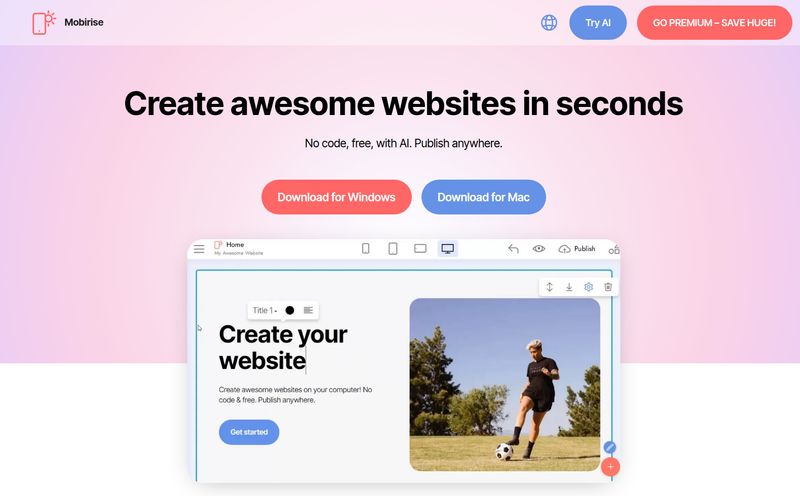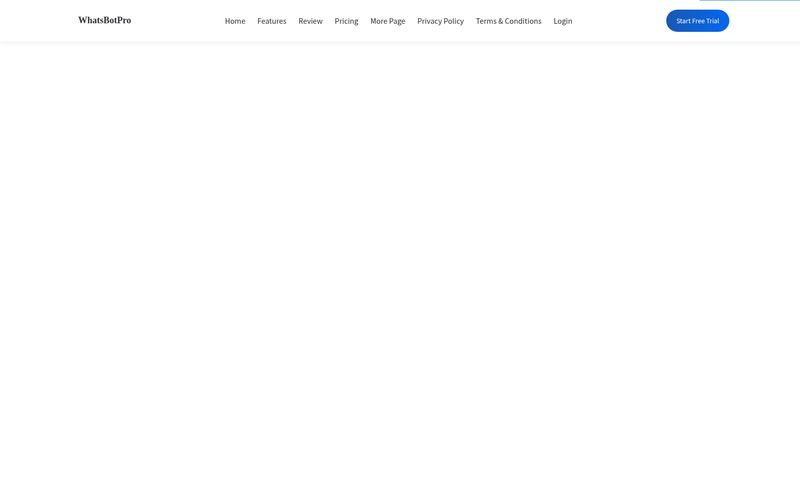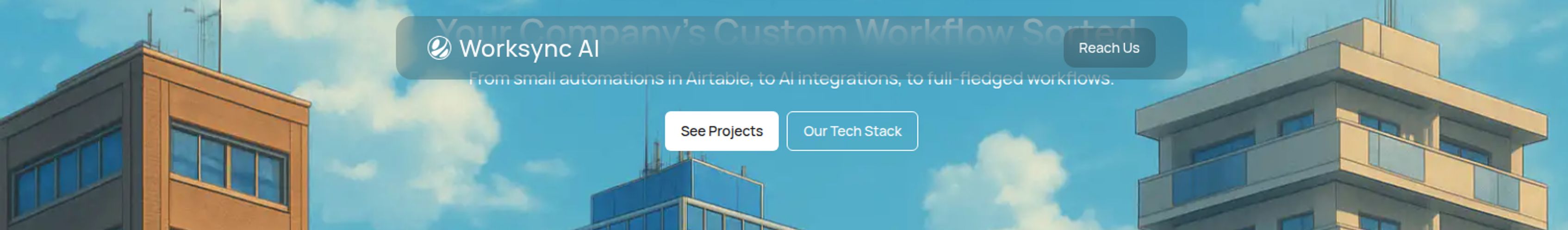Building internal tools is a drag. It’s the necessary, unglamorous grunt work of the software world. For every sleek, customer-facing feature we launch, there's a clunky backoffice, a hastily-built dashboard, or an admin panel held together with digital duct tape and a prayer. It’s the stuff no one wants to build, but everyone needs.
For years, the low-code and no-code movement promised to save us from this fate. And some platforms have gotten pretty close! But then, the generative AI wave hit, and suddenly the goalposts moved. Now, the new promise isn't just dragging and dropping—it's speaking your application into existence. Which brings me to Blokay, a new player on the scene with a very bold claim: “From prompt directly to production-ready web components.”
I’ve got to admit, my inner skeptic raised an eyebrow. My excitement, however, raised the other one. Could this actually be it? Let's take a look.
So, What Exactly is Blokay?
At its heart, Blokay is a development platform aimed squarely at that tedious, time-sucking task of building dashboards and backoffices. But its method is what's turning heads. Instead of giving you a canvas and a library of pre-made buttons and tables, it gives you a prompt box. You literally type what you want, like “Create a table with my customers” or “Build a dialog to update user permissions.”
In theory, Blokay’s AI takes that command and generates the functional web component for you. It’s less like being an architect with blueprints and more like being a director telling an actor what the scene needs. The magic is in the AI's interpretation. This positions it in a fascinating middle-ground. It’s not quite the 'for-everyone' no-code of yesteryear, but it’s a massive accelerator for those who know what to ask for.
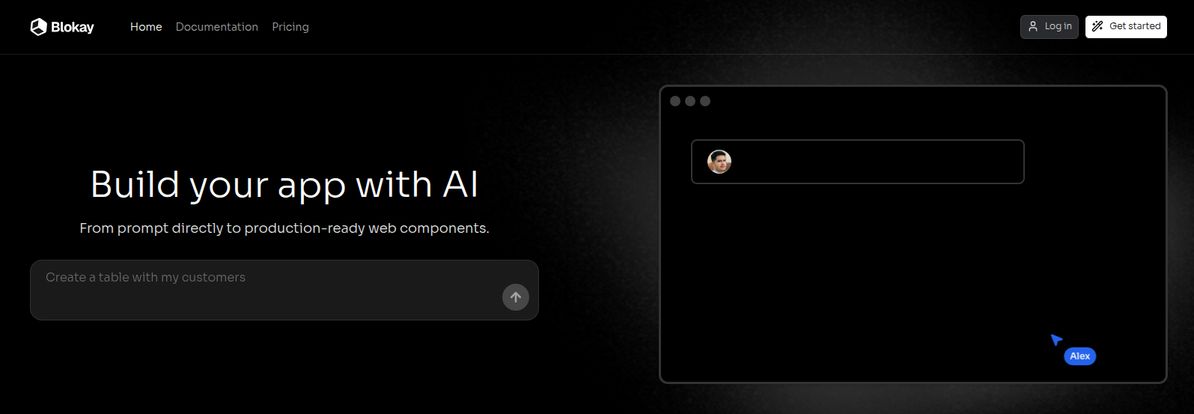
Visit Blokay
The Core Features That Caught My Eye
Flipping through its offerings, a few things really stand out from the usual marketing fluff.
AI-Powered Component Generation: The Magic Wand
This is the main event. The whole show. The idea that you can bypass the tedious HTML and CSS boilerplate for common components is... well, it's incredibly appealing. Think of all the hours spent building and styling basic tables, forms, and modals. If Blokay can reliably handle 80% of that work based on a simple sentence, that’s a huge win. Of course, the devil is in the details. The quality of the output will depend entirely on the quality of the prompt. We've all seen AI go off the rails. Becoming a “Blokay prompt engineer” might be a new, niche skill we all need to learn, much like getting good at Midjourney or DALL-E.
Rapid Development for Internal Tools
This is the direct business value. Every hour a developer doesn't spend building a password-reset admin panel is an hour they can spend on the core, money-making product. For startups, this is a godsend. You can spin up a functional customer support dashboard or an order management system in an afternoon instead of a week. The faster you can build these internal feedback loops, the faster you can iterate and grow.
Plays Nice with Your Existing Frontend
This might be the most important feature for serious developers. Blokay isn’t a walled garden. It’s not trying to lock you into its own ecosystem forever. The claim is that you can integrate these AI-generated components into your existing frontend, whether it's built on React, Vue, or something else. This shows a deep understanding of how developers actually work. We don't want to throw out our entire stack for one cool new tool; we want tools that augment our existing workflow. This is a massive, massive plus in my book.
Let's Talk Money: The Blokay Pricing Breakdown
Alright, so how much does this magic cost? I took a peek at their pricing page, and it’s refreshingly straightforward. They’ve gone with a classic three-tier model that seems pretty well-thought-out.
The Free Plan ($0/month): They call it “Free for ever,” and it’s genuinely generous. You get unlimited views, up to 3 users, 1 data source, and 10,000 free “executions” (I'm guessing that means AI generations or component loads). For trying it out, building a personal project, or a very small internal tool, this is more than enough to get your feet wet.
The Pay per user Plan ($25/month): This is the main offering. It includes everything from the free plan but bumps you up to unlimited data sources, adds granular permissions (critical for teams), 3 months of log retention, and the two most important features: the full Generative AI and a backup of everything in GitHub. That GitHub backup feature? Chef’s kiss. It's a huge sign of trust and a safety net that every developer appreciates. For a team, $25 a head is a small price to pay if it delivers on its promise of speed.
The Enterprise Plan (Contact Us): This is the standard “call us if you're a giant corporation” tier. You get everything from the Pro plan, plus infinite log retention and priority support. No surprises here.
My take? The pricing is fair. The value proposition is clear: if this tool saves a developer even two or three hours of work a month, the $25 subscription has already paid for itself. The ROI is potentially huge.
The Good, The Bad, and The AI-Generated
No tool is perfect, especially one leaning so heavily on a new technology. So, let’s be balanced.
The Good Stuff
The pros are pretty obvious. Speed, speed, and more speed. The potential to accelerate development of internal apps is the number one reason to even look at Blokay. The developer-friendly touches like frontend integration and GitHub backups are also huge wins that build a lot of trust.
The Potential Hiccups
On the other side of the coin, my main question is about customization and control. What happens when the AI generates something that's 90% correct but that last 10% is just... wrong? How easy is it to get under the hood and tweak the component? If you have to fight the AI, you might lose all the time you just saved. There's also the reliance on prompting. If you can't articulate what you need in a way the AI understands, you're going to have a frustrating time. It's a new skill, and not everyone is a wordsmith.
Who is Blokay Actually For?
So, who should be rushing to sign up? In my experience, tools like this have a sweet spot.
- Startups and Small Dev Teams: This is a no-brainer. The ability to quickly create the necessary operational tools without distracting from the main product is invaluable.
- Frontend Developers: If you love building beautiful user interfaces but dread having to create the boring admin panel to manage the data, Blokay could be your new best friend.
- Product Managers and Tech-Savvy Founders: Maybe. If you understand your data structures and can clearly define what you need, you could probably prototype entire internal applications. But this still feels very much like a tool for people comfortable in a technical environment. I wouldn't call it a true “no-code” platform for the marketing department just yet.
My Final Thoughts on Blokay
So, is Blokay the AI app builder we've been waiting for? It just might be the start of it. It’s a smart, focused tool that isn't trying to boil the ocean. It's targeting a specific, universal pain point—internal tool development—with a genuinely innovative approach.
It won't replace developers, but it has the potential to make them exponentially faster, like giving a master chef a perfectly sharpened set of knives. It turns the boring parts of the job into a simple conversation. There will be a learning curve, and I'm sure there are still kinks to be ironed out. But I'm optimistic. Blokay is one to watch, and I'll certainly be taking that free plan for a spin on my next side project.
Frequently Asked Questions
- Is Blokay a no-code platform?
- It's more of a low-code platform aimed at developers or technically-inclined users. While it uses simple text prompts, understanding what to build and how to integrate it requires some technical knowledge.
- Can I use Blokay with my own database?
- Yes. While the free plan is limited to one datasource, the paid plans offer unlimited datasource integrations, allowing you to connect to your own databases and APIs.
- Is the free plan good enough to build a real project?
- Absolutely, for small-scale projects or prototypes. The limits of 3 users and 10,000 executions are quite generous for getting a real feel for the platform or running a small internal dashboard.
- What happens if the AI doesn't generate what I want?
- This is the key challenge with any generative tool. Your first step would be to refine and rephrase your prompt to be more specific. The degree to which you can manually edit the generated components afterwards is a key factor that will determine the tool's true power.
- How does Blokay compare to tools like Retool or Appsmith?
- The main difference is the core workflow. Retool and Appsmith are primarily drag-and-drop builders where you visually assemble pre-built components. Blokay's primary interface is a text prompt, focusing on AI generation first. It's a generative-first approach versus a visual-first one.