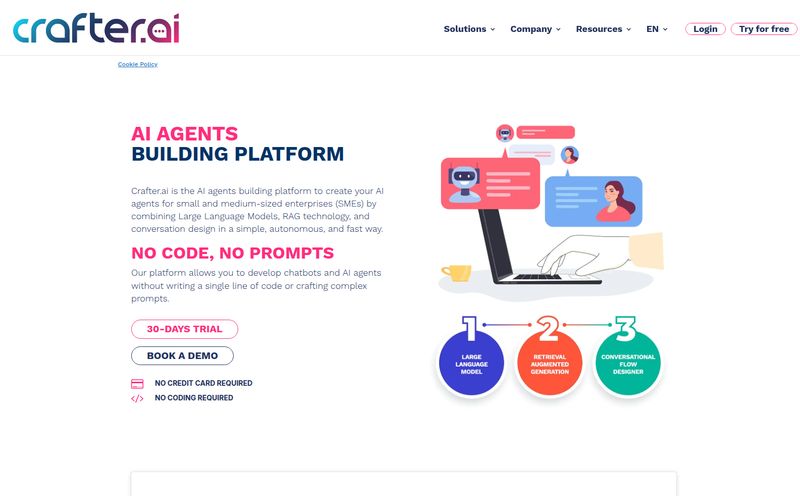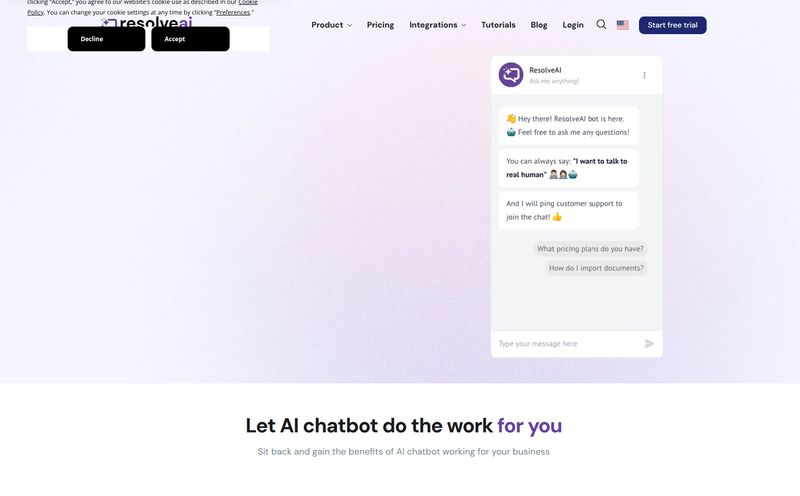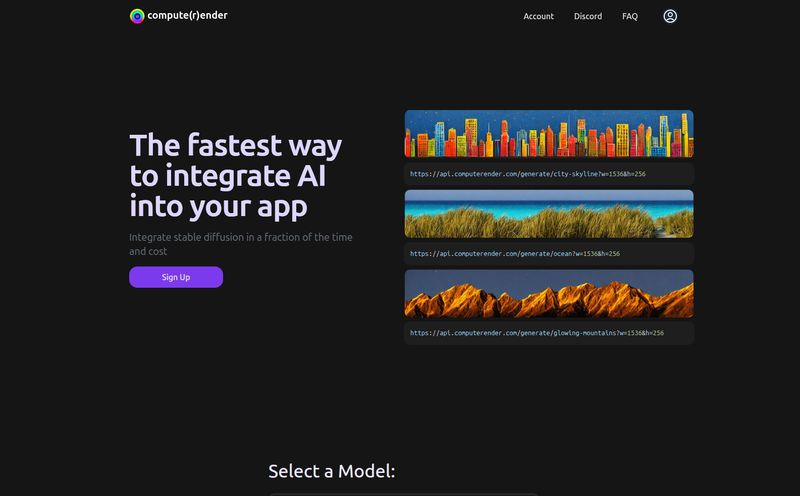We’ve all been there. You find the perfect image. It might be a grainy photo of your grandparents, a classic piece of art you want for your desktop background, or—let’s be honest, for a lot of us—a killer piece of anime fanart from a decade ago. But there’s a problem. It’s tiny. A postage stamp in a high-resolution world. You try to stretch it, and it turns into a blurry, pixelated mess. It’s the digital equivalent of trying to read a book from across the room.
For years, the solution was a clunky process in Photoshop involving filters like “Bicubic Smoother,” which was basically a fancy way of saying “let’s just blur the edges and hope for the best.” It never really worked. The result was always soft, indistinct, and just… sad.
Then AI stepped onto the scene, promising to fix everything. We've seen AI writers, AI art generators, and now, AI image enlargers. One name that kept popping up in my circles was Bigjpg. Skeptical but hopeful, I decided to take it for a spin. Is it just another tool making big promises, or is it the real deal?
So, What's the Magic Behind Bigjpg?
Before we get into the results, what is this thing? Bigjpg uses something called Deep Convolutional Neural Networks. Okay, I know, that sounds like something out of a sci-fi movie. Here's my human translation: think of it as an incredibly talented art restorer. This AI has been trained by looking at millions of pairs of low-res and high-res images. It learned what lines should look like, how colors should blend, and how to intelligently fill in the missing details when you blow an image up. It's not just stretching the pixels; it's recreating them.
It’s particularly tuned for anime images and illustrations, which is a massive plus for a huge community online. It’s built to understand clean lines and solid colors, which are often the first things to get horribly mangled by traditional upscaling tools.
Getting Started: An Almost Too Simple Experience
Landing on the Bigjpg website, I was met with… well, not much. And I mean that as a compliment. In a world of cluttered SaaS dashboards, its spartan interface is a breath of fresh air. It’s just a big box that says “Select Images.” No frills, no fuss.
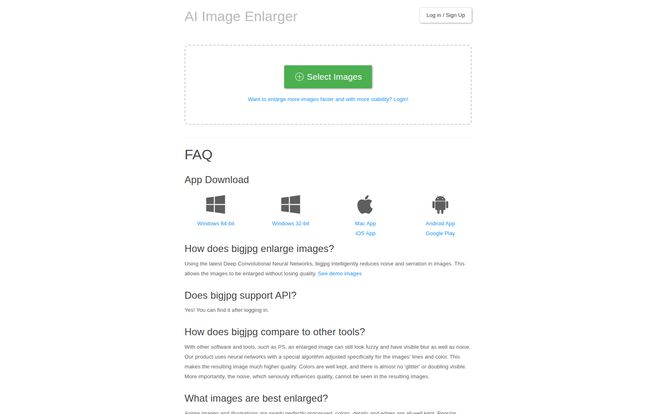
Visit Bigjpg
I didn’t even need to sign up to try it. I grabbed an old, low-resolution 400x400px illustration I’ve had on my hard drive for ages and dropped it in. I selected the 4x upscale option, hit the button, and waited. A few moments later, I had a crisp, clean 1600x1600px version that looked shockingly good. The lines were sharp, the colors were vibrant, and the ugly compression artifacts were almost entirely gone. It was... impressive.
Putting It to the Test: The Good, The Bad, and The Pixelated
The Genuinely Impressive Upscaling
I threw a few different things at it. An old family photo, a complex digital painting, and of course, some anime art. For the illustrations and anime, the results were consistently fantastic. It felt like magic. All those jagged edges, that annoying “noise” that plagues JPEGs? Gone. It’s like it took my blurry image, put on a pair of glasses, and suddenly saw it in perfect clarity. Compared to Photoshop's standard methods, it’s not even a competition. Bigjpg wins, hands down.
But It's Not All Perfect
Now, let's talk about the catches. Because there are always catches. The free version is a great taste test, but it has its limits. You’re capped at a 5MB upload size and a maximum 4x enlargement. For most casual use, that's probably fine. But the biggest thing you'll notice is the speed. Free users are on a shared server, and when it’s busy, you can feel it. Your image gets put in a queue, and you might be waiting a bit. Sometimes, if the servers are really overloaded, the process might even fail, which can be a little frustrating.
Also, if you're a free user, you need to keep your browser tab open while it processes. Close it, and your upscale is lost to the digital ether. You have to log in to get access to offline processing and your history, which makes sense.
Who Is This Tool Really For?
I see a few clear groups who would love Bigjpg:
- Anime & Art Fans: This is your holy grail for turning that tiny thumbnail you found on Pixiv or an old forum into a glorious, high-resolution wallpaper.
- Bloggers and Content Creators: Ever had to work with a source image that was just too small? This is a lifesaver for creating clean featured images and graphics. I can already see myself using this to revive old blog posts with crusty, dated images.
- Graphic Designers (on a budget): When a client sends you their logo as a 100px-wide JPG and says “make it big enough for a banner,” this could save you a massive headache before you start the vectorizing process.
- Developers: They have an API! This is a cool feature for anyone wanting to integrate high-quality image upscaling directly into their own app or workflow.
Breaking Down the Bigjpg Pricing
So, what if the free plan isn't cutting it for you? Bigjpg offers several paid tiers. Instead of a monthly subscription, you buy a package that gives you a certain number of images over a period of time. I actually kinda like this model; it feels less predatory than another recurring monthly bill.
| Plan | Price | Details |
|---|---|---|
| Free | $0 | 20 images/month, slow speed, 5MB max upload, 4x max ratio. |
| Basic | $6 | 500 images for 2 months, priority speed, 50MB max upload, 16x max ratio, batch mode. |
| Standard | $12 | 1000 images for 6 months, same premium features. |
| Premium | $22 | 2000 images for 12 months, same premium features. |
The paid plans give you access to a high-performance server, which means faster speeds and priority processing. You also get to upscale up to 16x and upload files up to 50MB. For anyone using this professionally or for a serious hobby, the $22 for a whole year of 2000 images feels like a pretty fair deal.
A Few Pro Tips I Discovered
After playing around for a bit, I found a couple of things worth mentioning. First, the slow download speed issue. In their FAQ, they mention that the default server is in Mainland China. If you're a logged-in user and downloads feel sluggish, you can pop into the settings and switch your server to the United States. This is a great little insider tip that can make a big difference.
Second, seriously, if you think you'll use it more than once, just make an account. Being able to see your history and not having to worry about closing the tab is worth the thirty seconds it takes to sign up.
My Final Verdict: Is Bigjpg a Keeper?
So, is Bigjpg the ultimate solution to all our tiny-image woes? For a lot of cases, yeah, it's pretty darn close. It does one thing, and it does it exceptionally well, especially if your source material is an illustration or anime art. It's simple, effective, and the results speak for themselves.
It’s not perfect. The free tier can be slow, and it might not be the absolute best tool for restoring very noisy, real-life photographs (other AI tools specialize in that). But for its chosen niche, it’s a powerful and accessible tool. It's earned a permanent spot in my design toolbox. It takes an old, frustrating problem and provides a genuinely elegant and modern solution. And in this industry, that's something to get excited about.
Frequently Asked Questions
How does Bigjpg actually enlarge images?
It uses a smart AI (a Deep Convolutional Neural Network) that has studied millions of images to learn how to add new pixels intelligently. Instead of just stretching the image and making it blurry, it predicts what the high-resolution version should look like, reducing noise and sharpning lines in the process.
Is Bigjpg completely free to use?
It has a free plan that lets you process 20 images per month with some limitations on size (5MB), speed, and enlargement ratio (4x). For more power and features, they offer paid plans.
Can I use Bigjpg on my phone?
Yes. While it works perfectly in any web browser on your phone, they also offer dedicated apps for Android, as well as for Windows and Mac desktops.
What happens to my images after I upload them?
According to their privacy policy, uploaded images and the enlarged results are automatically deleted after 3 days. Your image links are also encrypted, so your pictures stay private.
My enlargement failed! What should I do?
This can sometimes happen, usually due to high server traffic or a shaky network connection. The best advice is to simply try again in a few minutes. If you're a paid user, you get priority access which should reduce the chance of this happening.
Conclusion
In a sea of overhyped AI tools, Bigjpg is a refreshing example of one that just... works. It solves a real, common problem with a simple interface and impressive technology. Whether you're a digital artist, a content creator, or just someone tired of pixelated wallpapers, it's absolutely worth a try. Go find that tiny old image you'd given up on and see what a little bit of AI magic can do. You might be surprised.