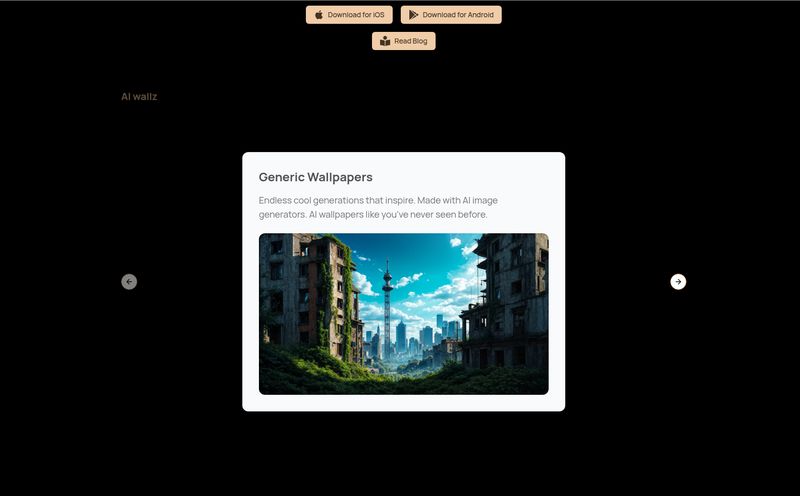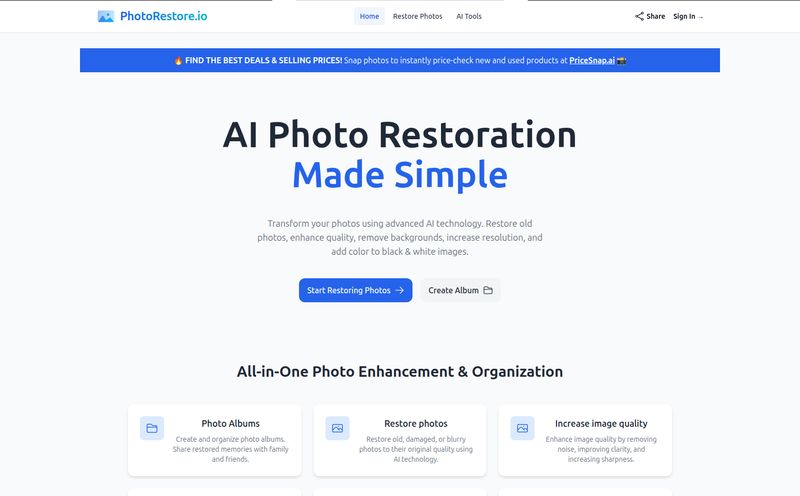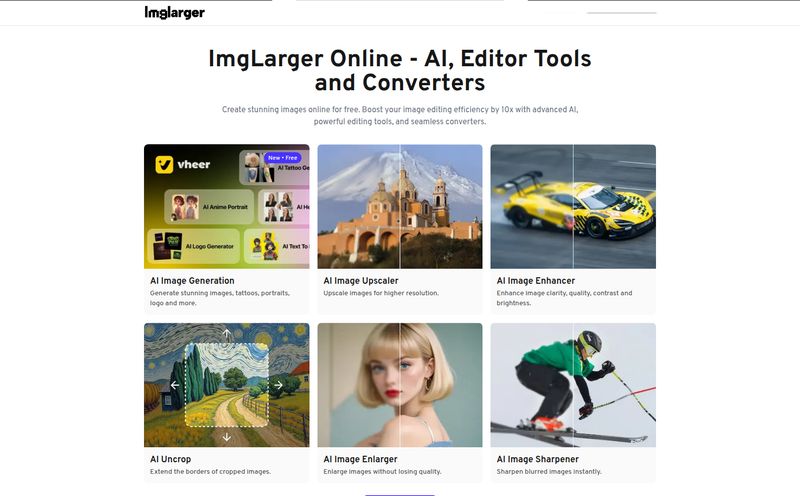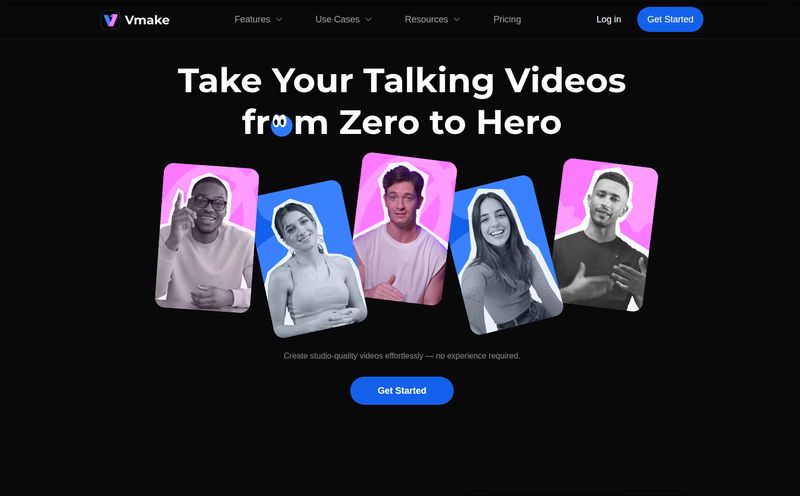How many times have you found the perfect photo for a blog post, a product page, or a presentation, only to be stopped dead by its awful, distracting background? I’ve been in the digital marketing and SEO space for years, and I can't even count the hours I've lost wrestling with clunky photo editing software, trying to meticulously trace around a person's hair. It’s a tedious, soul-crushing task. It's the digital equivalent of trying to fold a fitted sheet. You think you have it, and then... you don't.
So when a new tool pops up promising to do it all in seconds, my inner skeptic raises an eyebrow. But when that tool is also free and has a unique take on privacy? Okay, now you have my attention. I’m talking about a neat little web tool I’ve been playing with called BgSub. And I’ve got to say, it’s made me a bit of a believer.
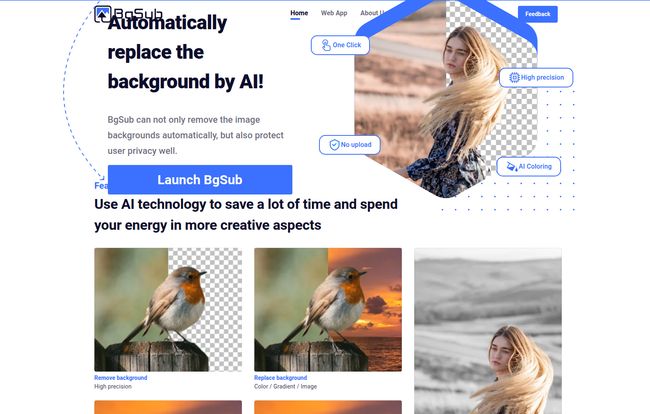
Visit BgSub
So, What Exactly is BgSub?
Think of BgSub as a magic wand for your photos. It's a web-based tool that uses artificial intelligence to automatically find the subject of your image and cleanly snip it away from its background. Poof. Gone. The whole process is designed to be ridiculously simple and, from what I've seen, it happens in about five seconds. No joke.
Unlike some of its competitors, it’s not just a one-trick pony. Once the background is gone, you can drop in a clean white background for that professional e-commerce look, a vibrant color, a slick gradient, or even another image entirely. It’s like having a mini-Photoshop right in your browser, but without the steep learning curve or the monthly subscription fee that makes your wallet weep.
The Privacy Angle is a Genuine Game Changer
Alright, here’s the part that really got me excited. We live in an age where you practically have to sign away your firstborn to use a free online service. We upload our photos, documents, and personal info without a second thought. BgSub flips the script on this. It processes everything directly in your browser.
Let that sink in. Your image never leaves your computer. You don't upload it to some random server in a country you can't pronounce. This is a massive win for privacy and security. Whether you’re working with sensitive client images, personal photos, or just don’t fancy sharing your data with yet another company, this browser-based approach is a breath of fresh air. For photographers or designers working under NDAs, this feature isn’t just nice to have; it’s a necessity. It’s a digital fortress for your pixels, and I’m here for it.
Breaking Down the BgSub Features
Beyond the speed and security, BgSub packs a few clever features that are worth talking about. It’s more than just a blunt instrument for background removal.
The AI's Intelligent Touch
The core of the tool is its AI. It does a surprisingly good job at high-precision cutouts, even with tricky bits like hair or fabric. But the real cleverness comes from its “AI coloring” feature. When you drop your subject onto a new background, the tool can automatically adjust the colors of the foreground subject to make it look more natural in its new environment. It’s a subtle touch, but it’s what separates a jarring cut-and-paste job from a believable composite image.
Creative Freedom Beyond the Cutout
Once your background is history, you're not left with a transparent PNG and a pat on the back. BgSub gives you a creative palette to play with. You can easily adjust the size and position of your subject, which is perfect for creating social media graphics or website hero images. They've also thrown in a few artistic effects. It's not going to replace a full-blown photo editor, but for quick, stylish tweaks, it's incredibly handy.
"Wow, this is amazing, saves us a lot of time and helps us with automatic color mixing, I love it!"
– Lydia, Designer
Who is This Tool Actually For?
I can see a whole range of people getting a ton of value from BgSub. It’s not just for us SEO and marketing nerds.
- E-commerce Store Owners: This is a no-brainer. Creating clean, consistent product photos is a must. BgSub lets you strip out distracting backgrounds and place your products on a pure white or branded color background in seconds. Consistency builds trust, and trust builds sales.
- Marketers and Social Media Managers: Need to whip up a quick ad or an engaging Instagram post? This tool is your new best friend. Grab a photo, remove the background, and drop it into your template. Job done.
- Photographers and Designers: While pros will still turn to their Adobe suite for heavy lifting, BgSub is perfect for mockups, quick drafts, or simple edits. As Mason, a photographer, put it, "Thanks to the developers of BgSub for providing such a great tool, it's so convenient!"
- Individuals and Content Creators: Whether you’re making a YouTube thumbnail, updating your LinkedIn profile picture, or just having some fun, it's an accessible tool for anyone. No technical skills required.
The Price of Admission is... Nothing?
This is usually the point where the other shoe drops. The pricing page, the feature tiers, the "free trial" that requires a credit card. But with BgSub, it's refreshingly simple: it's free. The website's FAQ confirms it is “free and commercially available.” For now, it seems the developers are offering this powerful tool at no cost, which is pretty amazing. There are no hidden fees or premium unlocks that I could find.
Alright, What's the Catch?
Look, no tool is perfect. As much as I like BgSub, it's important to be transparent. It's a fantastic tool for what it does, but there are a couple of question marks. Some might argue this is nitpicking, but in my experience, its good to know the full picture.
First, the maximum output resolution isn't specified anywhere. For web graphics and social media, this likely isn't an issue. But if you’re a photographer needing a high-resolution file for a large print, you might hit a ceiling. Second, for power users, there's no mention of an API or any batch processing capabilities. If you need to process hundreds of images at once for an e-commerce catalog, you'll have to do them one by one. This isn't a deal-breaker for most, but it’s something to be aware of.
Frequently Asked Questions about BgSub
I dug around and have some answers to the most common questions people might have.
Is BgSub really free to use?
Yes. According to their own FAQ, BgSub is free for both personal and commercial use. This is a huge plus, as many similar tools have restrictive licensing or paid tiers for commercial applications.
How does BgSub protect my privacy?
This is its standout feature. The entire process happens in your web browser. Your image file is never uploaded to their servers, ensuring your data remains private and secure on your own machine.
What’s the maximum image resolution it can handle?
This is currently the biggest unknown. The website doesn't specify a maximum resolution for input or output. For best results, I'd assume it's optimized for standard web resolutions until more information is available.
Can I process multiple images at once or use an API?
As of now, there is no information available about an API for programmatic access or a batch processing feature. It’s a one-at-a-time tool, which is great for individual tasks but not ideal for bulk operations.
My Final Verdict on BgSub
So, is BgSub worth your time? Absolutely. For the grand price of zero dollars and about five seconds per image, you get a powerful, intuitive, and—most importantly—private background removal tool. It elegantly solves a common and annoying problem for a huge range of people.
While power users might find the lack of batch processing or clarity on resolution a bit limiting, for the 99% of us who just need to quickly and easily edit a photo, BgSub is a fantastic addition to the digital toolkit. It does what it says on the tin, and it does it with a respect for user privacy that is all too rare these days. Give it a try; you've got nothing to lose but a cluttered background.
References and Sources
- BgSub Official Website
- For more on the importance of product imagery, check out this piece on product photography trends from BigCommerce.