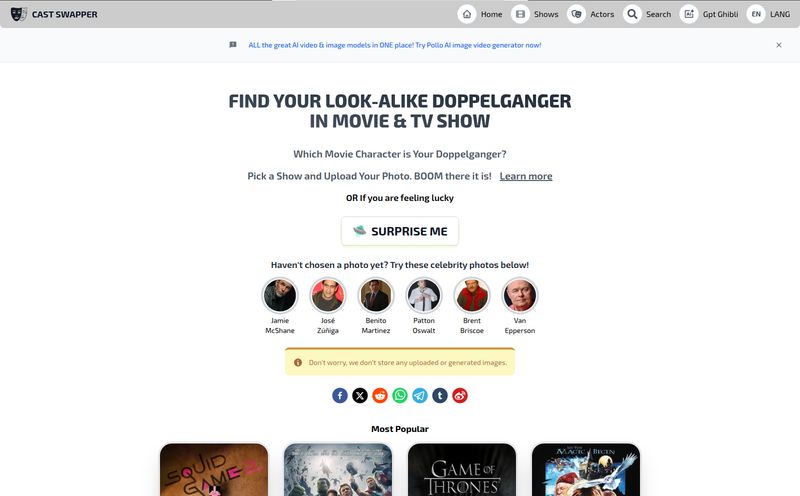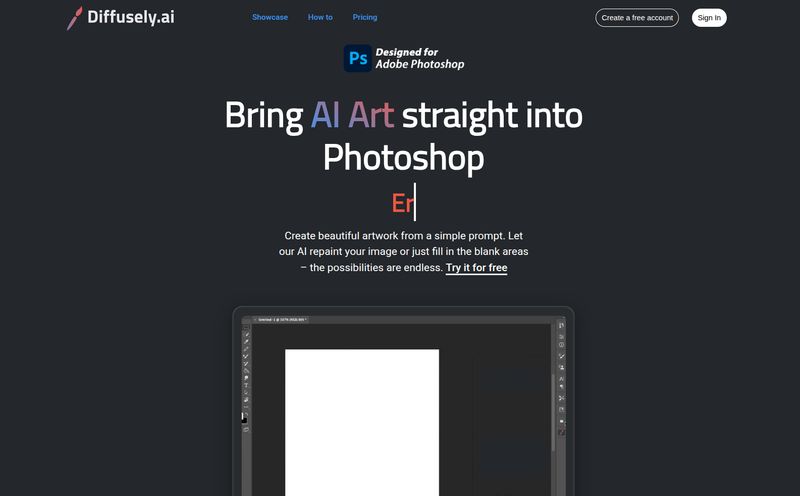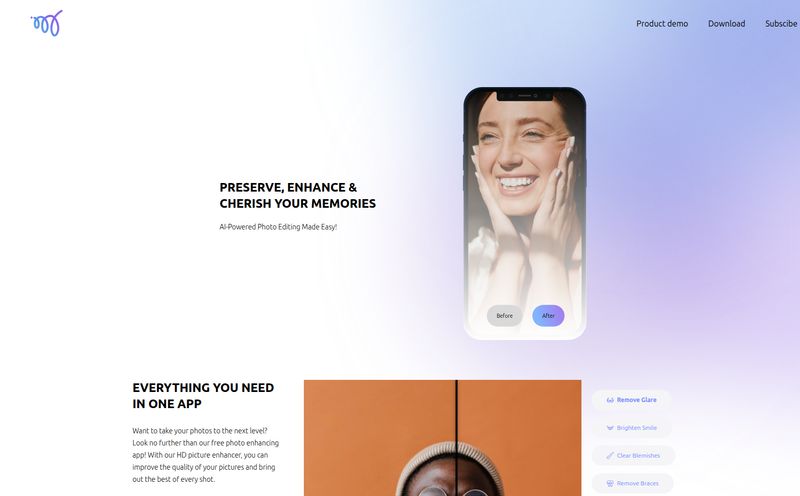If you’ve spent any time online in the last year, you’ve been bombarded by AI. AI writing content, AI making music, and my personal favorite time-waster: AI turning regular, boring photos into something spectacular. We’ve all seen them—our friends suddenly looking like they stepped out of a Naruto episode or a classic Disney film. I've been in the SEO and traffic game for years, and I've seen trends come and go, but this AI art thing... it has some serious staying power.
So, when a tool called BeautiAI popped up on my radar, promising “magical art” from my photos with zero fuss, my curiosity was piqued. Is it just another flash-in-the-pan AI toy, or is there something more to it? I decided to roll up my sleeves, grab a few of my least-embarrassing photos, and see what this platform is all about.
What Exactly is BeautiAI?
At its heart, BeautiAI is an image-to-image AI generator. That’s a fancy way of saying you give it a photo, and it gives you back a stylized version of that photo. Unlike Midjourney or DALL-E 3, where your main job is to become a master “prompt engineer,” BeautiAI is built for simplicity. You upload, you pick a style, you wait. It’s the AI equivalent of a point-and-shoot camera versus a professional DSLR with a million settings.
The platform claims to do two things: transform your photos into fantasy-inspired art and, according to their backend info, offer personalized feedback on fashion and makeup. Honestly, the main draw and what you see plastered all over their site is the art generation. And what a selection of styles they have. We're talking everything from anime and cartoons to royal portraits and pixel art. It’s like a digital costume shop for your selfies.
Taking BeautiAI for a Test Drive: My First Creation
The homepage boasts “No complicated software or tutorials are required,” and I have to say, they deliver on that promise. The process is dead simple. You land on the page, hit the big purple “Get Started” button, and you’re prompted to upload a picture. That’s it. No sign-up walls, no confusing dashboards, just a straight path to the fun part.
I chose a decent-quality headshot—good lighting, clear features. This is key, by the way. As with any AI tool, the principle of 'garbage in, garbage out' applies. A blurry, dark photo is just not going to give you that crisp, professional-grade result you’re hoping for. I selected a style that looked vaguely like something from Studio Ghibli (a personal weakness) and hit go.
The site says it takes a few moments, and the user reviews mention around 5 minutes. In my experience, that was pretty accurate. Just enough time to go grab a coffee and come back to see what digital alchemy had occurred. And the result? Pretty darn impressive. It captured the essence of the photo but completely reimagined it in the new aesthetic. It wasn't just a filter; it was a genuine transformation.
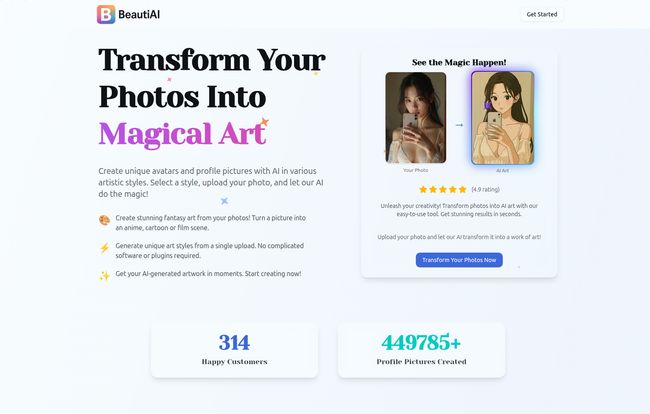
Visit BeautiAI
A Deep Dive into the BeautiAI Style Library
Okay, this is where the platform really shines. The sheer variety of styles is fantastic. It’s not just “cartoon” or “anime.” They’ve targeted very specific, very popular aesthetics that show a real awareness of pop culture. I’ve always felt that the most successful tools are the ones that understand their audience, and BeautiAI clearly does.
Anime and Manga Styles
This is the bread and butter. You have options like Naruto, with its distinct sharp lines and headbands. There’s One Piece, Dragon Ball Z, and even the softer, more painterly look of a Makoto Shinkai film. For fans of Japanese animation, this is an absolute playground. You can finally see what you’d look like as a Konoha ninja or a Z Fighter.
Western Animation and Pop Culture
It’s not all anime. They’ve got styles for The Simpsons, which is hilarious to see applied to a real face. There are also options for Barbie, Harry Potter, and even Star Wars. The range shows they’re not just a one-trick pony. I haven't tried the Looney Tunes one yet, but I'm tempted.
Classic and Artistic Flairs
Beyond the pop culture stuff, you can get a bit more traditional. There are options for a Royal Portrait (for when you’re feeling fancy), Sketch, Etched Print, and even a style inspired by the legendary Japanese artist Katsushika Hokusai. It's a nice touch that elevates it beyond just a cartoon-maker.
The Good, The Bad, and The AI-Generated
No tool is perfect, right? After playing around for a while, I’ve got a good sense of its strengths and where it stumbles. Let’s break it down.
What I Absolutely Loved
First off, the ease of use cannot be overstated. It’s genuinely user-friendly. The speed is also a massive plus. In a world of instant gratification, waiting half an hour for an image to render can be a drag, so a 5-minute turnaround is great. The quality, for the most part, is excellent. The images are high-resolution and look surprisingly professional. The testimonials on their “Wall of Love” from users like Anika Khan, who said it’s “incredibly fast and easy to use,” are spot on.
A Few Important Caveats
Now for the reality check. The results are heavily dependent on your source photo. A good selfie can become a masterpiece; a bad one can become a Picasso in all the wrong ways. More importantly, we need to talk about the copyright elephant in the room. The disclaimer on their site is very clear: they are a tribute, not affiliated with the original creators. This means using a generated “Naruto” style image for your commercial brand is a very bad idea. For a personal profile picture? Fun! For your business’s marketing campaign? You’re venturing into tricky legal territory. Always be smart about how you use these AI creations.
So, How Much Does BeautiAI Cost?
This is the million-dollar question, isn't it? And strangely, BeautiAI is a bit cagey about it. There’s no pricing page listed on their site. Their FAQ section asks, “Is it free to use?” but the answer is hidden in a dropdown. This usually means one of two things in my experience: either there's a freemium model where you get a few free credits or one free image before you have to pay, or they are in a beta phase and still figuring it out. For now, it seems you can generate at least one image without pulling out your credit card, which is great for trying before you buy. I just wish the pricing structure was more transparent.
Final Verdict: Who Should Use BeautiAI?
So, what’s the final word? I think BeautiAI is a fantastic tool for a specific audience. If you're a social media user looking for a unique avatar, an artist searching for a spark of inspiration, or just someone who wants to have a bit of fun and see themselves in a different light, this platform is an absolute blast. It’s fast, easy, and the results are genuinely delightful.
However, if you're a business looking for commercially safe artwork, you need to be cautious. The tribute styles are a legal grey area you probably dont want to wade into. But for personal use? Go for it. It’s a beautifully simple platform that does one thing incredibly well: it adds a little bit of magic to your photos.
Frequently Asked Questions
1. How does BeautiAI actually work?
BeautiAI uses an AI model trained on various art styles. You upload your photo, which acts as a base. The AI then redraws your photo, applying the characteristics of your chosen style—like the line art of an anime or the colors of a cartoon—to create a new, unique image.
2. Is BeautiAI a free tool?
The platform allows you to try it out, but the full pricing model isn't transparently displayed on the website. It likely operates on a credit system or a freemium model, where you get a certain number of free generations before needing to purchase more.
3. Can I use the images for my business or brand?
I would strongly advise against it. Since many styles are tributes to copyrighted works (like The Simpsons or Star Wars), using them commercially could lead to legal issues. These are best kept for personal, non-commercial use like social media profile pictures.
4. What kind of photos get the best results?
Clear, well-lit photos work best. A high-resolution selfie or headshot where your facial features are clearly visible is ideal. Avoid blurry, dark, or crowded photos for the most professional-looking transformation.
5. Does BeautiAI keep my photos?
According to their FAQ, they prioritize user privacy. While the photo is processed on their servers to generate the art, you should always review the platform's specific Privacy Policy to understand how your data is handled and for how long.
References and Sources
- BeautiAI Official Website: beautiai.com
- Understanding AI Art and Copyright Law: For more general reading on the topic, articles from publications like Ars Technica can provide valuable context.