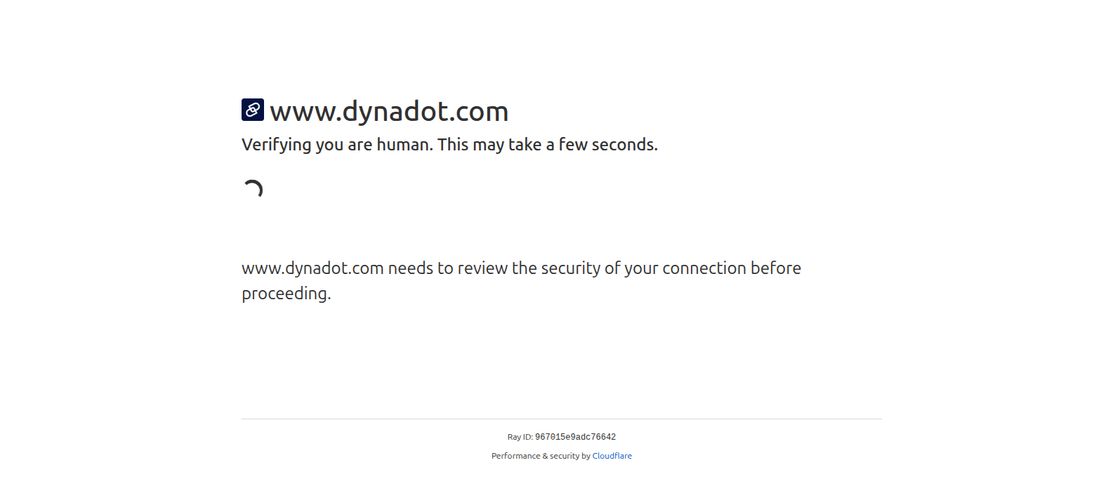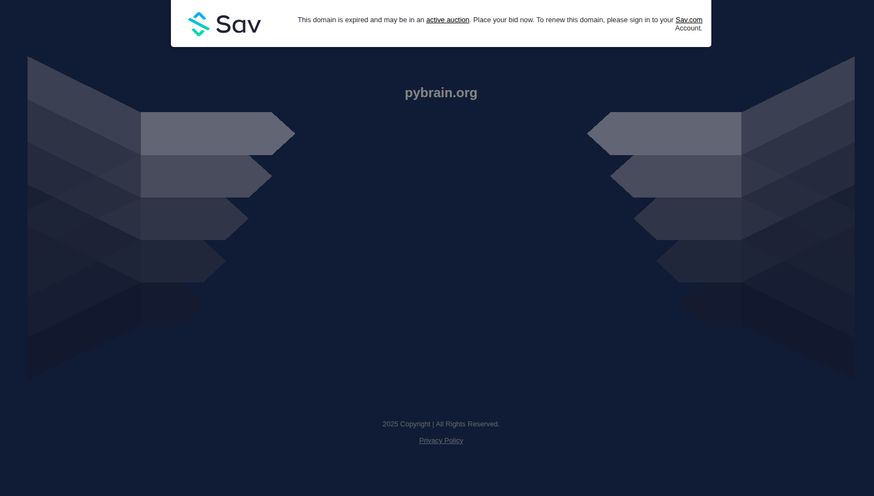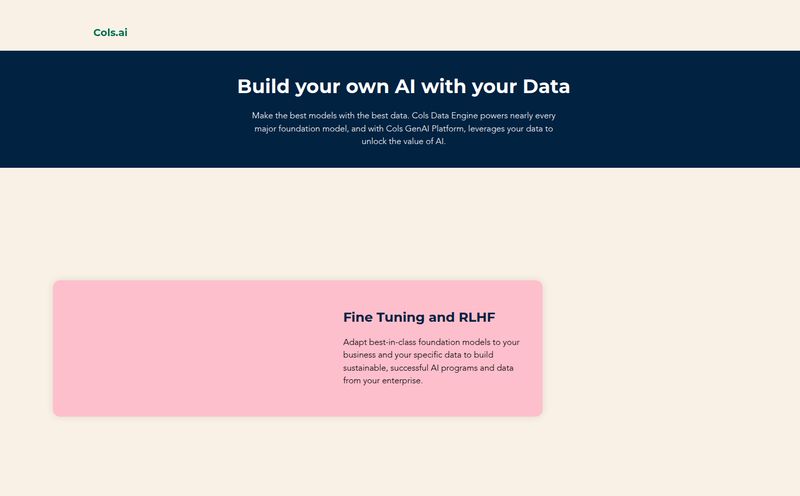If you've ever tried to train your own AI model, especially something like a LoRA for Stable Diffusion, you know the real work isn't the glamorous part. It's not the prompt crafting or watching incredible images materialize out of thin air. No. The real work—the grunt work—is the data preparation. It's the mind-numbing, soul-crushing process of gathering, sorting, resizing, and cropping hundreds, maybe thousands, of images. One by one.
I've been there. My eyes have glazed over staring at folders full of mismatched JPEGs and PNGs. I’ve wasted entire afternoons wrestling with clunky software or, god forbid, a Photoshop batch action that decides to have a meltdown halfway through. It's the part of the process that makes you question your life choices.
So, when a tool comes along that claims to make this easier, I'm naturally skeptical. But also, hopeful. Enter BatchCropper. It popped up on my radar recently, and its promise is simple: to make a huge chunk of that data prep drudgery disappear. But does it deliver? I decided to take it for a spin.
So, What Exactly is BatchCropper?
At first glance, you might think, “Oh, another online image resizer.” And you’d be sort of right, but you'd also be missing the point entirely. This isn't for resizing your vacation photos for Facebook. BatchCropper is a purpose-built utility for a very specific, and very needy, audience: AI and machine learning developers.
The site itself says it's ideal for preparing FLUX LoRA training data. That's a pretty specific niche, and it tells me the creator, Maulik Jhameliya, understands the pain points. This isn't just about making images a certain size; it's about creating a consistent, clean, and well-labeled dataset that an AI model can actually learn from effectively. It’s a tool built to scratch a very specific, and very annoying, itch.
First Impressions and The User Experience
Landing on the BatchCropper page is... refreshing. In a world of over-designed, pop-up-infested web tools, this one is clean. It's spartan, in a good way. There's a big drag-and-drop area on the left and a simple settings panel on the right. No fluff. No distractions. No ads. Hallelujah.
You literally drag your folder of images onto the box, and they appear. The interface is snappy and intuitive. You dont need a manual or a tutorial video to figure out what to do next. It’s a great example of a tool that gets out of your way and just lets you work. I appreciate that more than I can say.

Visit Batch Cropper
The Features That Actually Matter
A simple UI is great, but it's the engine under the hood that counts. BatchCropper has a few core features that work together beautifully.
Bulk Processing: The Time-Saver We All Crave
This is the main event. The ability to upload an entire folder of images and apply the same settings to all of them at once is the whole reason a tool like this exists. It turns what could be an hour of repetitive clicking into about 30 seconds of setup. For anyone who values their time (and their sanity), this feature alone is worth its weight in gold. I threw a folder with about 75 images of varying sizes and formats at it, and it didn't even flinch.
Resizing, Cropping, and Converting with Ease
The controls are straightforward. You can set the exact pixel dimensions (like 1024x1024, a common size for training) and it will resize and crop everything to fit. It also handles format conversion. You can turn a messy folder of PNGs, JPEGs, and WEBPs into a clean, uniform set of JPGs. It even supports more modern formats like HEIC and AVIF, which is a nice touch. Once you've set your parameters, all your images are processed and then conveniently bundled into a single ZIP file for download. It’s just... easy.
The Secret Sauce: Automatic Caption Generation
Okay, this is the part that made me sit up and say, “Whoa.” Alongside your processed images, BatchCropper can automatically generate text captions for each one. Anyone who has manually captioned a dataset knows how incredibly tedious that is. Writing a short, descriptive sentence for hundreds of images is a special kind of hell.
This feature uses AI to “look” at each image and write a description. For LoRA training, having good captions is critical; it’s how the model learns to associate concepts with visuals. While I imagine the AI-generated captions aren't perfect and might need a quick review, having a solid first draft done automatically is a massive leap forward in workflow efficiency. This, for me, is the killer feature that sets it apart from generic batch resizers.
But Is It Free? The All-Important Question
I kept looking for the catch. A pricing page, a subscription pop-up, a “pro” version with the useful features locked away. I couldn't find one. As of right now, BatchCropper appears to be completely free to use. Not only that, but the site proudly states it's an Ads-Free Experience. In 2024, a free, high-utility web tool with no ads feels like finding a unicorn. I don’t know if this will be the case forever, but for now, it's an incredible offering to the community.
A Few Rough Edges to Consider
Now, it's not perfect. No tool is. My main critique is a lack of fine-grained control over the output. For example, when you convert to JPG, you can’t set the compression quality. You're stuck with whatever the default is. For most training data purposes, this is probably fine. But for some use cases, having that control would be a welcome addition.
I'd also love to see some more advanced cropping options, maybe some kind of subject-aware cropping or different focus points. But honestly, for a free tool designed for speed and convenience, this is me just nitpicking. It does its core job exceptionally well, and I’d rather have this simple, fast version than a bloated tool with a million options I’ll never use.
So, Who Is BatchCropper Really For?
Let's be clear. If you're a professional photographer who needs precise, non-destructive editing with complex color profiles, this ain't it. Stick to Lightroom. But if you fall into one of these camps, you should bookmark this site immediately:
- AI Hobbyists and Developers: Anyone training LoRAs, Dreambooth models, or any other image-based AI. This tool was practically made for you.
- Content Creators: If you need to quickly resize a batch of images for a blog or social media and want them all to be a uniform size, this is way faster than opening a heavy-duty photo editor.
- Anyone with a Folder of Messy Images: Got a bunch of pictures you just need to standardize? This is your one-click solution.
Frequently Asked Questions about BatchCropper
I saw a few common questions on the site, so let’s quickly cover them.
What image formats can I upload?
It supports the big ones like PNG, JPG, and WEBP, but also more modern formats like HEIC (the default for iPhones) and AVIF. You can choose to convert them all to a single format or keep the original.
Can it really handle a lot of images at once?
Yes. The whole point is bulk processing. I tested it with nearly a hundred images without any issues. It’s designed to handle large datasets efficiently.
How good is the automatic captioning?
It's surprisingly decent! It's an AI-driven feature, so it’s not going to capture artistic nuance, but for creating straightforward, descriptive labels for training data (e.g., "a photo of a cat sitting on a red chair"), it’s a fantastic starting point that can save you hours of work.
Is my data secure when I use it?
The FAQ on their site states that images are processed securely and not stored long-term. For any sensitive projects, it’s always good practice to be cautious with online tools, but their stated policy is reassuring for general use.
Final Thoughts: A Must-Have Tool for the AI Crowd
I came in skeptical, but I’m walking away a fan. BatchCropper isn't trying to be a Swiss Army knife. It's a scalpel. It’s a specialized tool that solves a very specific set of problems with elegance and speed. It removes one of the biggest bottlenecks in the creative AI workflow, and it does so for free and without ads.
The addition of automatic captioning elevates it from a simple utility to a truly powerful assistant for anyone working with AI models. It’s a perfect example of a developer seeing a common problem in their community and building a straightforward, effective solution. I’ve already bookmarked it, and I have a feeling it’s going to save me a lot of headaches in the future.