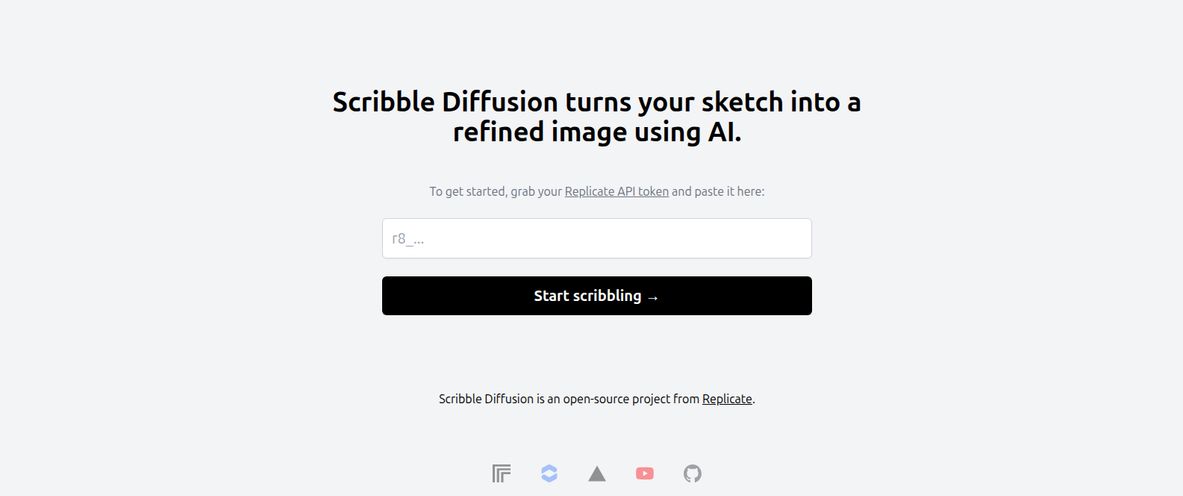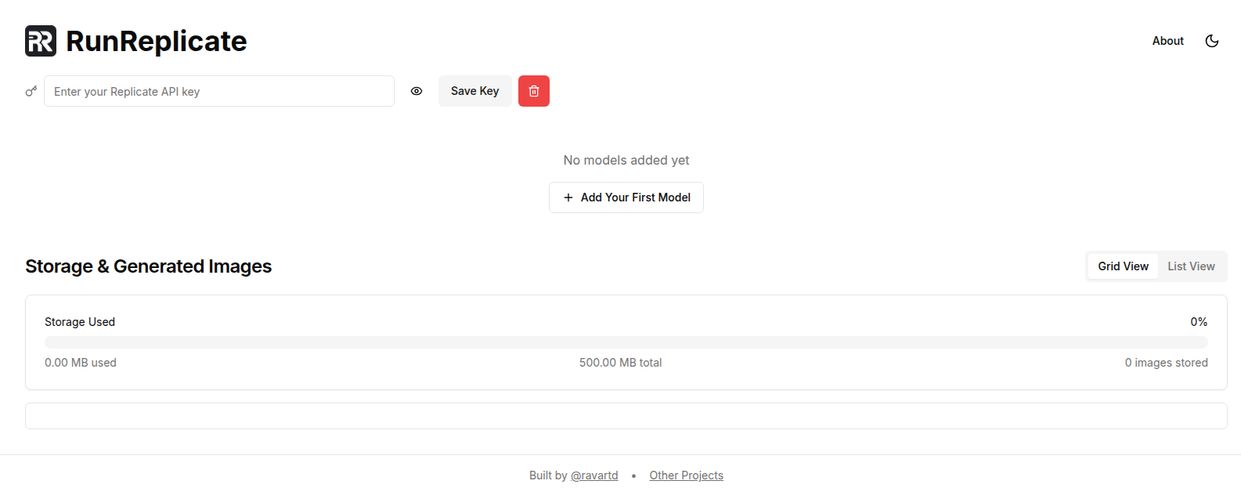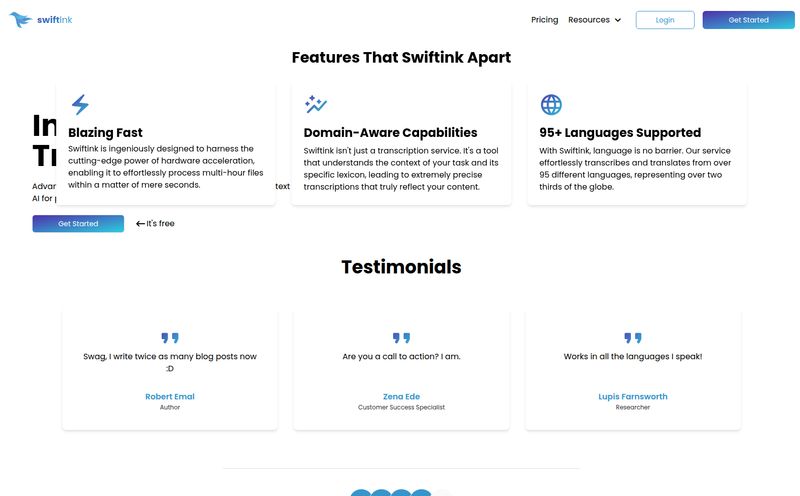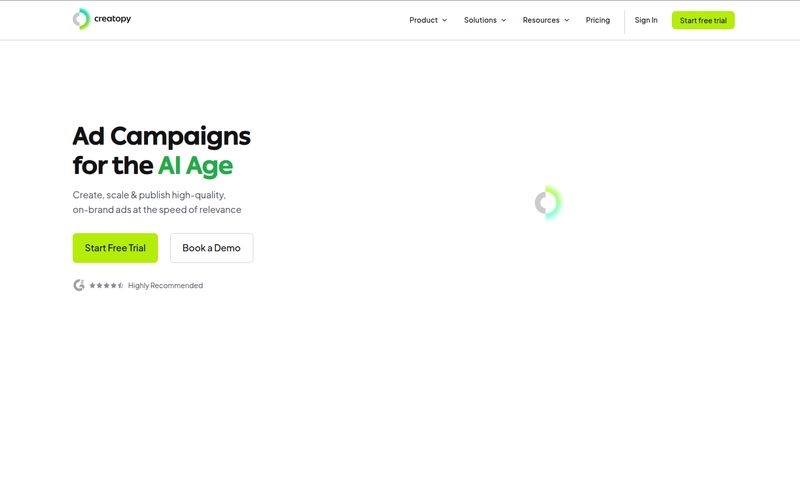Let’s have a little chat. You and me. As someone who’s been neck-deep in the digital marketing world for years, I’ve seen trends come and go. But one thing has never, ever changed: the relentless, insatiable hunger for visual content. Every blog post, every social media update, every product launch... it all needs an image. A banner. A visual hook.
Honestly, it can be exhausting. I've spent more late nights than I'd care to admit fiddling with design tools, trying to make a headline look just right on a template, or worse, manually creating hundreds of variations of the same graphic for an e-commerce store. It's a creative bottleneck. A time sink. And frankly, it's often the most tedious part of the job.
So when I stumbled upon a tool called Bannerify, which promised to “Automate images for your marketing,” my ears perked up. An automated image generation API? It sounds like something straight out of a developer's dream, but with massive implications for marketers like us. The question is, does it live up to the hype, or is it just another complicated tool with a steep learning curve? I decided to take a closer look.
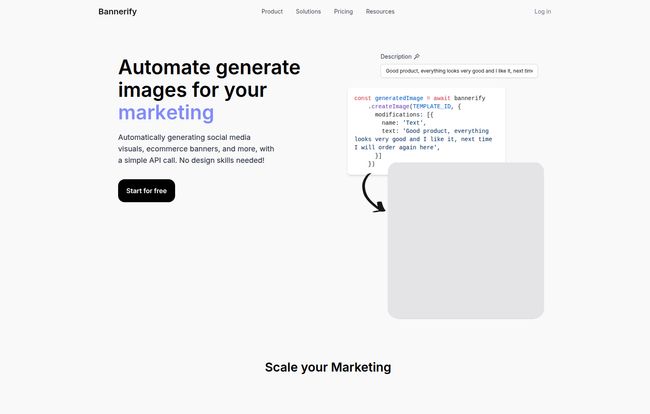
Visit Bannerify
So, What on Earth is Bannerify?
At its core, Bannerify is a platform designed to automatically create images based on a set of rules and data you provide. Think of it like a mail merge, but for pictures. Instead of plugging names into an email template, you’re plugging product titles, prices, user profile pictures, or podcast episode numbers into a visual template. You design a template once, and then Bannerify’s API can generate thousands of unique variations on the fly.
This isn't just about slapping text on a background. It's about dynamically changing images, colors, text, and other elements within a pre-designed layout. The whole operation is built for scale, which is something that traditional design tools, even the great ones, just aren't built for.
Who Is This Really For?
When I first saw the talk of REST APIs and SDKs, I thought, “Okay, this is strictly for the code wizards.” And yes, developers will feel right at home here. If you're building an application and need to generate visuals programmatically—say, for user-generated content or social sharing cards—Bannerify is built for you from the ground up.
But that’s not the whole story. I see a massive upside for:
- E-commerce Stores: Imagine automatically generating promotional graphics for every single product in your catalog, complete with its name, picture, and sale price. No more manual Photoshop sessions for every sale event.
- SaaS Companies & Marketers: Need to create unique social media visuals for every blog post? Or maybe generate personalized Open Graph images (the little preview that shows up when you share a link)? This is your ticket.
- Podcasters and Content Creators: You can create a template for your episode art and just plug in the episode number and guest name to generate a fresh, on-brand graphic in seconds.
- Digital Agencies: Managing social media for multiple clients becomes so much more efficient when you can automate a huge chunk of the visual creation process.
Basically, if you find yourself creating the same type of image over and over again with only minor changes, Bannerify wants to have a word with you.
A Look at Bannerify’s Key Features
So what’s under the hood? I was pleasantly surprised. It’s not just a black box API; there’s a whole ecosystem here designed to make the process pretty smooth.
A Modern, Figma-Inspired Template Editor
This was the first thing that impressed me. The words “template editor” can sometimes trigger a nervous twitch in designers, conjuring images of clunky, restrictive interfaces. But Bannerify’s editor is clean, modern, and clearly takes its cues from professional-grade tools like Figma. You can build your templates with layers, just like you would in a real design app. You define which layers are dynamic (like a product name or a customer's avatar) and which are static. It feels intuitive, not limiting, which is a major win in my book.
The Developer’s Playground: API and SDKs
Here’s the powerhouse. Bannerify offers a simple REST API that lets you generate an image with a single API call. For those who want a bit more integration, they also provide SDKs (Software Development Kits). This means you can integrate the image generation capabilities directly into your application's codebase. It's built with developers in mind, not as an afterthought.
The Chrome-less Engine is a Big Deal
This sounds super technical, but the benefit is simple: speed and scale. Many other image generation services basically run a hidden web browser (like Chrome) on a server to render your image from HTML. It works, but it can be slow and resource-intensive. Bannerify uses a custom, “chrome-less” engine that is built specifically for this task. The result? Your images are generated much faster, and the system can handle a huge volume without breaking a sweat. Their use of a CDN (Content Delivery Network) also means that once an image is generated, it loads incredibly fast for your users, no matter where they are in the world.
The Good, The Bad, and The API
No tool is perfect, right? After poking around, here’s my honest breakdown.
On the plus side, it’s remarkably easy to get started with the editor—you genuinely don’t need to be a designer to create something that looks good, thanks to their template gallery. The scalability is the main selling point, and for any business that needs visuals in bulk, it's a potential game-changer. And having a fast, reliable API is a massive plus for any tech team looking to integrate this.
However, there are a few things to consider. If you’re on the free plan, your template options are limited, which is understandable. The bigger drawback is probably the storage limits on the lower-tier plans. If you’re generating thousands of images, you might need to upgrade or, on the higher plans, bring your own storage solution (like an Amazon S3 bucket). And while the editor is user-friendly, to get the most out of Bannerify, someone on your team will need to be comfortable working with an API. It's not a dealbreaker, but it’s something to be aware of.
Let's Talk Money: Bannerify's Pricing Plans
Okay, let's get down to brass tacks. What does this all cost? Bannerify has a tiered structure that seems pretty well thought out for different types of users.
| Plan | Price | Best For | Key Features |
|---|---|---|---|
| Free | $0 / month | Individuals, hobbyists, open source | 1 template, 300 generations/month, 1GB storage |
| PRO | $29 / month | Freelancers & small teams | Unlimited templates, 10,000 generations/month, 3GB storage |
| Business | $99 / month | Growing brands & agencies | 30,000 generations/month, 50GB storage, Priority Support, BYO Storage |
| Enterprise | $299+ / month | High-volume businesses | 100,000+ generations/month, Dedicated & ZOOM support, SSO |
The Free plan is genuinely useful for testing the waters or for a small personal project. The PRO plan at $29/month feels like the sweet spot for a lot of small businesses, freelancers, and content creators. Getting 10,000 generations and unlimited templates is fantastic value. The Business and Enterprise tiers are clearly aimed at larger operations that need massive volume, priority support, and more advanced features like SSO (Single Sign-On) and the ability to bring your own storage solution.
I appreciate this transparent approach. It’s not one of those “Contact us for pricing” walls that immediately makes you think it’s going to cost a fortune. You can see exactly what you get at each level.
Frequently Asked Questions about Bannerify
Is Bannerify hard to use if I'm not a developer?
The template editor itself is very user-friendly and doesn't require coding skills. You can design your templates visually. However, to automate the generation of images, you or someone on your team will need to make API calls, which is a developer task. So, it's a mix: design is easy, automation requires some technical know-how.
What does a 'generation' mean in the pricing?
A generation is a single, unique image created by the API. If you have a template and you make one API call to create a banner with a new headline, that's one generation. If you create 500 product images, that's 500 generations.
How is Bannerify different from Canva?
It's a great question. Canva is a fantastic manual design tool for creating one-off visuals. Bannerify is an automation engine. You use Canva to design one image at a time. You use Bannerify to design one template and then programmatically create hundreds or thousands of images from it without manual intervention. They solve different problems.
Can I really generate thousands of images quickly?
Yes, that's the main point. Because of its efficient engine, it's built for scale. The higher-tier plans are specifically designed for users who need to generate tens of thousands, or even millions, of images per month.
What is 'Bring Your Own Storage' (BYOS)?
On the Business and Enterprise plans, instead of saving your generated images to Bannerify's storage, you can have them sent directly to your own cloud storage, like Amazon S3 or Google Cloud Storage. This gives you more control, potentially unlimited storage, and keeps all your assets in one place.
The Final Verdict: A Powerful Tool for a Specific Job
So, is Bannerify a must-have tool for every marketer? No, and it doesn't try to be. If you only create a handful of custom visuals a month, sticking with your favorite manual design tool is probably fine.
But if you're in the business of scale—if you're running a large ecomerce store, a media site, a SaaS platform, or an agency—the problem of repetitive visual content creation is a very real, very expensive one. Bannerify tackles that problem head-on. It’s not just a tool; it’s a workflow. It's a way to turn a manual, time-consuming design task into an automated, efficient system.
For the right user, Bannerify isn't just a convenience; it's a force multiplier. It’s the kind of platform that can free up countless hours, allowing you and your team to focus on bigger-picture strategy instead of getting bogged down in the pixel-pushing trenches. And in my book, that's worth its weight in gold.
Reference and Sources
- Bannerify Official Pricing Page
- Bannerify Homepage
- Figma Website (for context on design tool inspiration)