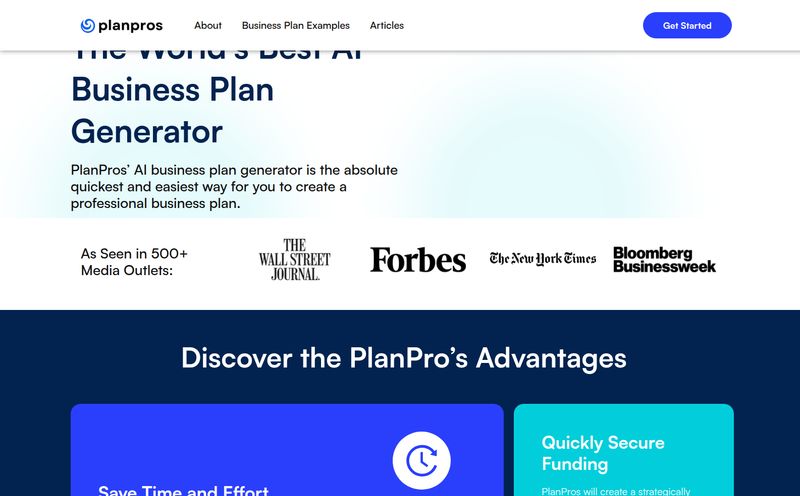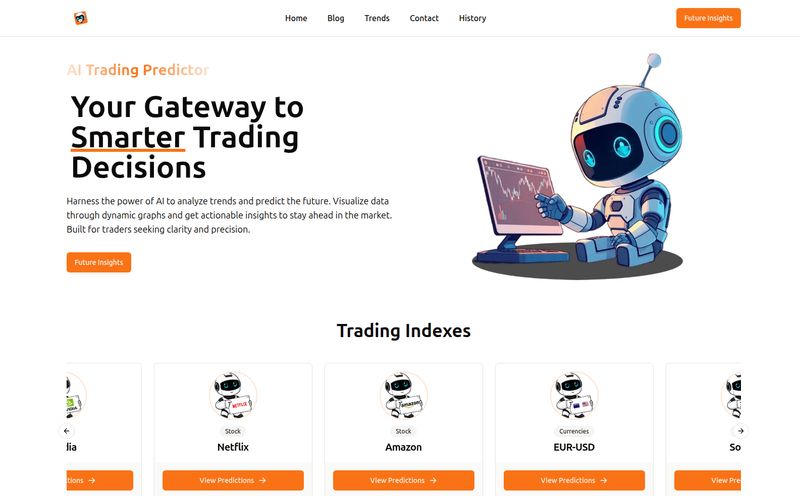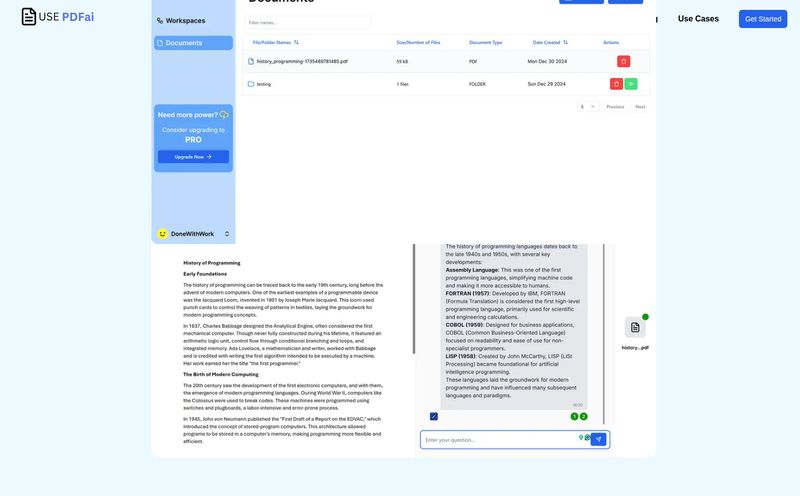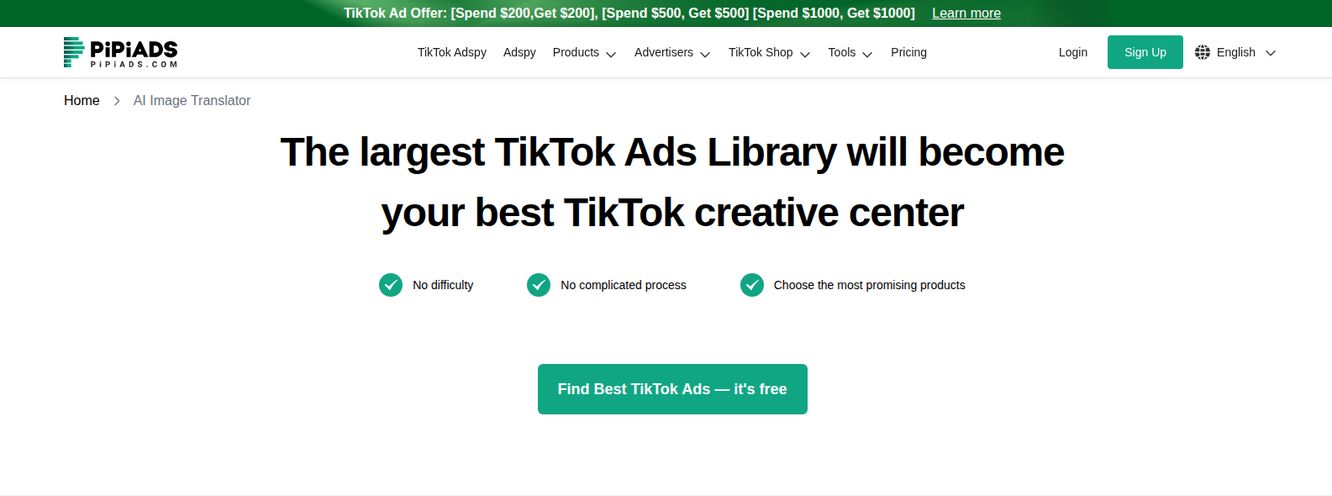Nobody enjoys it. That soul-crushing, mind-numbing task of manually keying in bank statement transactions into a spreadsheet. It's a rite of passage for every small business owner, freelancer, or junior bookkeeper—a tedious ritual performed under the dim glow of a monitor late at night, fueled by stale coffee and the fear of a single, catastrophic typo. We’ve all been there, squinting at PDFs, trying to copy and paste columns that refuse to cooperate. It’s a mess.
For years, I've preached about automation in SEO and CPC campaigns. Automate your bidding, automate your reporting, automate anything that steals your time away from actual strategy. So, it’s kind of ironic that many of us still handle our own bookkeeping like it's 1998. When I stumbled upon a tool that promised to kill this specific headache, my interest was more than a little piqued. It’s called, simply, Bank Statement Converter. The name doesn’t win any awards for creativity, but I’m here for function over flair. Does it actually work? And more importantly, is it worth it?
What Exactly Is This Bank Statement Converter Tool?
In a nutshell, Bank Statement Converter is a specialized piece of software that does one thing, and it aims to do it well: it converts PDF bank statements into clean, usable CSV (Comma-Separated Values) files. You know, the kind you can actually pop into Excel or Google Sheets and work with. It uses some pretty clever tech to automatically find the transaction tables within the PDF, pull out the data, and line it all up neatly for you.
The biggest selling point for me, and something I was skeptical of at first, is that it claims to work without needing a specific template or layout. This is huge. I’ve wrestled with other tools in the past that required you to tediously “map” the columns for each different bank statement format. It was almost as much work as just typing the darn thing out. The idea of a tool that just gets it felt like a pipe dream. It’s the digital equivalent of a high-speed automatic coin sorter, but for your financial data.
My First Impressions: Putting It to the Test
Alright, talk is cheap. I decided to give it a whirl. The website is straightforward—no flashy marketing nonsense, which I appreciate. You can try it for free, but with a catch: the free version is limited to processing just two pages per day. It's enough for a test drive but not for your quarterly bookkeeping, that's for sure.
I dug up a few of my most annoying bank statements. One from a major bank with a straightforward layout, one from a smaller credit union that likes to get creative with its columns, and one ancient statement from a now-defunct online bank, just to really push my luck. I uploaded all three at once.
And… it just worked. It spit out a single, consolidated CSV file a few moments later. The columns were all there: Date, Description, Debits, Credits. I checked it against the PDFs, and the accuracy was spot on. No weird formatting artifacts, no jumbled text. I was genuinely impressed. It felt like a small bit of magic.

Visit Bank Statement Converter
The Good, The Bad, and The Nitty-Gritty
No tool is perfect, right? So let’s break down what I loved and what could be better. This isn’t just about features; it’s about how it fits into a real workflow.
The Time-Saving Magic I Didn't Know I Needed
The most obvious win here is the time savings. That’s the whole point. What would have taken me a solid hour of meticulous, error-prone typing was done in about 30 seconds. That’s not an exaggeration. For accountants or bookkeepers who handle dozens of clients, the cumulative time saved could be measured in days, not hours. It reduces human error to virtually zero. No more transposing numbers or making a typo that throws off your entire reconciliation.
The ability to handle multiple files at once is also a lifesaver. Come tax time, being able to just drag and drop a year's worth of statements and get a single, clean file is a game-changer. It's like hiring a tiny, hyper-focused robot intern who never gets tired or makes mistakes.
A Few Caveats to Keep in Mind
Now for the reality check. The tool’s website is honest that it may not work with all bank statement formats. While it handled my test cases, I can imagine a really bizarre, image-based, or heavily secured PDF could cause it to stumble. The technology behind this, likely a form of Optical Character Recognition (OCR), has gotten ridiculously good, but it's not infallible. My advice? Always use the free trial to test your specific bank’s statements before you commit to a subscription.
And that brings me to the other point: this is a subscription service. The 2-page free daily limit is a clear nudge to get you to upgrade. If you only have one statement to process once in a blue moon, you might be able to get by. But for any kind of regular business use, you’ll need to open your wallet.
Let's Talk Money: Is the Price Right?
So, what's the damage? The pricing is pretty transparent and broken into three tiers. As someone who analyzes CPC and ROI all day, I naturally had to break this down.
| Plan | Price (Monthly) | Page Limit | Best For |
|---|---|---|---|
| BASIC | $29 | 400 pages/month | Freelancers and small companies |
| PRO | $59 | 1000 pages/month | Expanding businesses, bookkeepers |
| BUSINESS | $99 | 4000 pages/month | Established enterprises, accounting firms |
Here’s my take. For a freelancer or small business owner, the $29 Basic plan seems like a no-brainer. How much is an hour of your time worth? Or the cost of hiring a bookkeeper for that hour? I'd bet it's more than $29. If this tool saves you even 90 minutes of tedious work a month, its paid for itself. The $59 Pro plan feels like the sweet spot for small bookkeeping operations or businesses with higher transaction volumes. And the $99 Business plan is clearly for the power users—accounting firms managing dozens of clients' books.
Who Should Actually Use This Thing?
This tool isn't for everyone, but for a few key groups, it’s a massive win.
- Freelancers and Solopreneurs: You're wearing all the hats, including CFO. This buys back time you could spend on billable work.
- Small Business Owners: You need clean data for your accounting software like QuickBooks or Xero, and this is the bridge to get it there from stubborn PDFs.
- Accountants and Bookkeepers: This is a pure efficiency play. It lets you process client data faster, more accurately, and potentially take on more clients without increasing your hours.
Who is it not for? If your bank provides perfect, easy-to-download CSV files already (some do!), you probably dont need this. Or if you have so few transactions that typing them out takes five minutes, then the subscription might feel like overkill.
Here's the bottom line: Bank Statement Converter solves a very specific, very common, and very annoying problem. It’s a niche tool, but for those in the niche, it’s incredibly effective. It’s not trying to be a full accounting suite; it's a bridge. A simple, sturdy, and reliable bridge over a river of frustration.
For me, any tool that eliminates a tedious manual task and reduces the chance of human error is a winner. It buys back your most valuable asset: your time. And your sanity. If you're still in the financial data-entry trenches, you owe it to yourself to at least give the free two-page trial a shot. It might just be the best 30 seconds you spend all week.
Frequently Asked Questions
- Does Bank Statement Converter work with any bank?
- It's designed to be layout-agnostic, meaning it doesn't rely on a specific bank's format. It successfully reads most statements. However, with thousands of banks out there, some extremely unusual or image-based PDFs might pose a challenge. It's always best to test your specific statements using the free trial.
- Is my financial data secure when I upload it?
- This is a critical question for any financial tool. According to their site, they process the files and don't store your data. However, as a best practice, you should always review the privacy policy of any service you use. A good resource for understanding data security is the FTC's guidance on privacy and security.
- Can I convert multiple PDF bank statements at once?
- Yes, absolutely. This is one of its most powerful features. You can drag and drop multiple files (e.g., 12 monthly statements) and it will process them all into a single, consolidated CSV file.
- What's the difference between this and my bank's own CSV export function?
- Many banks, especially smaller ones or credit unions, don't offer a CSV export option at all, only PDF. For those that do, the formatting can sometimes be messy or incomplete. This tool is for anyone who is stuck with a PDF and needs a clean, reliable way to get that data into a spreadsheet.
- Is the subscription really necessary over the free plan?
- The free plan is best thought of as a trial or a demo. With a limit of only two pages per day, it's not practical for any regular bookkeeping or accounting work. If you plan to use it more than once or twice, a subscription is required to get any real value from it.
Reference and Sources
- Bank Statement Converter Official Website
- Official Pricing Page
- FTC - Data Security Guidance for Businesses