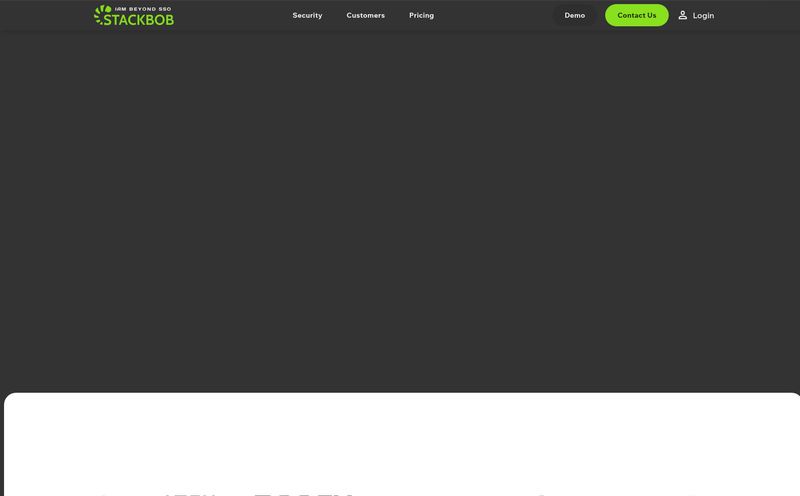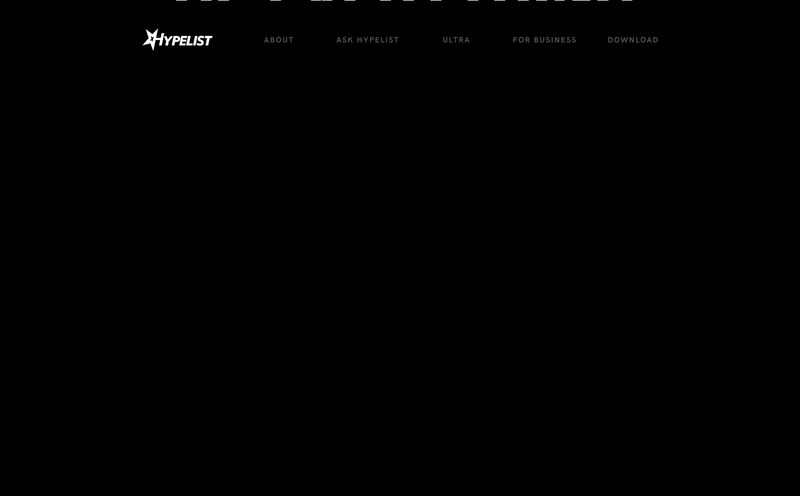Social media management can feel like you’re trying to juggle flaming torches while riding a unicycle. You’re creating content, scheduling posts, trying to reply to every single comment, and somewhere in between, you're supposed to, you know, actually run your business. It's a relentless grind. For years, I've been patching together solutions with a bit of Hootsuite here, a dash of Zapier there, and a whole lot of manual effort. It works, kinda. But it’s clunky.
Then I stumbled across BadgerPost. Another AI tool promising to “simplify your workflows.” I’ll be honest, my eyes usually glaze over at that phrase. We’ve heard it all before. But something about this one caught my eye. It wasn’t just about scheduling; it was about engagement and full-on workflow automation. So, I did what any good SEO and traffic nerd would do: I went down the rabbit hole.
So What Exactly is BadgerPost?
On the surface, BadgerPost is an AI-powered tool that helps you automate your social media. Simple enough. But that's like saying a smartphone is just a device for making calls. The real magic is in how it does it. It aims to be your social media co-pilot, connecting the dots between content creation, publishing, and the often-neglected part: community interaction.
Think about your current process. Maybe you write a blog post on WordPress. Then you manually create a post for Facebook to promote it. Then you spend the next two days checking back to reply to comments like “Great post!” and “Thanks for sharing!”. BadgerPost’s whole reason for being is to chain all of that together. It integrates with things like Facebook, WordPress, and even Google Drive to create a single, smooth pipeline. Your post goes live on your blog, and a promotion is automatically published to your socials. The best part? It uses AI to draft replies to the comments for you.
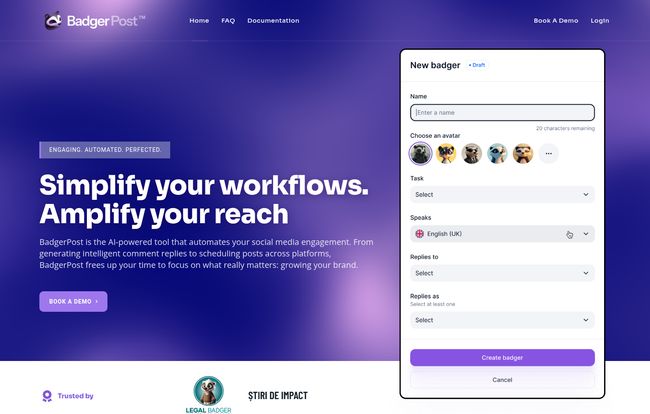
Visit BadgerPost
Yeah, you read that right. AI-powered comment replies. More on that in a second.
The Features That Made Me Look Twice
A lot of tools are a mile wide and an inch deep. They do everything, but nothing particularly well. BadgerPost seems to be focusing on a few things and doing them right. At least, that's the promise.
AI Smart Replies: Your 24/7 Community Manager?
This is the headline feature, the one that gets all the attention. The idea of an AI handling comment replies is both thrilling and a little terrifying. We've all seen AI go off the rails. But BadgerPost claims its “Smart Replies” are designed to be personalized and intelligent. It’s not just spitting out generic “Thanks!” It’s meant to keep conversations going. For a solo creator or a small business owner, this could be a game-changer. Imagine waking up and all the initial engagement on your latest post has already been handled. That's a huge weight off your shoulders.
Of course, I’m a skeptic. You’d still want to keep an eye on it. I wouldn't let an AI run my comments section completely unsupervised just yet, but as a tool to handle the first wave of engagement? I'm intrigued.
Automation That Actually Feels Automated
This is where it goes beyond a simple scheduler. Their workflow builder is designed to automate multi-step processes. For example, you can create a template that watches a Google Drive folder. When you drop a finished article in there, BadgerPost can grab it, publish it to your WordPress site, and then create and schedule promotional posts for all your connected Facebook pages. That's a workflow I currently spend a good hour on every week, and that's just for one client. The time-saving potential here is genuinely massive.
Analytics That Aren't Just Vanity Metrics
We've all got access to analytics. But most of them just tell you your follower count went up. Yawn. BadgerPost says it provides advanced analytics to track performance and engagement. This is important. It helps you understand which workflows are working, what content is sparking real conversations, and where your efforts are best spent. If the AI is helping you reply to 200 comments, you want to know if that's actually leading to higher reach or more clicks.
Let's Talk Money: The BadgerPost Pricing Plans
Okay, the big question. What’s this going to cost? Their pricing seems pretty straightforward and aimed at different levels of user, which I appreciate. No confusing credit systems or weird add-ons. Here’s a quick breakdown:
| Plan | Price | Best For |
|---|---|---|
| Essentials | €29 / month | Individuals or small teams just starting with automation. It gives you a solid taste of the platform's power without a huge commitment. |
| Professional | €99 / month | This feels like teh sweet spot for most small agencies or serious content creators. Unlimited workflows and more background tasks mean you can really let the automation fly. |
| Scale | €249+ / month | This is the full-service, enterprise-level plan for large agencies or brands managing tons of accounts. Dedicated account manager, custom onboarding... the works. |
Is it cheap? No. But good tools rarely are. You have to frame it as an investment. If the €99 Professional plan saves you even 10 hours of manual work a month (and it looks like it easily could), you're already coming out way ahead. Time is the one resource we can’t get more of.
The Good, The Bad, and The Beta
No tool is perfect. Let's get into the nitty-gritty. I always believe in looking at both sides of the coin before jumping in.
The Upside: What I'm Genuinely Excited About
The biggest pro is obvious: time. The sheer amount of repetitive work BadgerPost aims to eliminate is staggering. It’s not just posting, it’s the entire ecosystem around a piece of content. For agencies, streamlining this across multiple clients could fundamentally change how they operate, allowing them to take on more clients without hiring more staff. And for individuals, it means more time to focus on what actually grows the brand: creating amazing content.
The Caveats: Let's Be Realistic Here
First off, the platform is still in beta. This is a big one. It means you’re an early adopter. You get to use the cool new thing, but you also might run into bugs, or find that a feature you love gets changed or removed. That's just part of the deal. If you need something 100% stable and unchanging for a massive, mission-critical client, you might want to wait. But if you're willing to be on the cutting edge, this is your chance.
Secondly, that AI for comment replies... it's going to require some babysitting, especially at first. You'll need to monitor its replies to ensure they're accurate, on-brand, and not saying anything weird. AI is powerful, but it's not human. It lacks context and nuance, so a guiding hand will be necessary. It’s a helper, not a full replacement for a human community manager.
Isn't This Just Another Zapier?
I saw this in their FAQ and it's a question I had myself. It’s a fair one. My take? No, it's not. Using Zapier for social media is like using a Swiss Army knife to cook a gourmet meal. You can do it, but the corkscrew isn’t a great whisk and the little scissors are a terrible chef's knife. Zapier is a brilliant generalist—it connects everything to everything.
BadgerPost is a specialist. It's built from the ground up for social media content and engagement workflows. The AI Smart Replies, the content-centric integrations, the engagement analytics... these are things you'd have to duct-tape together with multiple Zaps and other subscriptions. BadgerPost is designed to be a cohesive, specialized system for a very specific, very common problem. It's the specialized chef's knife, designed to do one job perfectly.
FAQs About BadgerPost
I've gathered some of the most common questions I've seen, and some I had myself.
- What is BadgerPost in simple terms?
- It’s an AI tool that automates your social media from start to finish. It helps you publish content across platforms like WordPress and Facebook and uses AI to help you reply to comments, saving you a ton of time.
- Why is it still in beta?
- The beta phase allows the developers to gather real-world feedback from users like you and me. It helps them refine features and fix bugs before the big public launch. It means the tool is still evolving.
- How can I get an invite to try it?
- According to their site, they're currently offering access on a rolling basis. You can head to their website and request an invite to get on the list.
- Is the AI for comment replies actually safe to use?
- In my opinion, it's as safe as you make it. It's a powerful assistant, but it's not a set-it-and-forget-it solution. You should plan to monitor its suggestions and replies to ensure they align with your brand's voice and values. Think of it as a smart intern who needs a little supervision.
- Why not just use a big all-in-one social media tool instead?
- Many all-in-one tools are great at scheduling but weak on deep automation and engagement. BadgerPost's focus is on the entire workflow, from creation to conversation, with AI at its core. It's less about being a dashboard and more about being an active part of your team.
My Final Verdict: Should You Try BadgerPost?
After digging in, I’m genuinely optimistic. BadgerPost isn't just another drop in the vast ocean of SaaS tools. It’s trying to solve a real, nagging problem for anyone serious about social media marketing. The combination of deep workflow automation and AI-powered engagement is a potent one.
Is it for everyone? Maybe not. If you only post once a week and get a handful of comments, it might be overkill. But if you’re a content creator, a marketer, or an agency feeling the burn of the content treadmill, this could be the tool that finally gives you some breathing room. The fact that it's in beta is a consideration, but it's also an opportunity to get in on the ground floor and potentially shape the future of a really promising platform.
I've requested my invite. For the potential time savings alone, it's a gamble I'm willing to take.
Reference and Sources
- Official Website: BadgerPost.io