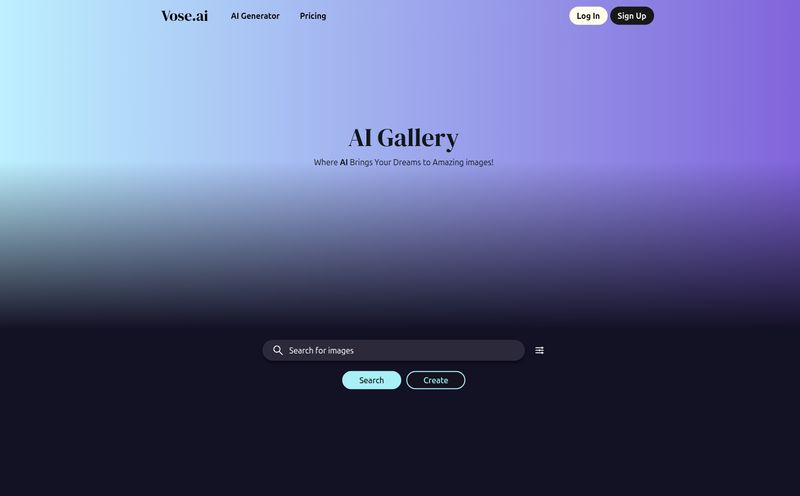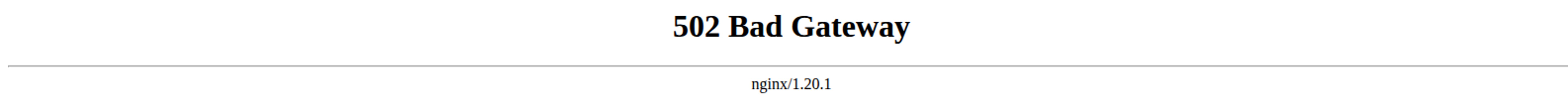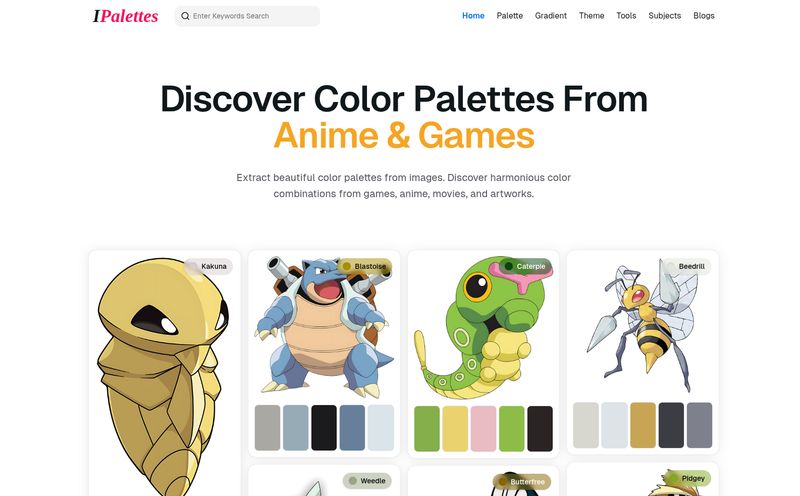You, me, and the cold, hard truth about our digital lives. We all live and breathe in Google Workspace, right? Our most brilliant ideas are in Google Docs, our crucial client comms are buried in Gmail, and our entire business model might just be a sprawling mess of Google Sheets. It's convenient. It's powerful. But is it safe?
I mean really safe. We all assume Google’s got our back. They’re a tech titan, after all. But here’s a little secret from someone who's seen the dark side of data loss: Google protects its platform, but protecting your data is a shared responsibility. A rogue employee, a clever ransomware attack, or even your own butterfingers can wipe out years of work. Poof. Gone. And Google's 30-day trash bin isn't always going to be the hero you need.
It’s a thought that keeps me up at night. Or at least, it used to. Recently, I've been kicking the tires on a tool called Backup.Space, and I have some thoughts. A lot of thoughts, actually.
So, What is Backup.Space Anyway?
In simple terms, Backup.Space is a dedicated insurance policy for your Google Workspace data. It’s a third-party cloud backup and recovery service built specifically to hook into your Google account and save everything. We're talking Gmail, Google Drive, Contacts, Calendar, the whole shebang. It works quietly in the background, creating secure, independent copies of your data that are completely separate from Google's servers. Think of it as a fireproof safe for your digital valuables, stored in a completely different building.
This isn't just about having an extra copy. It's about having a recoverable, versioned, and secure copy that you control, far away from the immediate blast radius of any digital disaster.
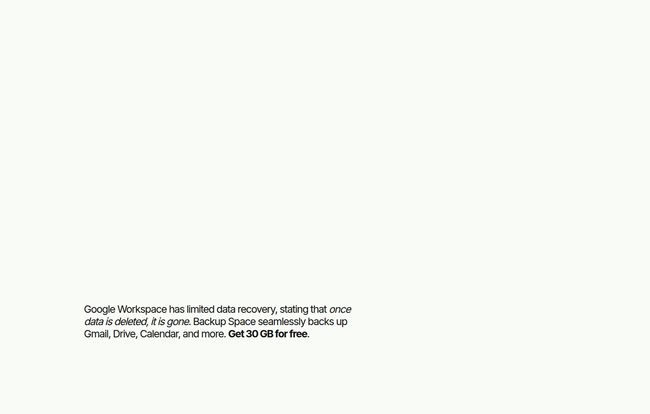
Visit Backup Space
Why Google's Own Safety Nets Aren't Enough
“But I have a Trash folder!” I hear you say. And that's great for when you accidentally delete your lunch order. But for serious threats, it’s a bit like using a band-aid for a broken leg. Once that 30-day window is up, your data is gone forever. And what about ransomware? If a virus encrypts your live files in Google Drive, that encrypted version is what gets synced. Your original, clean files are toast.
I once worked with a small agency that lost a massive client pitch deck two days before the meeting. A junior designer, trying to 'clean up' the shared drive, permanently deleted the master folder. Panic ensued. Real, hair-on-fire panic. They were lucky and managed to piece it together from local copies, but they lost a good 24 hours of productivity and gained a few gray hairs. A tool like Backup.Space would have turned that five-alarm fire into a 2-minute inconvenience. You just log in, find the file from yesterday's backup, and click restore. Crisis averted.
The Standout Features That Caught My Eye
Okay, so it backs stuff up. Lots of tools do that. But a few things about Backup.Space made me sit up and take notice. It's not just the 'what' but the 'how'.
Swiss-Grade Privacy and You Call the Shots on Data Location
This is a big one, especially for my European friends dealing with GDPR or anyone who is (rightfully) paranoid about data privacy. Backup.Space talks a big game about “Swiss-grade privacy,” which is more than just a marketing buzzword. They give you data sovereignty. That means you get to choose where your backed-up data lives—the US, EU, Canada, Switzerland, etc. This is huge for compliance and just for peace of mind. Your data stays within your legal jurisdiction, which is a level of control you don’t often get.
Set-It-and-Forget-It Automated Backups
The best backup strategy is the one you don't have to think about. Depending on your plan, Backup.Space can back up your data from once a day to a whopping 24 times a day. For hyper-active teams, knowing you have an hourly snapshot of your work is incredible. It means the most you could ever lose is an hour of work, not a whole day or week. And the setup is genuinely easy. It’s a few clicks to authorize it with your Google account, and you’re pretty much done. No complex configurations or IT degree required.
Fast Recovery and File Versioning
Having a backup is useless if you can't restore from it quickly. This is where the magic happens. The interface is clean, and finding a specific file or email from a specific date is straightforward. Even better, they offer versioning up to 100 versions. That means if you messed up a report and saved over the good version, you can just roll back to an earlier copy from yesterday, or the day before, or last week. It's an absolute lifesaver.
Let's Talk Money: The Backup.Space Pricing Tiers
Alright, the all-important question: what's this going to cost? Honestly, their pricing is one of the most compelling parts. It feels accessible for everyone from a solo freelancer to a growing company. They've named their plans after mountains, which I find kind of charming.
| Plan | Price | Who It's For | Key Features |
|---|---|---|---|
| Matterhorn | $0 (Free Forever) | Solo users or small teams (up to 2) | Daily backup for Gmail & Drive, 15GB/user. |
| Geneva | $2 /user/month | Growing businesses | 3x daily backups for Gmail & Drive, 50GB/user. |
| Zurich | $4 /user/month | Larger companies with bigger needs | 24x daily backups, 100GB/user, priority support. |
| Chocolate | $4 /month | Anyone needing more space | Adds 100GB of storage. A sweet add-on, indeed. |
The free Matterhorn plan is a no-brainer for freelancers or micro-businesses. It's a massive step up from having nothing. For most small businesses, the Geneva plan at $2 is an absolute steal for the peace of mind it offers.
The Not-So-Perfect Parts
No tool is perfect, and it would be dishonest to pretend otherwise. My main gripe, if you can call it that, is its laser focus. It's built for Google Workspace, and that's it. If your company uses a mix of Microsoft 365 and Google, this won't be your single source of truth. It does one thing, and it does it well, but it's not a Swiss Army knife for all cloud backup.
Also, on some of the higher-tier plans, they list backup for additional services like Google Chat as "coming soon." That's a bit of a bummer if you're ready to go all-in right now and need those specific services covered. Something to keep an eye on.
Final Verdict: A Worthy Safety Net for Your Google Data?
Yeah, I think so. In an age where our data is both our most valuable asset and our most vulnerable one, winging it is just not a strategy. Backup.Space provides an affordable, secure, and genuinely easy-to-use solution that plugs a critical hole in the Google Workspace ecosystem.
For the cost of a cup of coffee a month, you can protect your business from a potentially catastrophic data loss. In my book, that's not just a good deal; it's a necessary one. Stop crossing your fingers and hoping for the best. An ounce of prevention, as they say, is worth a pound of cure... or in this case, a terabyte of restored data.
Frequently Asked Questions (FAQ)
- 1. Is my data actually safe and private with Backup.Space?
- Yes. They emphasize Swiss-grade privacy and end-to-end encryption. Plus, with data sovereignty, you choose the physical region where your data is stored, giving you more control and helping with compliance like GDPR.
- 2. Does Backup.Space replace my Google Drive or Gmail account?
- Not at all. It's a complementary service. You continue to use Google Workspace exactly as you do now. Backup.Space works in the background to create a separate, secure copy of all your data for recovery purposes.
- 3. How often will my files be backed up?
- It depends on the plan you choose. The free plan backs up daily, while paid plans offer backups three times a day (Geneva) or even 24 times a day (Zurich).
- 4. Can I try Backup.Space before I commit to a paid plan?
- Absolutely. Their 'Matterhorn' plan is free forever for up to two users and includes backups for Gmail and Google Drive. It's a great way to test the service with no risk.
- 5. What happens if I go over my storage limit?
- They offer a storage add-on called 'Chocolate', which lets you purchase an additional 100GB of backup space for $4 per month, so you can easily scale as your data needs grow.