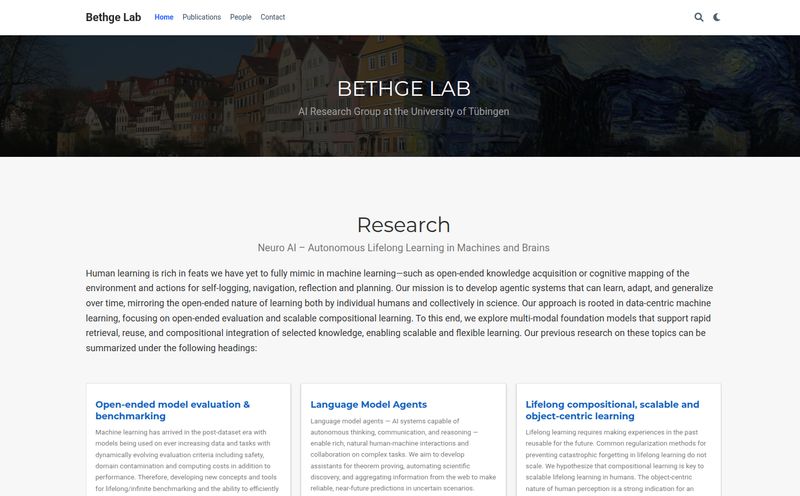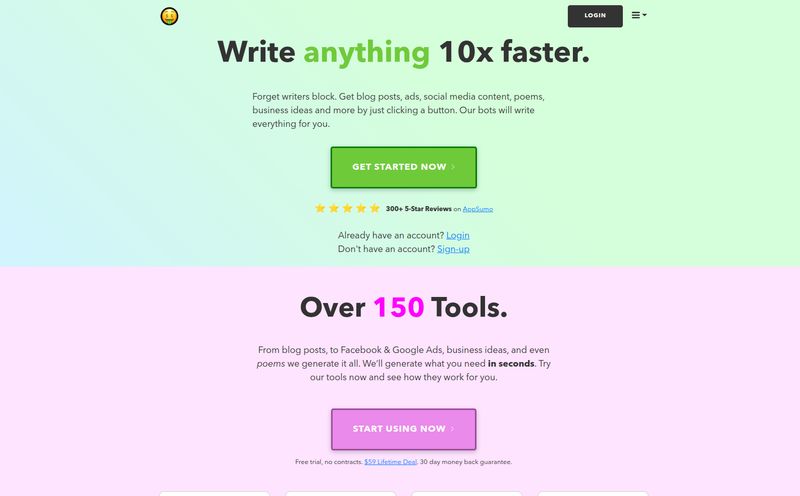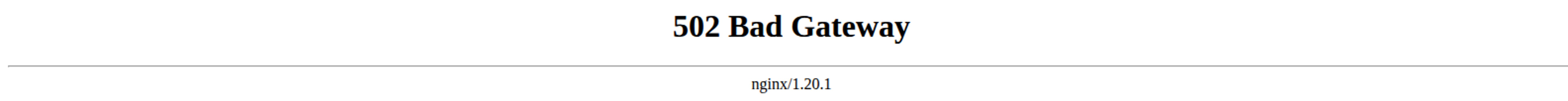We've all seen them. The tidal wave of AI-generated avatars that flooded our social feeds a while back. You know the ones—where your buddy suddenly looks like a chiseled astronaut or a mystical forest elf. It was fun for a week. But after a while, you start to notice a certain… sameness. A plastic, uncanny valley sheen that doesn't quite capture the person you know. It’s like a digital costume that doesn't fit right.
I've been in the SEO and digital trends space for years, so I've watched this AI art explosion with immense curiosity. I’ve played with most of them, from the freebie apps to the more complex platforms. And my biggest gripe has always been the lack of genuine personalization. So when I stumbled upon AvatarStudio, with its promise to generate avatars that perfectly capture your unique style, my ears perked up. Could this be the one? The one that actually gets me? I had to find out.
So, What's the Big Deal with AvatarStudio?
Okay, so what is this thing? AvatarStudio isn't just another photo filter app that slaps a 'cyberpunk' overlay on your face. The whole concept is different. Instead of a one-off transformation, you’re essentially creating a personalized AI model of your own face. Think of it less like buying a costume off the rack and more like hiring a tailor to create a bespoke suit. You provide the measurements (your photos), and they build a foundation that everything else is crafted from.
The platform asks you to upload a bunch of your selfies, and then it goes to work building a 'studio' based on them. Once that's done, you become the art director. You write the prompts, you call the shots, and the AI renders you in whatever fantastical scenario you can dream up. It’s a collaboration, not just a transaction.
The Three-Step Process to Your Digital Twin
The beauty of AvatarStudio is its simplicity on the front end. They've boiled it down to a three-part process that even the most tech-phobic person can handle. It’s a classic Upload, Wait, Prompt workflow.
Step 1: Feeding the AI Your Selfies
This is probably the most critical step. The platform needs data, and that data is you. It asks for a handful of selfies from different angles, in different lighting. I went digging through my phone's camera roll and found a mix of shots—some good, some bad, and some frankly a bit wierd. The goal isn't to provide your most glamorous headshots, but to give the AI a well-rounded picture of your facial structure. The more varied the data, the better the model, and the more the final results will actually look like you. Don't be shy here.
Step 2: The Waiting Game (And What's Happening)
After you upload your photos, you have to wait a bit. The site says to “take a coffee break,” which is a nice way of saying “this is gonna take a minute.” And for good reason. During this time, the system is doing the heavy lifting. It's training a custom model—likely a LoRA (Low-Rank Adaptation) model, a popular method for fine-tuning these massive image AIs on a specific subject without rebuilding the whole thing from scratch. It’s learning the curve of your smile, the shape of your eyes, the way light hits your face. This is the secret sauce that separates it from the generic apps. It's building your personal digital actor.
Step 3: Let The Prompting Begin
This is where the magic happens. Once your studio is ready, you get to play. The interface uses a simple prompt structure. You just describe what you want, using the special tag @me as the placeholder for your face. So, a prompt might look something like this: “closeup portrait painting of @me as a viking warrior, epic lighting, intricate details.”
And if you hit a creative wall? They have you covered with 70 AI prompt assists. This is a brilliant feature. Sometimes you know the vibe you want but can't find the words. This little helper can get your creative juices flowing. From fantasy hero to a modern professional portrait, you just guide the AI. You're the director, it's your (very obedient) A-list star.
Visit AvatarStudio
But Is It Worth the Price Tag?
One of the first things you'll notice on their site is a section titled “Why not Free?” I respect the transparency. They state upfront that training a custom AI model is expensive due to the resources required. Anyone who's peeked into the world of AI development knows that GPU time is the new digital gold. Running these complex calculations takes an enormous amount of computing power, and that power costs money.
So, what’s the damage? Let's break down the cost.
| Plan | Price | What You Get |
|---|---|---|
| Studio + 50 shots | $9.99 | 1 custom trained model, 50 avatar generations (4 images each), 70 AI prompt assists, 4K resolution. |
In my opinion, for what you’re getting, $9.99 is a pretty fair deal. You're not just getting 50 images; you're getting an entire personalized model. That's 50 chances to create something amazing, with each chance giving you four 4K-resolution options. For less than a movie ticket and popcorn, you have a personal art generator. Compared to commissioning a single piece from a human artist (which is also great, for different reasons!), this offers a ton of creative flexibility and volume for a small investment.
The Good, The Bad, and The AI
No tool is perfect, right? After playing around with AvatarStudio for a while, here's my honest take on where it shines and where it could improve.
The biggest win, hands down, is the uniqueness. The results feel yours. There's a flicker of recognition in the eyes that you just don't get from other apps. The 4K resolution is another massive plus. These aren't just blurry social media icons; they are high-quality images you could genuinely use for a professional profile, a poster, or a custom T-shirt. And I have to say again, the AI prompt assistance is a fantastic touch for those of us who aren't master wordsmiths.
On the flip side, we have to talk about the elephant in the room: privacy. You are uploading photos of your face to a third-party server. While AvatarStudio has a privacy policy, it's a concern that everyone should be aware of with any AI service like this. It’s a trade-off between personalization and data privacy that each user has to weigh for themselves. The other minor sticking point for me, as a tech nerd, is the lack of deep detail on their specific models. They mention Lora and Flux.1, but I'd love a bit more transparency for those who are curious. It’s not a dealbreaker for the average user, but it’s a point for the enthusiasts. And finally, the cost. While I think it's fair, it's not free. This positions it as a premium tool, not a casual toy, which might turn some people off.
Who Is AvatarStudio Really For?
So, who should shell out ten bucks for this? If you're looking for a quick, one-button filter to post on your Instagram story and forget about, this probably isn't it. There are dozens of free apps for that.
However, if you are a content creator, a gamer who wants a truly unique character portrait, a D&D player who wants to bring their character to life, or even a professional looking for a creative and distinctive headshot for LinkedIn, then AvatarStudio is absolutely worth a look. It's for people who enjoy the creative process and want a higher degree of control and a more personal outcome. If you’re the kind of person who spends an hour tweaking sliders in a video game character creator, you are going to love this.
Final Thoughts on My AI Doppelgänger
AvatarStudio successfully carves out a niche for itself in a very crowded market. By focusing on a high-quality, personalized experience over instant, generic results, it offers something with more staying power. It transforms the user from a passive subject into an active creator. It’s not perfect, and the privacy questions are valid for the entire industry, but the results speak for themselves. It created images that felt like an authentic, artistic extension of me, and in the world of digital identity, that’s a powerful thing.
Frequently Asked Questions
- How many photos do I need to upload for AvatarStudio?
- The platform recommends uploading several selfies from different angles and in various lighting conditions. A good range would be 10-20 photos to ensure the AI gets a comprehensive understanding of your facial features.
- Is my data and are my photos safe with AvatarStudio?
- AvatarStudio has a terms and privacy policy you should review. As with any online service where you upload personal data, it's important to understand their policies. Generally, these platforms use the photos only for the purpose of training your model, but it's wise to read the specifics.
- What happens when I run out of my 50 shots?
- The initial $9.99 package includes 50 generation credits (or 'shots'). It's likely they offer top-up packages or the option to purchase another 'studio' package if you wish to continue creating more avatars after you've used your initial credits.
- Can I use the generated avatars for commercial purposes?
- This is a critical question. The answer usually lies in the platform's Terms of Service. Some AI art generators grant you full commercial rights, while others restrict usage to personal use only. Always check the T&S before using an image for business, branding, or merchandise.
- What kind of prompts work best?
- Descriptive and stylistic prompts work best. Think about the medium (e.g., 'oil painting', 'photograph', '3D render'), the style ('fantasy', 'cyberpunk', 'art deco'), the lighting ('dramatic lighting', 'soft morning light'), and the details ('wearing intricate armor', 'with glasses'). And don't forget to include '@me' to place yourself in the scene!
Reference and Sources
- AvatarStudio Official Website & Pricing
- An Introduction to LoRA Models (Hugging Face Blog)
- AI and Privacy Overview (Electronic Frontier Foundation)