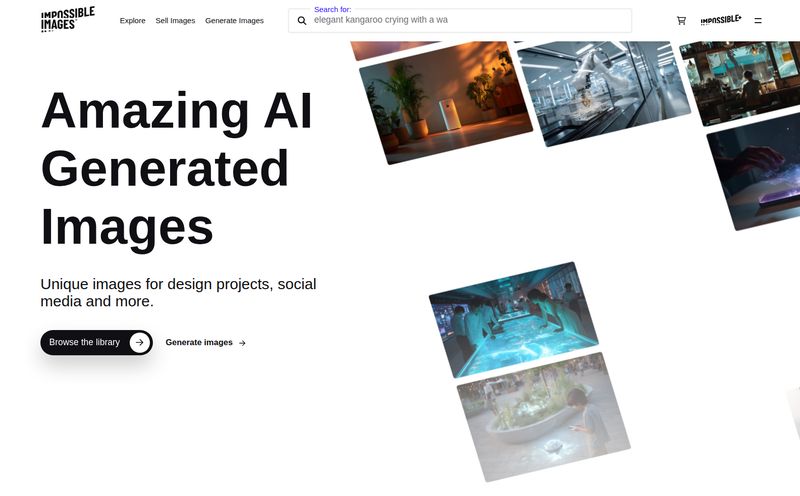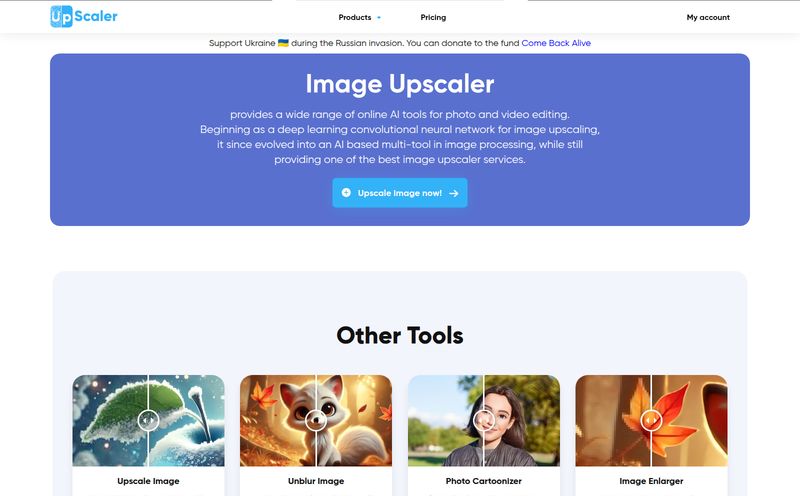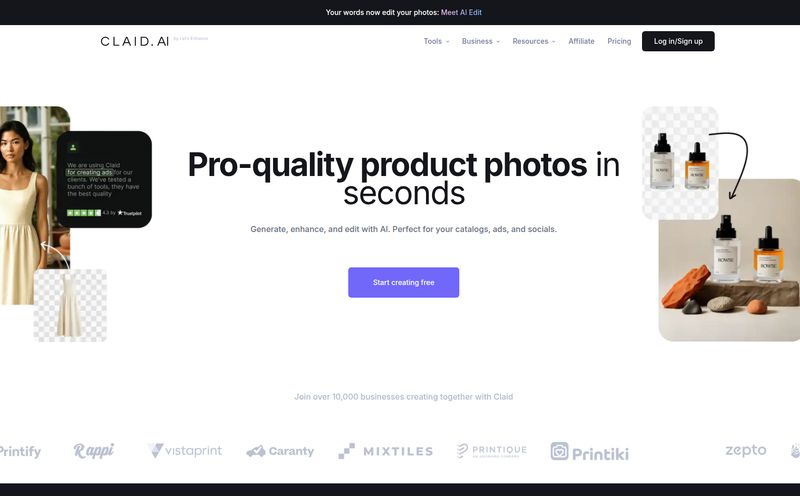If I have to scroll through one more stock photo site looking for a “diverse team collaborating in a modern office,” I might just lose it. You know the one. The lighting is too perfect, the smiles are a little too wide. It’s the visual equivalent of corporate elevator music. For years, finding unique, high-quality images for blog posts, social media, and ads has been a time-sucking, budget-draining part of my job.
Then the AI art gold rush began. Suddenly, we were flooded with tools promising to create anything we could imagine. Some were incredible. Others… not so much. So when I heard about a new player called Aux Machina, my first thought was a skeptical, “Oh, great. Another one.”
But I’m a sucker for new tech, especially when it promises to make my life easier. So I dove in. And folks, I have some thoughts. This might be one to watch.
So, What's the Deal with Aux Machina?
In a nutshell, Aux Machina is an AI-powered photo generator. You give it an idea, and it spits out a custom visual in seconds. The big promise here is simplicity. They claim you don’t need to be a prompt engineering wizard or a Photoshop pro to get something that looks amazing. It's built for people like us—marketers, bloggers, small business owners—who need great visuals yesterday without the headache.
It’s not just about creating images from scratch, either. The platform is packed with editing tools designed to fix common creative problems. Think of it less as a simple text-to-image toy and more like a Swiss Army knife for your visual content needs.
Getting My Hands Dirty: The First-Gen Experience
Signing up was a breeze. No credit card needed for the free trial, which is always a green flag in my book. The interface is clean, almost deceptively simple. You’re greeted with a prompt bar and not much else. No confusing settings or a million sliders to tweak.
I started with something simple: “A photorealistic image of a vintage typewriter on a wooden desk, with a cup of coffee next to it, morning light.” Classic blogger stuff, right?
In about 30 seconds, I had four options. And they were… good. Really good. One was exactly what I pictured in my head. No weird six-fingered hands, no melting coffee cups. Just a solid, usable image. That's a win.
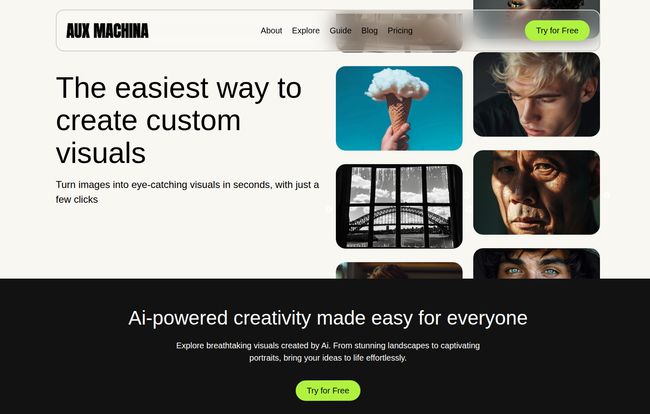
Visit Aux Machina
This is where I started to get a little excited. The barrier to entry feels incredibly low, which is a massive contrast to some of the more… intense AI platforms out there that require you to learn a whole new language just to get started.
The Features That Actually Matter
Generating images is cool, but a tool's real value is in its versatility. Anyone can build a basic text-to-image generator these days. It’s the extra stuff that makes a difference in a daily workflow.
More Than Just a Pretty Picture
The core image generation is solid. The quality seems to be tapping into some powerful models, and it shows. The images are unique and, most importantly, they don't have that glossy, uncanny valley “AI look” that screams fake. They feel textured and real. And since they’re royalty-free for commercial use, you can just grab 'em and go. A huge relief for anyone who’s ever gotten a scary email from Getty Images.
The Editing Suite is Where the Magic Happens
Okay, this is what impressed me most. Aux Machina isn’t just a one-trick pony. It has a whole suite of AI-assisted editing features that are legitimately useful:
- Background Removal/Replacement: This is a classic. And it works as well as any dedicated tool I've paid for. Perfect for creating product shots or just isolating an object.
- Magic Eraser: Got a photobomber or a weird artifact in your image? Just paint over it and it’s gone. This saved me from having to open up Photoshop, which automatically makes any tool my best friend.
- Image Upscaling: You generate a great image, but it’s too small for a hero banner. The upscaler sharpens and enlarges it without turning it into a pixelated mess. Essential.
- Sketch to Image: This one's fun. You can upload a crude drawing and have the AI turn it into a polished piece of art. I haven’t found a business use for my terrible doodles yet, but I can see designers loving this for rapid prototyping.
These aren't just novelties; they are real solutions to problems I face every single week. It’s like they actually talked to content creators when they built this thing. What a concept!
Let's Talk Money: The Aux Machina Pricing
Alright, the all-important question: what’s this going to cost me? The pricing structure is refreshingly straightforward. I've seen some AI tools with credit systems so confusing you need a PhD in mathematics to figure them out. This is not that.
| Plan | Price | Key Features | My Take |
|---|---|---|---|
| Free Trial | $0 /month | 100 images per day (standard speed), commercial use allowed, no online storage. | An absolute no-brainer. It's genuinely free and gives you more than enough to see if the tool works for your style. Perfect for testing the waters. |
| Pro | $5 /month | First 100 images at fast speed, then unlimited at standard speed. Includes online image storage. | This is the sweet spot. For the price of a fancy coffee, you get unlimited images and a place to save your creations. This is the plan for most bloggers, marketers, and freelancers. It’s almost ridiculously affordable. |
| Enterprise | $100 /month | Custom features, team access, priority support (you have to ask for full details). | This is for the big leagues—agencies and larger businesses that need dedicated support and team-based workflows. |
Honestly, the value proposition of that $5 Pro plan is pretty wild. Unlimited images and a full editing suite? It makes you wonder what you've been paying for all this time.
The Good, The Bad, and The AI
No tool is perfect. After spending a good amount of time with Aux Machina, here’s my honest breakdown.
The Good Stuff is pretty obvious. It's incredibly affordable, the images are high-quality and unique, and the royalty-free commercial license is a massive weight off my shoulders. The speed and ease of use are the real killers here. I created a full set of cohesive brand images for a theoretical project in under 20 minutes. That kind of speed used to be a fantasy.
The... Not-So-Bad? My main gripe is that some of the most exciting features, like Image Vectorization and AI Text Correction, are still listed as 'coming soon'. I’m eager to see them, but it’s a bit of a tease. Also, and this is true for all AI image tools, the final output is only as good as the underlying AI models. While the results I got were great, the technology is always evolving, so there can be inconsistencies. It's not a magic wand, but its pretty darn close.
Who Is Aux Machina REALLY For?
So who should drop what they're doing and sign up? In my opinion, the ideal user is:
- The Scrappy Marketer or Small Business Owner: You need professional-looking visuals for ads, websites, and social media, but you don’t have a massive budget or a designer on retainer.
- The Prolific Blogger or Content Creator: You need a constant stream of unique featured images that don’t look like everyone else's.
- The Social Media Manager: You need to whip up eye-catching posts on the fly and respond to trends quickly.
Who might want to stick with their current workflow? Maybe a high-end graphic designer or artist who needs 100% manual control over every single vector and pixel. This is a tool for speed and efficiency, not necessarily for creating a fine art masterpiece from scratch (though you probably could!).
My Final Verdict: Should You Try Aux Machina?
Yes. Absolutely. The free trial makes it a zero-risk proposition.
Aux Machina feels different. It’s practical. It’s less focused on the artistic hype of AI and more focused on solving the day-to-day problems of creating visual content. It successfully bridges the gap between powerful technology and a user-friendly experience, which is a surprisingly rare thing.
It won't replace talented human designers, but it will give them, and the rest of us, a powerful new assistant. An assistant that never needs a coffee break and can generate a thousand ideas before you've even finished your first cup. And for five bucks a month? That’s an easy investment to justify.
Frequently Asked Questions
- What is Aux Machina?
- Aux Machina is an AI-powered platform that lets you generate custom, high-quality images from text prompts. It also includes a suite of AI-assisted editing tools like background removal, magic eraser, and image upscaling.
- Can I use the images from Aux Machina for my business?
- Yes! According to their site, all images are royalty-free and can be used for commercial purposes, even on the free plan. This is a major advantage over some other platforms.
- Is there a free trial available?
- Yes, there is a comprehensive Free Trial plan. It offers 100 standard-speed image generations per day at no cost, so you can fully test the platform's capabilities before committing to a paid plan.
- How is Aux Machina different from other AI image generators?
- Its main differentiators seem to be the focus on ease of use, the integrated suite of practical editing tools, and its incredibly affordable pricing structure. It's designed to be a practical tool for creators and marketers, not just a novelty for tech enthusiasts.
- What kind of support does Aux Machina offer?
- The site has a general FAQ and support contact options. The Enterprise plan mentions dedicated, priority support for larger teams and agencies needing more hands-on help.
- Do I need to be good at writing prompts to use it?
- Not really. While detailed prompts can give you more specific results, the platform is designed to produce great images from simple, natural language. It's much more forgiving than many other AI tools I've used.
Reference and Sources
- Aux Machina Official Website
- Aux Machina Pricing Page
- U.S. Copyright Office - Artificial Intelligence (For those interested in the evolving legal landscape of AI-generated works)