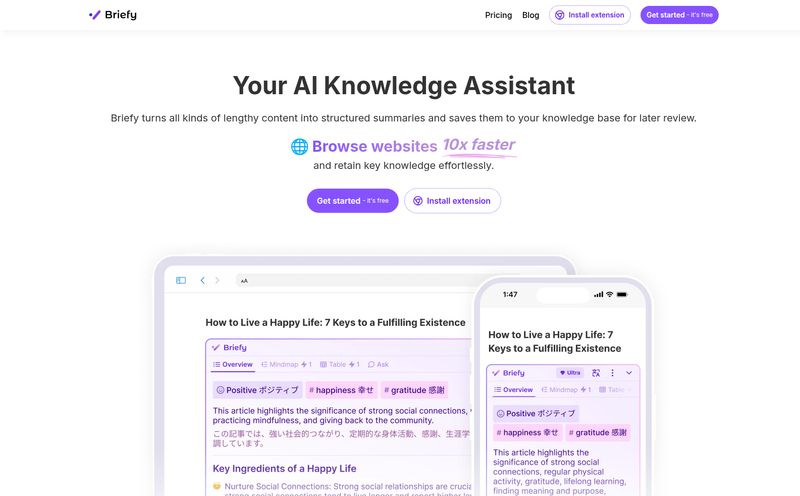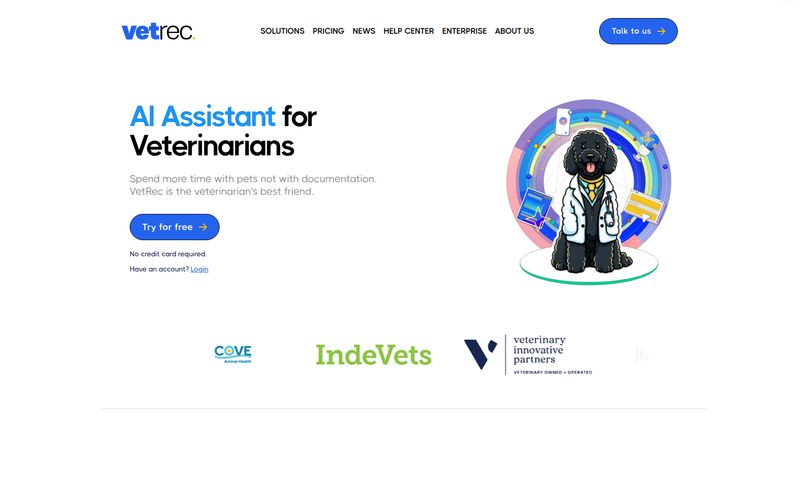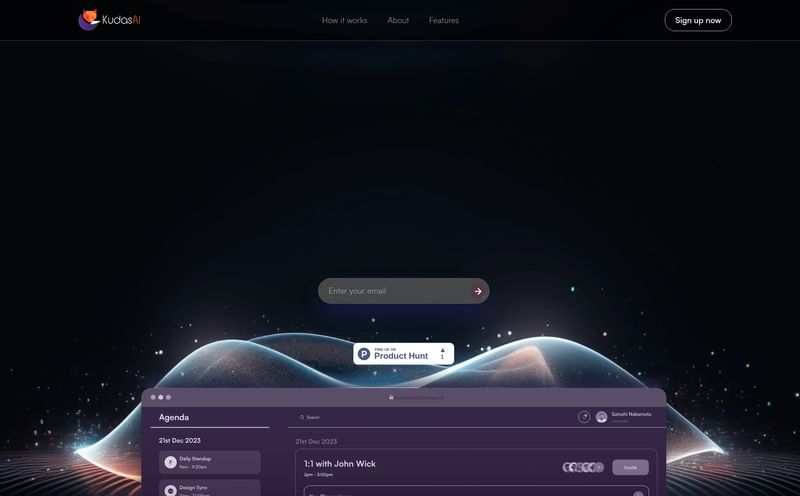If your digital life is anything like mine, you're probably drowning in a sea of PDFs. We've got project reports from marketing, dense academic papers that make your eyes glaze over, client contracts with sneaky clauses, and that one ebook on ‘productivity hacks’ you swore you'd read two years ago. It’s a digital filing cabinet that’s overflowing, and finding anything is a total nightmare.
For years, the process has been the same: open, CMD+F, scroll, sigh, repeat. It’s tedious. It's inefficient. And frankly, it’s a colossal waste of time. What if you could just… talk to the document? Ask it questions? Tell it to give you the gist in three bullet points? That’s the promise of a new wave of AI tools, and one that’s been popping up on my radar a lot lately is AskYourPDF.
So, I did what any self-respecting tech nerd would do. I cleared my schedule, grabbed a bucket of PDFs, and spent the last few weeks putting it through its paces. Is it just another piece of AI hype, or is it the research assistant we've all been dreaming of? Let's get into it.
So, What Exactly Is AskYourPDF?
Think of AskYourPDF less as a PDF reader and more as a PDF interlocutor. It’s a platform that uses the magic of AI—the same kind of tech behind ChatGPT—to let you have a conversation with your documents. Instead of scanning endless pages for a specific name or statistic, you upload your file and just ask for it. Simple as that.
It’s like handing a 200-page report to a brilliant intern and saying, “Hey, find me all the parts that mention Q4 revenue projections and summarize them for me.” Except the intern is a machine, it's instant, and you don’t have to pay it an hourly wage (well, mostly… more on that later).
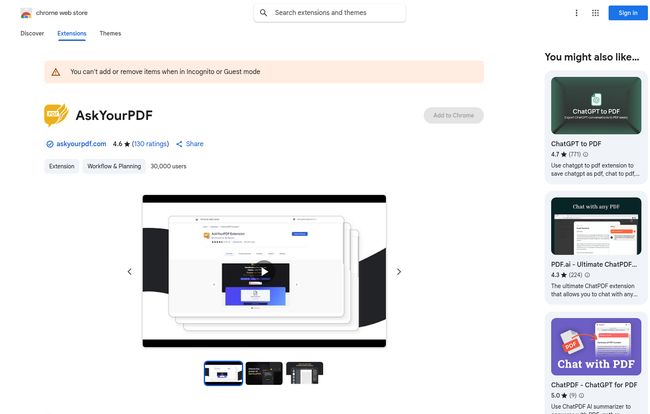
Visit AskYourPDF
The platform boasts a whole suite of features, from a handy Chrome Extension to a mobile app, and even an API for the developers in the room. It’s aiming to be the Swiss Army knife for anyone who deals with documents on a regular basis.
The Standout Features I Actually Used (And Loved)
An app can have a million features, but what matters is the stuff you’ll use every day. After uploading everything from technical manuals to financial statements, a few features really rose to the top for me.
Chatting with Documents is the Main Event
This is the core of AskYourPDF, and it works surprisingly well. The interface is clean, you just drop a file, and a chat window pops up. I started with a complex market research study. My first question was simple: “What is the main conclusion of this paper?” It spat out a concise, accurate summary in about five seconds. Impressive.
But then I got more specific. “What was the sample size for the survey mentioned on page 27?” and “Generate a table of the key demographic data.” It handled these with ease. The real magic is that it understands context. You can ask follow-up questions like, “Okay, and what does that imply for our target audience?” and it keeps the thread of the conversation. It’s not just keyword searching; its actual comprehension.
Instant Summaries That Don't Suck
We've all seen AI summaries that are just a jumbled mess of the first and last sentences of each paragraph. I was skeptical. But AskYourPDF’s summarizer is a different beast. It genuinely seems to pull out the core arguments and data points. For a quick overview of a document to decide if it's even worth a full read, this feature alone is a massive time-saver. It's become my first step whenever a new report lands in my inbox.
Some Hidden Gems: The Zotero Plugin and API
Now, this is where it gets interesting for specific crowds. For my fellow academics and researchers out there, the mention of a Zotero plugin made my ears perk up. Managing hundreds of citations and papers is the bane of my existence. Integrating this AI chat capability directly into your reference manager? That’s a game-changer. Being able to quickly quiz a paper for its methodology or findings without even leaving your library is just… chef's kiss.
And for the developers, the inclusion of an API is a huge green flag. It shows the creators understand that their tool can be a building block for something bigger. You could integrate AskYourPDF’s brain into your own company’s internal knowledge base or customer support software. The possibilities are pretty cool to think about.
Figuring Out the Price of AskYourPDF
Alright, let's talk money. This part was a bit of an adventure. I went to find their official pricing page to get the latest details, and… I was greeted by a Google 404 error page. “That’s an error. The requested URL /pricing was not found on this server.”
Hey, it happens to the best of us! Tech is messy. But a little digging around and cross-referencing gave me the breakdown. It seems they operate on a freemium model, which I always appreciate.
| Plan | Price (Billed Yearly) | Best For |
|---|---|---|
| Free | $0.00 | Casual users, trying it out. |
| Premium | $11.99 / month | Students, professionals, and regular users. |
| Pro | $14.99 / month | Power users needing more advanced features. |
| Enterprise | Custom | Large teams and organizations. |
The free plan is generous enough to let you get a real feel for the tool, but you will hit limits on document size and how many questions you can ask. The paid plans, Premium and Pro, are reasonably priced for the value they provide, especially if you bill it annually. One thing to be aware of is the credit system for the most advanced AI models like GPT-4 and Claude. This is pretty standard in the AI space—it’s like putting a special token in the arcade machine for the best game. For most of my queries, the standard model was more than enough, but it's something to keep in mind if you're a true power user.
The Not-So-Perfect Parts
No tool is perfect, and it’d be dishonest to pretend AskYourPDF is. The limitations on the free version, while understandable, can feel a bit tight if you're working on a big project. You might upload a large thesis or financial report and find yourself locked out halfway through your research. The credit system for premium models could also be a bit confusing for new users and might lead to unexpected costs if you're not paying attention.
Who Should Actually Use AskYourPDF?
After all this, who is this tool really for? I see a few key groups getting a ton of value:
- Students & Researchers: This is a no-brainer. The ability to quickly dissect dense academic papers, find citations, and integrate with Zotero is incredible. It could literally cut study time in half.
- Legal and Finance Professionals: Imagine being able to instantly find every mention of a specific clause in a 300-page contract or pull all financial figures from a quarterly report just by asking. That’s powerful.
- Marketers & Business Analysts: Sifting through market research, competitor analysis, and internal reports becomes so much faster. You can get to the insights without the grunt work.
Honestly, anyone who feels like they spend too much of their day wrangling PDFs could benefit. It democratizes information access. You don't have to be a speed-reading genius to pull the key takeaways from a complex document anymore.
Frequently Asked Questions
Is AskYourPDF really free to use?
Yes, there is a free plan! It’s great for getting started but has limitations on things like document size, number of pages, and daily usage. For heavy-duty use, you’ll probably want to look at one of the paid plans.
Can I use AskYourPDF on my phone?
You bet. They have a mobile app for both iOS and Android, so you can chat with your documents on the go. This is super handy for reviewing files before a meeting when you're away from your desk.
How is this different from just pasting text into ChatGPT?
Great question. While you can paste text into ChatGPT, AskYourPDF is purpose-built for documents. It handles the formatting and structure of a PDF, understands page context, and keeps the conversation focused solely on your file. Plus, you avoid ChatGPT's character limits for large documents. The direct integration is where it shines.
Is my data safe when I upload a document?
According to their privacy policy on the Chrome Web Store, they have measures in place. They state that your data isn't sold to third parties or used for unrelated purposes like determining creditworthiness. As with any cloud tool, though, I'd personally be cautious about uploading extremely sensitive proprietary documents. Always read the latest privacy policy.
What languages does AskYourPDF support?
It's multilingual! This is a fantastic feature for global teams or researchers working with documents in different languages. You can upload a document in one language and ask questions about it in another.
My Final Verdict: Is AskYourPDF a Keeper?
After spending a few weeks with it, I've uninstalled two other PDF readers from my computer. For me, that says it all. AskYourPDF isn't just a gimmick; it’s a fundamental shift in how I interact with documents. The amount of time I've saved on summarizing reports and finding specific tidbits of information has been significant.
While it has its little quirks, like that 404’d pricing page and the credit system you need to watch, the core functionality is solid, intuitive, and genuinely useful. It's one of those tools that, once you start using it, you’ll wonder how you ever managed without it.
If you're still on the fence, just try the free version. Upload a document that's been sitting on your desktop collecting dust and ask it a few questions. You might be surprised at the conversation you have.
Reference and Sources
- AskYourPDF Official Website: https://askyourpdf.com/
- Chrome Web Store Listing: AskYourPDF Extension
- Zotero Reference Manager: https://www.zotero.org/