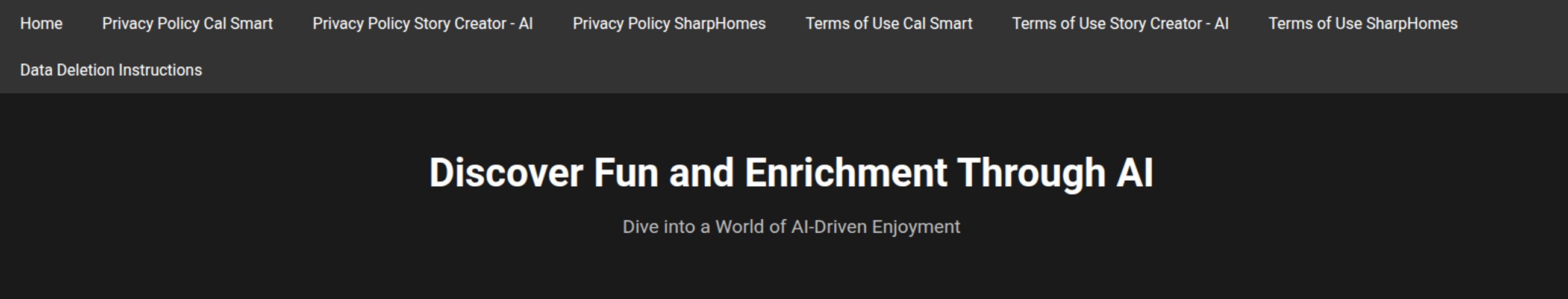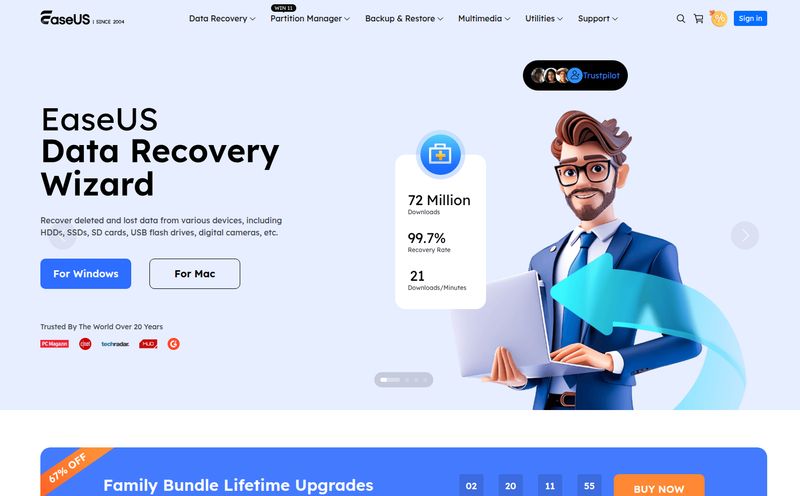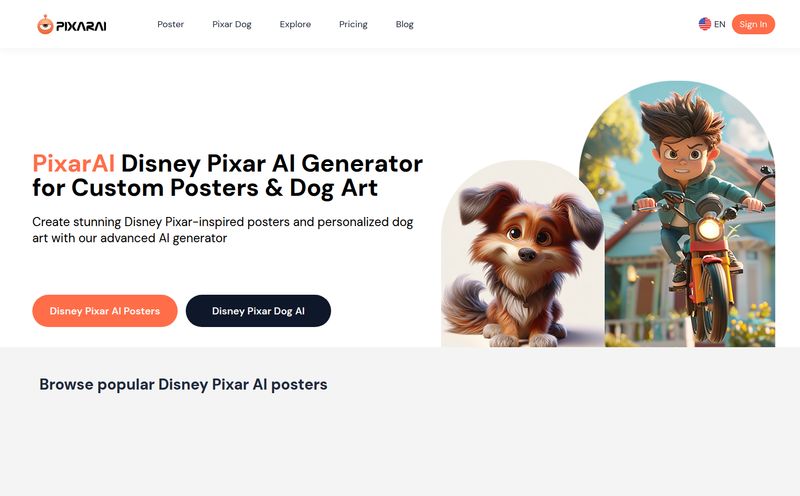I’ve been in the content and SEO world long enough to see trends come and go. Remember when every other blog post was a top-10 listicle? Or the great parallax scrolling craze of 2014? The latest gold rush, of course, is AI. It’s everywhere. And if you're like me, you're probably getting a little fatigued by the constant barrage of “revolutionary” AI tools.
But every now and then, something pops up that genuinely makes my job easier, and dare I say, more fun. Recently, I stumbled upon Artguru AI. Another text-to-image generator, I thought. Yawn. But I decided to give it a whirl for a small project, and honestly, I was pleasantly surprised. It’s not trying to be the most complex, feature-heavy beast on the market. Instead, it feels designed for people who just need to get things done. People like us.
So What Exactly is Artguru AI?
At its core, Artguru AI is a web-based platform that lets you create images using artificial intelligence. It's pretty straightforward. You can either type in a text description of what you want (the classic “text-to-image” we all know), or you can upload an existing photo and give it a creative spin (“image-to-image”). It also packs a few other nifty tricks like creating custom AI avatars and professional-looking headshots from your selfies. The big hook? A lot of this is free.

Visit Artguru AI
Getting Started: A Surprisingly Smooth Ride
My first impression upon landing on their site was… relief. It’s clean. It’s not cluttered with a million options or confusing jargon. You’re immediately greeted with a prompt box and some style examples. There's no need to join a Discord server or read a 50-page manual to get started, which is a major win in my book. I've spent hours trying to get the hang of other platforms, and sometimes you just don’t have that kind of time. Artguru feels less like trying to pilot a 747 and more like hopping on a scooter. It's accessible.
You can generate a few images right away without even creating an account, which is perfect for testing the waters. Just type something in, pick a style, and see what it spits out. It's a great, no-commitment way to see if the tool's output matches your vibe.
Digging into the Features
Okay, let’s get into the meat and potatoes. What can this thing actually do? I played around with its main functions, and here’s my breakdown.
The Classic Text-to-Image Generator
This is the bread and butter of any AI art tool. You type a prompt, you get an image. I tried a few, from the simple “a golden retriever wearing sunglasses on a beach” to the more specific “cyberpunk street market at night, neon signs reflecting in puddles, cinematic lighting.” The results were… pretty darn good. Especially for a free tool. The variety of styles is a huge plus. You’ve got everything from Realism and Anime to more niche styles like Ghibli and Cyberpunk. This means you can create visuals that actually fit your brand's aesthetic instead of getting a generic, one-size-fits-all AI look.
Remixing Reality with the Photo-to-Art Feature
This one is a game-changer for content creators. We all have a folder of decent-but-boring stock photos or old blog images. Artguru’s image-to-image feature lets you upload one of those and transform it. Turn a standard team photo into a cartoon, or a product shot into a watercolor painting. It’s a brilliant way to recycle and repurpose your existing visual assets, saving you time and money on stock photography. I fed it a picture of my boring desk plant and turned it into a glowing, fantasy-style magical herb. Took about 30 seconds. Brilliant.
Creating Your Digital Mini-Me: Avatars and Headshots
This is where Artguru stands out from some of the other simple generators. The AI Avatar and AI Headshot features are surprisingly robust. You can upload a few selfies and it will generate a whole batch of avatars in different styles or, more impressively, create professional-looking headshots. In an age of remote work and LinkedIn profiles, getting a decent headshot can be a pain. This feature offers a genuinely useful solution for professionals who want to update their profile pic without booking a photo session. I haven't personally tried the face swap feature, but I can see the potential for some hilarious social media content.
The Good, The Not-So-Good, and My Two Cents
No tool is perfect, right? Here’s my honest take. The best part is obviously the generous free access. You can create some quality images without ever pulling out your credit card. The user-friendly interface is another massive win; it's practically foolproof. And the variety of features, especially the headshot and avatar tools, gives it an edge.
On the flip side, the free plan has its limits. You’ll eventually be asked to log in, and there are caps on how much you can do. To get truly stunning, high-res images, you might need to experiment with the advanced settings, which can be a bit of trial and error. Some might argue that the absolute peak image quality doesn't quite compete with the paid, high-end models from industry giants, but for 90% of blogging and social media needs? It's more than enough. It's a workhorse, not a show pony.
What About the Cost? Artguru AI Pricing
This is always the big question. Artguru runs on a classic freemium model. You can get a lot done on the free tier, which is great for casual users, small projects, or just for playing around. If you find yourself becoming a power user and need more generations, higher quality downloads, or priority access, they do have subscription plans. As for the exact cost, you'll have to check their website. These prices and plans change all the time, so it's always best to get the info straight from the source.
Final Thoughts: Is Artguru Worth Your Time?
Look, if you're a high-end digital artist creating intricate masterpieces for print, you might already be invested in a more complex ecosystem. But for the rest of us? For the bloggers, the social media managers, the small business owners, the PPC specialists who need a quick ad creative? Artguru AI is a fantastic tool to have in your back pocket.
It removes the friction from AI art creation. It’s fast, its easy, and the results are solid. It's a fantastic entry point for anyone curious about AI image generation and a legitimately useful tool for professionals who need good-looking visuals without the headache. I'll definitely be keeping it bookmarked.
Frequently Asked Questions (FAQ)
Can I really use Artguru AI to create art for free?
Yes, absolutely. Artguru offers a free plan that allows you to generate a certain number of images from text and photos. For more extensive use, faster processing, and higher-quality outputs, they offer paid subscription plans.
What’s the difference between the Text-to-Art and Photo-to-Art tools?
Text-to-Art creates a completely new image from scratch based on a written description (a prompt) you provide. Photo-to-Art takes an existing image that you upload and reinterprets it in a new artistic style that you choose.
Can I use the images I create for commercial purposes?
This is the million-dollar question in the AI world! Generally, images you create on many platforms are yours to use. However, AI copyright is a complex and evolving legal area. Artguru's FAQ suggests you can, but I always advise users to double-check the platform's latest terms of service, especially for major commercial projects.
Is Artguru AI better than Midjourney or DALL-E 3?
"Better" is subjective. Midjourney and DALL-E 3 are incredibly powerful and often considered the top-tier for photorealism and prompt understanding. However, they come with a steeper learning curve and are primarily paid services. Artguru is better for users who prioritize speed, ease of use, and free access over having the absolute most powerful, complex tool on the market.
Do I need to download any software to use Artguru?
Nope! It’s entirely browser-based. You can access and use all of its features directly on their website, which is a huge convenience. There's nothing to install.
Reference and Sources
Artguru AI Official Website: https://www.artguru.ai/
A primer on AI and Copyright from the U.S. Copyright Office: https://www.copyright.gov/ai/