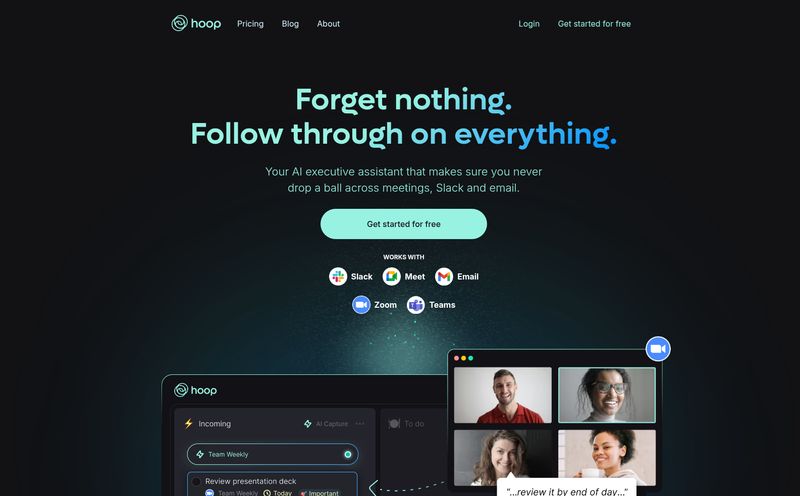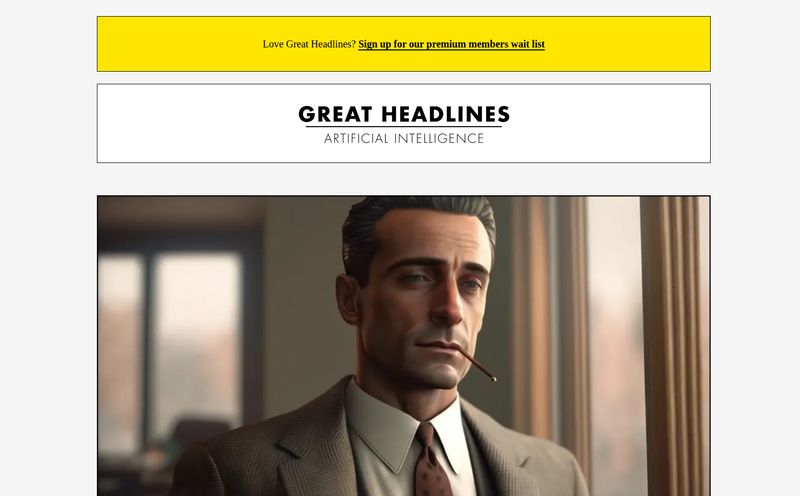We're all on the content treadmill. Whether you're a blogger, a student staring down a deadline, or a marketing manager who needs another email sequence by EOD, the pressure is constant. The blank page can feel less like an opportunity and more like a threat. So, like any good digital marketer, my ears perk up when I hear about a new tool that promises to make life easier. Enter AllWrite.
I stumbled upon it during one of my late-night Product Hunt scrolls. It was sitting pretty high in the rankings, boasting that it could “Make Your Copies All Right.” Cute pun. I’m a sucker for a good pun. But the claim that really grabbed me was buried a little deeper: a feature designed to bypass AI detectors. In a world where Google's Helpful Content Update and tools like Turnitin are the gatekeepers, that’s a bold promise. So, I decided to take it for a spin. Is it just another AI clone, or is there something more here?
So, What Exactly is AllWrite?
At its core, AllWrite is an AI-powered writing assistant. Think of it as a creative partner that lives in your pocket, since it seems to be primarily a mobile app (available on both iOS and Android). It’s designed to help you churn out everything from academic essays and blog posts to professional emails and ad copy, fast. We’re talking minutes, not hours.
It’s not trying to be a massive, all-in-one platform like some of the big names out there. It feels more focused, more… nimble. It’s for the person on the go who needs to get words on a page without a ton of fuss. And honestly, in our over-complicated tech world, I kind of appreciate that simplicity.
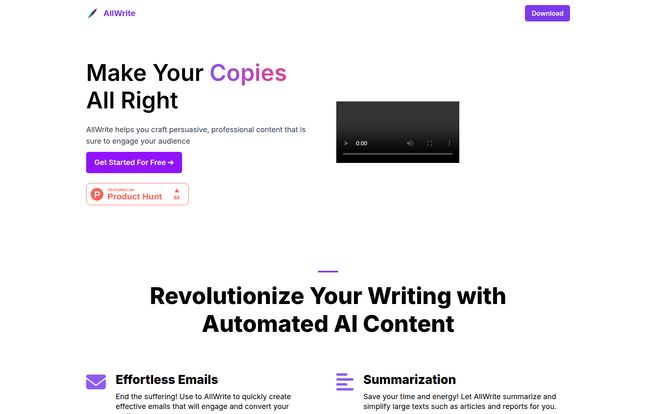
Visit AllWrite
The AllWrite Features That Actually Matter
Any AI tool can generate text. That's old news. What I care about is how it helps and what makes it different. AllWrite has a few tricks up its sleeve that are worth talking about.
Your Go-To for Everyday Writing Tasks
First up, the basics. AllWrite covers the essentials pretty well. It has dedicated functions for creating “Effortless Emails” and “Copy that converts.” I played around with the email generator, and it was surprisingly good at capturing a professional yet friendly tone. It’s not going to replace a seasoned copywriter, but for those “I have no idea how to start this email” moments? It's a lifesaver. It’s like having a very capable intern who never needs a coffee break. It also has a summarization feature, which is handy for digesting long articles or reports when you’re short on time.
The Elephant in the Room: Bypassing AI Detectors
Okay, let's get to the juicy part. AllWrite explicitly advertises that it can help you rewrite AI-generated content to get past detectors like Turnitin and GPTZero. This is a huge deal, and it walks a fine ethical line. For students, the temptation is obvious. But for us in the SEO and content world, it has a different, equally powerful appeal.
We all know that raw, unedited AI text can be bland, repetitive, and easily flagged. More importantly, it can lack the E-E-A-T (Experience, Expertise, Authoritativeness, and Trustworthiness) that Google craves. The promise here isn't just about 'cheating the system.' It's about using AI to refine an AI-generated draft into something that sounds more human, more natural. It's about taking the robotic and making it readable. I see this less as a tool for plagiarism and more as a sophisticated rephrasing and humanizing engine. It’s a subtle but important distinction.
Productivity in Your Pocket
The fact that AllWrite is mobile-first is a key differentiator. A lot of powerful AI tools are still very desktop-focused. The ability to outline a blog post on the train, draft a social media caption while waiting for a coffee, or quickly reply to an important email from your phone without sounding like a robot is genuinely useful. They claim it makes you “10x faster,” and while that’s a classic marketing number, I can’t deny it speeds up the process considerably. The bottleneck of sitting down at a computer is removed.
My Honest Take: The Good, The Bad, and The AI
No tool is perfect. After spending some time with AllWrite, here are my unfiltered thoughts. It's a mix of impressive highs and the predictable pitfalls of any AI writer.
What I genuinely liked was the sheer time-saving aspect. It’s fantastic for breaking through writer's block and getting a first draft down. The suggestions are often high-quality, giving you solid building blocks to work with. And the AI bypass feature, when used responsibly, is incredibly effective at smoothing out the awkward, tell-tale phrasing of AI-generated content. For a blogger, this means getting a draft ready for human polishing much, much faster.
However, you can’t just set it and forget it. Here’s the thing about AI: it’s a co-pilot, not an autopilot. If you rely on it too heavily without your own input and review, your content can start to sound generic. I noticed a few instances where it produced slightly repetitive phrases. It still needs a human hand to guide it, to add those personal anecdotes, that unique spark of creativity that makes content truly great. If you think you can just plug in a prompt and publish the output without a read-through, you're gonna have a bad time. It’s a powerful assistant, but you are still the boss.
The Mysterious Case of the Missing Pricing Page
So, what's the damage? How much does AllWrite cost? Well, that's a great question. When I tried to find out, I was greeted with a classic “404 The requested page was not found.” Whoops.
While I can't give you exact numbers, I can make an educated guess based on the market. The “Get Started For Free” button on the homepage suggests a freemium model. You'll likely get a certain number of free words or uses to try it out, followed by a monthly or annual subscription for unlimited access. This is pretty standard for AI writing apps. I'd expect it to be competitively priced, likely in the $10-$30 per month range, to compete with other mobile-focused AI tools.
Who Is AllWrite Actually For?
This isn't a one-size-fits-all solution. In my opinion, AllWrite is perfect for a few specific groups:
- Students: The essay maker and AI bypass features are clearly targeted at them. (Use your powers for good, kids!)
- Bloggers and Content Creators: Fantastic for drafting, outlining, and getting past that initial creative hump. Especially solo creators who need to be a one-person content machine.
- Social Media Managers: Quickly whip up engaging captions and post ideas on the fly.
- Professionals: Anyone who hates writing emails but needs to sound articulate and professional. This tool can save you so much time and mental energy.
Frequently Asked Questions About AllWrite
Can AllWrite really bypass AI detectors like Turnitin?
Based on its marketing and my tests, its rewriting function is specifically designed to humanize AI text, which in turn helps it avoid detection. However, no tool is 100% foolproof. It's best used to refine a draft, which you then further edit with your own voice and knowledge.
Is AllWrite available on desktop?
The main push seems to be for its mobile apps on the Apple App Store and Google Play. While some functionality might be accessible via a web browser, it's clearly designed to be a mobile-first experience.
Is AllWrite free to use?
It appears to have a free trial or a freemium model. You can get started for free, but for unlimited access and premium features, you'll likely need to subscribe to a paid plan once they fix their pricing page.
How does AllWrite compare to other AI writers like Jasper or ChatGPT?
Think of it as more specialized. While Jasper and ChatGPT are powerful, sprawling platforms, AllWrite feels more focused on specific, quick tasks and the mobile user experience. Its standout feature is the dedicated AI detector bypass, which isn't a primary focus for many larger tools.
Will using AllWrite make my writing sound robotic?
Only if you let it. The raw output can sometimes be generic. The key is to use it as a starting point. The best results come from guiding the AI with good prompts and then heavily editing the output to inject your own personality and expertise.
Is it ethical to use an AI writer to bypass detectors?
That's the million-dollar question. For academic honesty, it's a very gray area. For content creation and SEO, I see it as a tool for efficiency. If you're using it to refine a draft and ensure it meets quality standards (like being helpful and human-readable for Google), it's just another tool in your toolbox, like Grammarly or a thesaurus.
The Final Verdict on AllWrite
So, is AllWrite a game-changer? For the right person, I think it could be. It's a fast, convenient, and surprisingly powerful little app. It's not going to write a prize-winning novel for you, and it won't absolve you of the need to think critically and edit your own work.
But as a tool to smash through writer's block, speed up your content workflow, and polish AI-assisted drafts into something more human? It’s a very compelling piece of kit. That AI bypass feature alone makes it worth a look for anyone in the content game. Just remember to use it as a partner, not a replacement for your own brain. Your audience, and probably Google, will thank you for it.