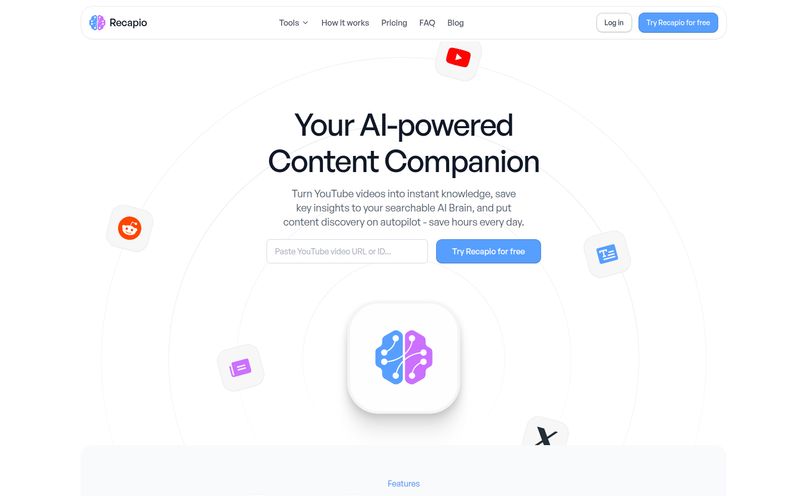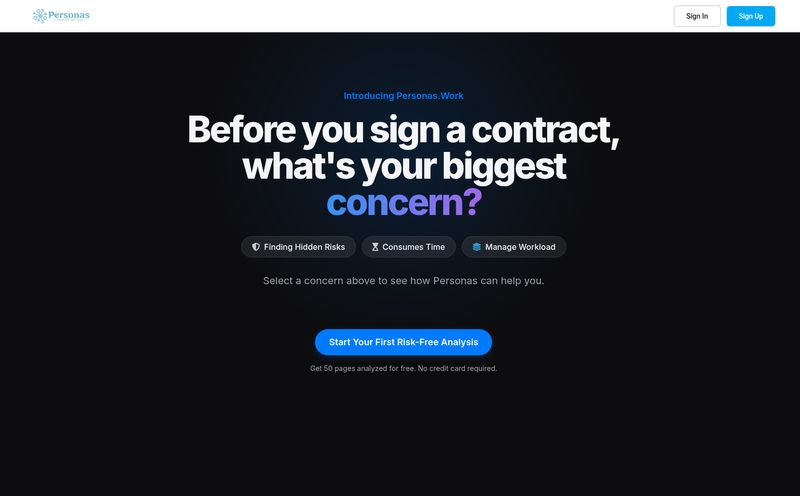We've all been there. Staring into the abyss of a massive spreadsheet, a half-empty mug of coffee cooling beside you, feeling your soul slowly leak out through your eyeballs. You know the data you need is in there somewhere, but wrestling a VLOOKUP into submission feels like trying to teach a cat to file your taxes. It’s a special kind of digital purgatory that has probably cost the global economy billions in productivity and sanity.
For years, being an "Excel wizard" was a badge of honor. A sign that you'd mastered the dark arts of nested IF statements and pivot tables. But what if you could get the results without the years of painful trial and error? I’m always on the lookout for tools that genuinely make our lives easier, not just add another subscription to the pile. So when I kept hearing whispers about Ajelix, an AI platform designed to be your spreadsheet co-pilot, my curiosity got the better of me.
I dove in, used it for a solid week on a few of my own data-heavy projects, and now I'm here to report back. Is it just another over-hyped AI gadget, or is it the real deal?
So, What Exactly is This Ajelix Thing?
First off, Ajelix isn't just one thing. It's more like a Swiss Army knife for anyone who lives in Excel or Google Sheets. At its core, it's an AI-powered platform that helps you automate tasks, generate formulas and code, analyze data, and even build simple dashboards. Think of it less as a single tool and more as a helpful colleague who just happens to be a world-class expert in spreadsheets and speaks your language. Literally—it supports multiple languages, which is a nice touch.
Instead of you having to know the exact, arcane syntax to make a spreadsheet sing, you can just… ask. In plain English. That's the core promise.
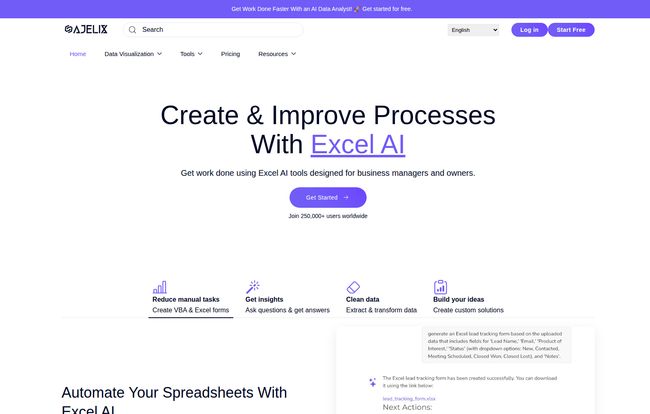
Visit Ajelix
The Ajelix Features That Actually Matter
A platform can have a million features, but usually, only a few are the ones you'll use every day. Here are the parts of Ajelix that I found genuinely useful and not just marketing fluff.
The AI Formula Generator: Your Personal Excel Guru
This is the headline act, and for good reason. It works exactly as you'd hope. You open the Ajelix pane, type something like, "Sum all the values in column C where column A says 'Q4 Sales' and column B is 'East Region'," and it spits out the correct formula. No more Googling for an hour only to find a 10-year-old forum post with a broken solution. It even has a Formula Explainer that will take a monstrous formula you inherited from a predecessor and translate it back into plain English. Brilliant.
The VBA Script Generator: From Zero to Macro Hero
Okay, this is where I got a little giddy. I can write a bit of VBA, but it’s always a slow, painful process of trial and error. For many, the Visual Basic Editor is a terrifying place they dare not enter. Ajelix’s VBA generator is a game-changer. I asked it to “Create a script that copies all rows with the word 'Urgent' in column F to a new sheet called 'Action Items'.” And it just... did it. It wrote the code. I copied it, pasted it into the VBA editor, and ran the macro. It worked on the first try. This feature alone can save hours of tedious manual work and empowers people to create powerful automations without being a programmer. Its a huge win.
Chat with Your Data: The AI Analyst
This felt a bit like magic. You can upload an Excel file directly to the Ajelix platform and start having a conversation with it. I uploaded a sample sales report and asked, “Which salesperson had the highest revenue in March?” and “What is the average deal size for the tech industry clients?” It gave me the answers instantly. This is fantastic for quick-fire analysis when you don't want to build a whole pivot table just to find one or two key numbers. It turns data analysis from a chore into a simple Q&A session.
Beyond the Cells: The Business Intelligence Platform
Ajelix also includes a BI component. This allows you to connect data sources and create simple, shareable dashboards. While it's not going to replace a full-blown platform like Tableau or Power BI for a massive corporation, it’s more than enough for a business owner, a marketing manager or a founder who wants to visualize KPIs without a steep learning curve. For tracking sales targets, campaign performance, or project milestones, it's a fantastic and accessible addition.
Who Should Actually Use Ajelix?
After playing around with it, I have a clear idea of who gets the most out of this tool. It's not really for the seasoned data scientist who already codes in Python for fun. It's for the rest of us.
- Business Owners & Founders: People like Sian, the founder quoted on their site, who need to get insights fast without hiring a dedicated analyst. Time is money, and Ajelix saves a ton of time.
- Managers (Marketing, Sales, Ops): Anyone who has to wrangle reports and present data to their teams. The ability to quickly generate formulas, clean data, and create visualizations is a massive plus.
- The "Excel-Competent" but Not "Excel-Expert": You know who you are. You can do the basics, but you get stuck on the complex stuff. Ajelix is like a safety net and a tutor rolled into one. It helps you get the job done and you actually learn in the process.
Essentially, if your job involves touching a spreadsheet more than once a week, Ajelix probably has something that can make your life easier.
The Big Question: How Much Does Ajelix Cost?
Alright, let's talk turkey. A great tool is only great if you can afford it. Ajelix has a tiered pricing model that’s pretty straightforward. I've broken it down here, with my own thoughts.
| Plan | Price (Monthly) | Price (Yearly) | Best For |
|---|---|---|---|
| Free | $0 | $0 | Tire kickers and very light users. It's quite limited (3 messages/day) but perfect for seeing if you like the interface. |
| Pro | $20 / month | $15 / month | The sweet spot for most individuals. 250 AI messages a month is plenty for daily spreadsheet tasks and moderate analysis. |
| Expert | $50 / month | $38 / month | Power users and data-heavy roles. You get unlimited messages and, crucially, access to the full Business Intelligence features. |
| Business | $100 / month | $75 / month | Teams and small companies who need unlimited everything, larger file uploads, and priority support. |
My take: The Pro plan, especially if you pay yearly, offers the best bang for your buck for a solo user. If you're a manager or business owner who will lean heavily on the data visualization and analysis, the jump to the Expert plan is absolutely worth it for the unlimited messages and BI capabilities.
Let's Be Real: The Downsides
No tool is perfect, and it would be dishonest to pretend Ajelix is. Here are a couple of things to keep in mind.
First, the classic data rule applies: garbage in, garbage out. Ajelix is powerful, but it can't fix a fundamentally messy, disorganized dataset. You still need to have your data structured in a reasonably logical way for the AI to work its magic.
Second, while it's user-friendly, it assumes a basic comfort level with spreadsheets. If you've never used Excel or Google Sheets before, there might be a slight initial hurdle. It's a productivity enhancer, not a complete replacement for foundational knowledge.
Finally, the best features are, understandably, behind the paywall. The free plan is a great demo, but to get the real time-saving benefits, you'll need to invest in a paid subscription.
My Final Verdict on Ajelix
So, is Ajelix worth it? In my professional opinion, for the right person, absolutely. It successfully bridges the gap between manual, frustrating spreadsheet work and complex, expensive data software. It doesn't just do the work for you; it empowers you to do it yourself, faster and better.
It’s like moving from a hand saw to a power saw. You still need to know how to measure and where to cut, but the tool takes away the most exhausting part of the job. For business owners, managers, and anyone looking to escape their personal spreadsheet hell, Ajelix is a powerful and surprisingly intuitive ally.
Frequently Asked Questions about Ajelix
- How does Ajelix work with Google Sheets?
- Ajelix works just as well with Google Sheets as it does with Excel. It integrates as an add-on, giving you access to the formula generator and other tools directly within your Google Sheet.
- Is my data secure when I upload it?
- According to their website, they take data security seriously. However, as with any cloud-based tool, it's always good practice to anonymize highly sensitive personal or financial information before uploading, just to be safe.
- What is the main difference between the Pro and Expert plans?
- The biggest differences are the number of AI messages (250 vs. unlimited) and access to the full Business Intelligence platform. If you just need help with formulas and scripts, Pro is fine. If you want to create and share dashboards regularly, you'll need the Expert plan.
- Can I cancel my subscription at any time?
- Yes, their pricing model is flexible. You can manage your subscription and cancel it according to their terms, which is standard for most SaaS products today.
- Will it write really complex, multi-step VBA scripts?
- It's surprisingly capable! For most common business automation tasks—like copying, pasting, formatting, creating new sheets, and basic loops—it works great. For extremely complex, proprietary processes, you might need to generate the code in pieces or use the generated script as a starting point for further customization.
- Do they offer any discounts for non-profits?
- The FAQ on their pricing page mentions they support schools and non-profit organizations. It's best to reach out to their support team directly to ask about specific discounts or programs they may have available.