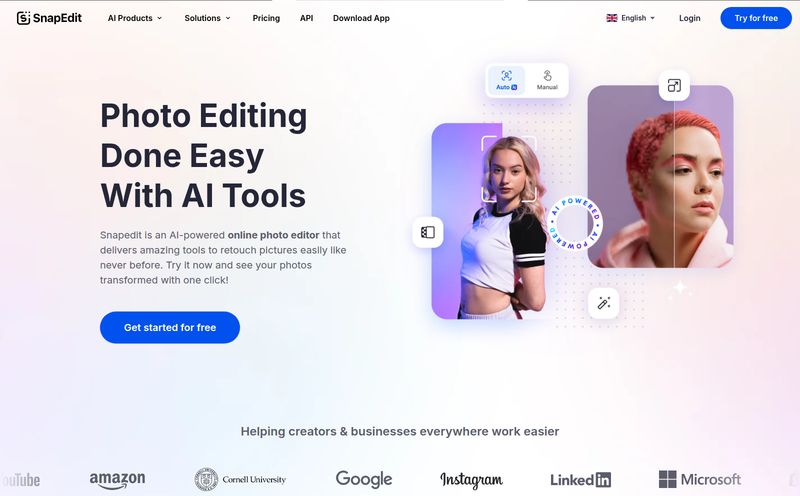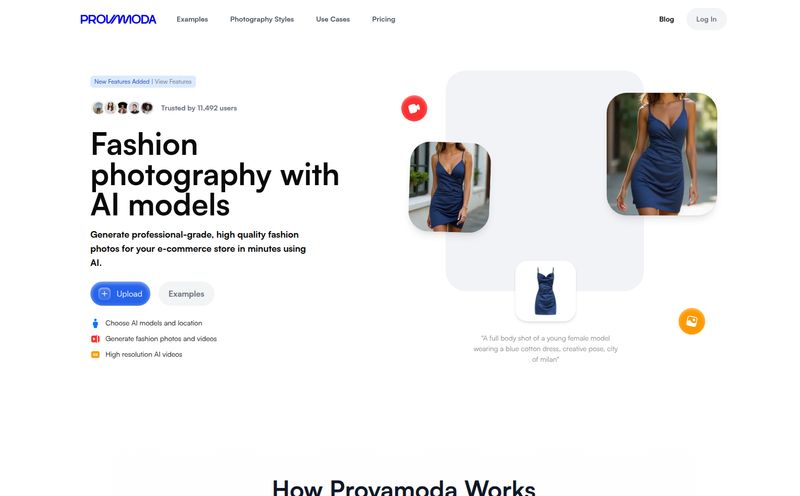I’ve been in this SEO and content game for a long time. Long enough to remember when “optimizing” a picture meant just squishing its file size down and hoping for the best. Fast forward to today, and my inbox is a graveyard of pitches for the “next revolutionary AI image tool.” Most are just web-based wrappers for the same open-source models, charging a monthly fee for the privilege.
So, when I heard about Aiarty, a desktop AI software suite, I was intrigued. And skeptical. A one-time payment? For an AI tool? In this economy? It sounds almost… vintage. Like buying a CD instead of streaming. But sometimes, vintage is good. Sometimes, owning something outright is a relief.
I decided to take it for a spin. I’ve got a shoebox full of old family photos that look like they were taken with a potato, and a hard drive full of AI-generated art from Midjourney that could use a little extra crispness. Let's see if Aiarty is the real deal or just another piece of hopeful software.
So, What Exactly Is This Aiarty Thing?
At its heart, Aiarty isn’t one single thing, it's a family of tools. The main players are the Aiarty Image Enhancer and the Aiarty Image Matting software. Think of them as two specialists in the same clinic. One is a master of restoration, bringing old or blurry images back to life. The other is a surgical expert, capable of performing incredibly precise background removals. They also have a Video Enhancer, which is part of some of their bundles, but for today, we’re focusing on the still image side of things.
The big differentiator here is that this is desktop software you download and install on your PC or Mac. It’s not a website you log into. This means your images stay on your computer, which is a huge plus for privacy, and all the processing happens locally. No uploads, no queues, no cloud processing fees.
Putting the AI Image Enhancer to the Test
The first thing I threw at the Image Enhancer was a low-res photo from a concert I went to years ago. It was grainy, dark, and a bit blurry. The kind of photo you keep for the memory, not the quality.
More Than Just Making Pictures Bigger
I was expecting a simple upscale. What I got was something more. Aiarty’s AI doesn't just stretch pixels; it feels like it reinterprets them. It has a few different models, but the main “Aiarty” model aims to denoise, deblur, and upscale all at once. The result? The graininess was gone, faces in the crowd became clearer, and the whole image was bumped up to a resolution I could actually print. It can apparently push images all the way to 16K resolution, which is frankly absurd and wonderful.
It’s less like a magnifying glass and more like a digital artist meticulously restoring a faded painting. It intelligently adds details that it predicts should be there, based on its training on millions of images.

Visit Aiarty
It Understands AIGC and RAW Files
Here’s something for the real nerds and creators out there. Aiarty has been specifically optimized for two very different types of images: professional RAW photos and AI-generated content (AIGC). This is smart. Enhancing a RAW file from a professional camera requires a different touch than cleaning up the weird artifacts an AI art generator might spit out. It shows they understand their audience isn't just one type of person. I ran a few of my own AI-generated images through it, and it did a fantastic job of sharpening the details and making them look less like a computer's dream and more like a finished piece of art.
The Surgical Precision of AI Image Matting
Okay, let's talk about background removal. If you’ve ever spent an hour in Photoshop with the Pen Tool, meticulously clicking around a person’s hair, you know my pain. It’s tedious. It’s soul-crushing. Online tools are often clumsy, leaving weird halos or chopping off stray hairs.
Goodbye, Jagged Edges
Aiarty’s Image Matting tool is where I really went “whoa.” I gave it the ultimate test: a picture of my friend’s fluffy dog sitting on a multi-colored rug. This is a nightmare scenario for most background removers. The tool handled it with shocking precision. It preserved the individual wisps of fur and correctly identified the edge between the dog and the chaotic background.
I've always said the true test of an AI is how it handles the fuzzy, undefined edges of reality. Hair, fur, smoke, semi-transparent fabric... that's where the algorithms show their true colors. And Aiarty's colors are pretty impressive.
For anyone in e-commerce needing clean product shots or designers who need to composite images constantly, this feature alone could be worth the price of admission. It’s a massive time-saver.
Why Go Desktop in a Cloud-First World?
I get it, installing software feels a bit old-school. But there's a strong case for it. First, the big one: no subscriptions. You buy it once, you own it. In a world where even my calendar app wants $5 a month, that's a breath of fresh air. Second is privacy. Your photos aren't being uploaded to some anonymous server in who-knows-where. And third, speed. If you have a decent computer with a good GPU, the processing is fast. You're not waiting in a server queue behind a thousand other users.
Let's Talk Money: The Aiarty Pricing
This is probably what you’ve been waiting for. The pricing is, refreshingly, a one-time payment for a lifetime license. This includes all future updates, which is a fantastic promise. They often have sales, so the prices might vary slightly, but here's a general breakdown based on their store page.
| Product / Bundle | Typical Price | What You Get |
|---|---|---|
| Image/Video AI Toolbox Lifetime | ~$129 | Includes Image Enhancer, Image Matting, and VideoProc Converter AI. The best value bundle. |
| Aiarty Image Enhancer Lifetime | ~$99 | Just the image enhancement and upscaling tool. Licensed for 3 computers. |
| Aiarty Image Matting Lifetime | ~$75 | Just the background removal tool. Licensed for 3 computers. |
Note: Prices are based on information at the time of writing and may be subject to change. Always check their official store for the latest deals.
When you compare this to, say, an Adobe subscription at $20-$50+ per month, the value proposition becomes crystal clear. After just a few months, you've broken even. For me, that’s a no-brainer.
My Honest Take: The Good and The Not-So-Good
No tool is perfect. In my experience, the biggest strength of Aiarty is its sheer power combined with its pricing model. The AI is genuinely effective for both enhancement and background removal, and the lifetime license feels like a throwback to a better, simpler time for software. The batch processing is also a lifesaver for anyone working with large volumes of images.
On the flip side, the fact that you have to download and install it might be a hurdle for some. And while the interface is clean, there might be a slight learning curve to really master the different AI models to get the absolute best results for each specific image. It's not a one-button-fixes-all solution, you have to play around a bit. You also have to navigate to the 'Store' page to see the pricing, its not immediately on the homepage, which is a minor quibble.
Frequently Asked Questions About Aiarty
Is the Aiarty lifetime license really for life?
Yes, that's their main selling point. You pay once and you get the software license and all future updates for life, with no recurring fees.
Does Aiarty work on both Mac and Windows?
It sure does. The licenses typically allow for installation on multiple machines, and they specify that this includes both PCs and Macs.
Is Aiarty a good choice for e-commerce product photos?
Absolutely. The AI Image Matting tool is practically built for this. Creating clean, consistent backgrounds for product listings is one of its biggest strengths.
How does Aiarty compare to free online AI image editors?
Online tools are great for quick, one-off edits. Aiarty is more of a professional-grade tool. It offers more control, higher resolution outputs, batch processing, and keeps your data private on your own computer. The quality of the enhancement and matting is generally superior to free alternatives.
Is there a free trial?
Yes, Aiarty typically offers a free trial version of their software that you can download from their website. It usually has some limitations, like watermarks on the output, but it's enough to test its capabilities.
What is the refund policy?
The website states a 30-day money-back guarantee, which gives you a solid window to make sure the software works for your needs and on your system.
The Verdict: Is Aiarty Worth Your Hard-Earned Cash?
After spending some real time with it, I can say I'm genuinely impressed. Aiarty has carved out a fantastic niche for itself. It’s for the serious hobbyist, the photographer, the graphic designer, or the small business owner who needs powerful image editing tools but is tired of being bled dry by monthly subscriptions.
If you just need to crop a photo once a year, a free online tool is fine. But if you consistently work with images and value quality, privacy, and ownership, then Aiarty is a fantastic investment. It brings pro-level AI enhancement and background removal to your desktop for a single, fair price. In today's digital world, that's not just a good deal—it's a statement.