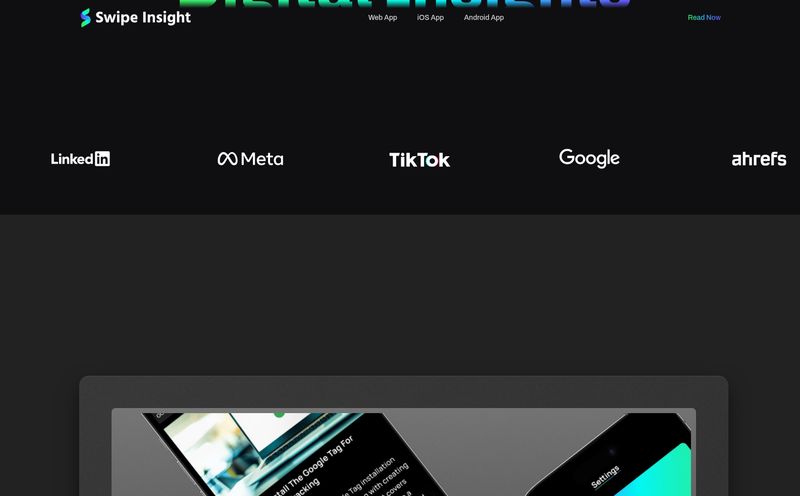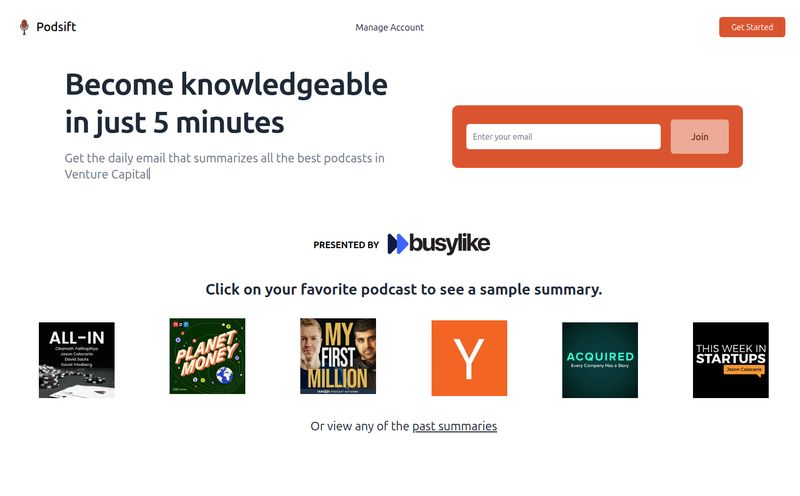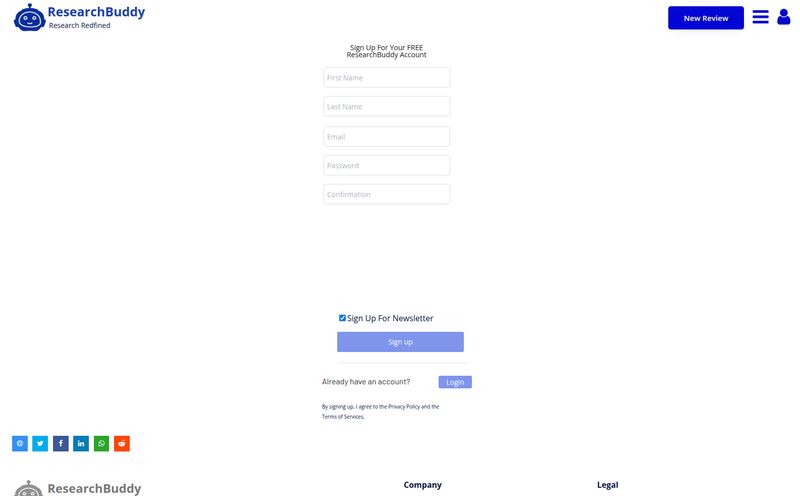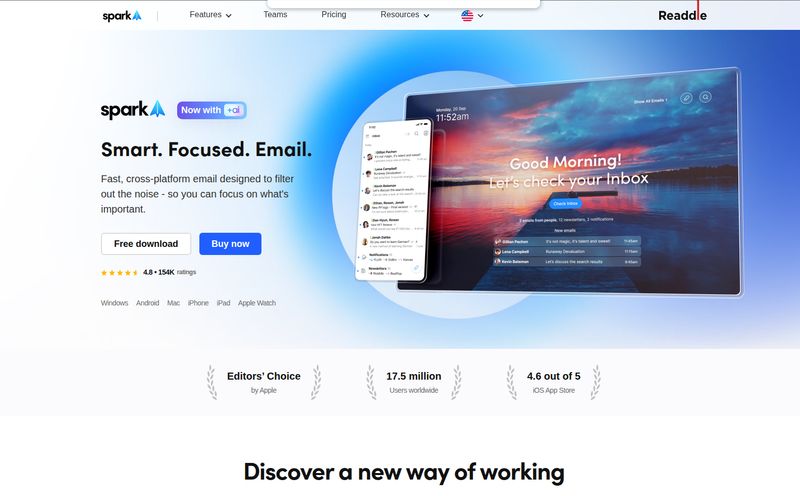Your YouTube "Watch Later" list is a graveyard of good intentions. Mine too. It's filled with two-hour-long podcasts, deep-dive tech reviews, and educational lectures that I swear I'll get to... eventually. The sheer volume of content is staggering, and honestly, who has the time? We're all drowning in a sea of information, desperately paddling to keep our heads above water.
I've tried everything. Skimming through transcripts, playing videos at 2x speed until the host sounds like a chipmunk, even just giving up and accepting my ignorance. Then, a few weeks ago, I stumbled upon a tool that actually changed the game for me. It’s called InsightKeeperAI YouTube Summarizer, and it’s a dedicated Mac app that does exactly what it says on the tin. But it’s the how and the what for that really got me excited.
So, What Exactly Is This InsightKeeperAI Thing?
In a nutshell, InsightKeeperAI is a simple, no-fuss application for your Mac that takes a YouTube link and, using AI, spits out a summary. Groundbreaking, I know. We've seen a dozen of these web-based tools pop up during the great AI gold rush of the last couple of years. But this one's different, and the differences are what matter.
First off, it's a native macOS app. You download it from the Mac App Store, it sits in your dock, and it just… works. No browser tabs, no sketchy extensions, just a clean, focused interface. This already feels more intentional, more integrated into my workflow. Secondly, and this is the big one for me, it processes everything locally on your machine. We’ll talk more about why that's a massive deal later on.
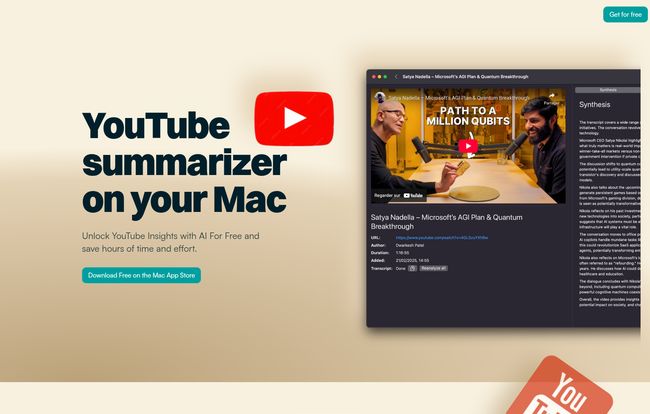
Visit AI Summarizer for YouTube (Mac App Store)
Three Flavors of Summary for Every Occasion
Where InsightKeeperAI really shines is in its flexibility. It doesn’t just give you one generic block of text. Instead, it offers three distinct types of summaries, which I’ve found genuinely useful for different scenarios.
The Quick Summary
This is your TL;DR. Your elevator pitch. You paste in a link to a 45-minute video essay, and within seconds, you get the core argument in a few bullet points. It's perfect for when you just need to know the main takeaway. Is this video about the new M-series chips actually worth my time, or is it just rehashed info? The Quick Summary tells me just that. It's saved me from countless clickbait rabbit holes.
The Sequential Summary
Okay, this one is my personal favorite. The Sequential Summary breaks down the video chronologically, giving you a step-by-step walkthrough of the content. Think of it like detailed chapter markers. I used this on a long tutorial about advanced Figma techniques. Instead of scrubbing back and forth trying to find that one specific part about component properties, I just scanned the sequential summary, found the relevant section, and knew exactly where to jump to in the video. It’s an absolute productivity machine.
The Deep Dive Questions
This is the feature for the real learners out there. Instead of just summarizing, this mode generates a list of thought-provoking questions based on the video's content. It’s designed to make you think critically about what you just consumed. I tried it on a video about Microsoft's AGI strategy, and the questions it produced were surprisingly insightful, prompting me to consider the long-term implications and potential counterarguments. For students, researchers, or anyone using YouTube for serious learning, this is like having a study guide generated on the fly.
The Big Deal: Local AI and Why It Matters
I mentioned this before, but it deserves its own section. Most AI tools you use today are cloud-based. You send your data (your prompts, your documents, your video links) to a server farm somewhere in Virginia or Oregon, and it sends back a result. With InsightKeeperAI, none of that happens. The entire process—from fetching the transcript to the AI analysis—runs directly on your Mac's processor.
Why should you care? Privacy. Your viewing habits, the topics you're researching... that's your business. By keeping it all on your device, you're not feeding your data to a third-party company that might use it for advertising or... who knows what else. In an age where our data is the product, being able to use a powerful tool without a privacy trade-off feels like a breath of fresh air. It's just you and your Mac, figuring things out. I'm a big proponent of local-first software for this very reason, and it’s great to see a developer embrace it.
Let's Talk About the Best Part: The Price
Alright, so how much does this magical, privacy-respecting, time-saving Mac app cost? What's the subscription? Is there a credit system? Nope.
It's free.
Like, actually, genuinely, 100% free. No hidden fees, no in-app purchases, no "pro" version to upsell you on. You download it from the Mac App Store and you get unlimited summaries. Forever. In a world of endless monthly subscriptions, this is so rare it almost feels suspicious. But from everything I can see, it's just a developer putting a genuinely useful tool out into the world. You gotta respect that.
The Catch (Because There's Always a Catch)
Okay, it’s not all sunshine and rainbows. The tool has a couple of significant limitations you should know about. For one, it’s Mac only. If you're a Windows or Linux user, you're out of luck for now. This is a bit of a bummer, but it's also probably why the app is so polished and well-integrated into the Apple ecosystem.
The other thing is that it only works with YouTube links. You can't point it at a Vimeo video, a Twitch stream, or a local MP4 file on your hard drive. It's a one-trick pony. But to be fair, it's a very, very good trick, and for many of us, YouTube is the primary source of video content anyway.
Frequently Asked Questions
Is InsightKeeperAI really free?
Yep. I was skeptical too, but it is. Completely free with unlimited use. No subscriptions, no ads in the app, nothing. Just a free tool.
How good are the AI summaries?
They're surprisingly solid. The AI pulls from the video's transcript, so the quality depends a bit on the clarity of the original audio. For most professionally produced videos, it's very accurate. The 'Deep Dive Questions' feature is particulary impressive.
Does it work for super long videos, like a 3-hour podcast?
Yes, it does. It might take a little longer to process, but it handles long-form content just fine. This is where it really comes in handy, saving you from scrubbing through hours of footage.
Can I use it on Windows?
Unfortunately, no. It's built exclusively for macOS and is only available through the Mac App Store.
Do I need an account or anything to use it?
Nope. No account, no signup, no login. You just download the app and start pasting in YouTube links. It's wonderfully simple.
My Final Verdict
Look, I get sent a lot of tools to check out. Most are just slight variations of something that already exists, wrapped in a shiny new subscription model. InsightKeeperAI is different. It’s a focused, well-built utility that solves a real problem—YouTube information overload—and does so for free, while respecting your privacy.
It’s not for everyone. Windows users are left out, and if you need to summarize videos from other platforms, you'll need another solution. But if you're a Mac user who learns, researches, or just gets lost on YouTube, this tool is a no-brainer. It's like finding a secret cheat code for productivity. It has earned a permanent spot in my dock, and my "Watch Later" list is finally, thankfully, starting to shrink.
Reference and Sources
- InsightKeeperAI YouTube Summarizer: Official Mac App Store Page
- Electronic Frontier Foundation (EFF): Learn more about digital privacy