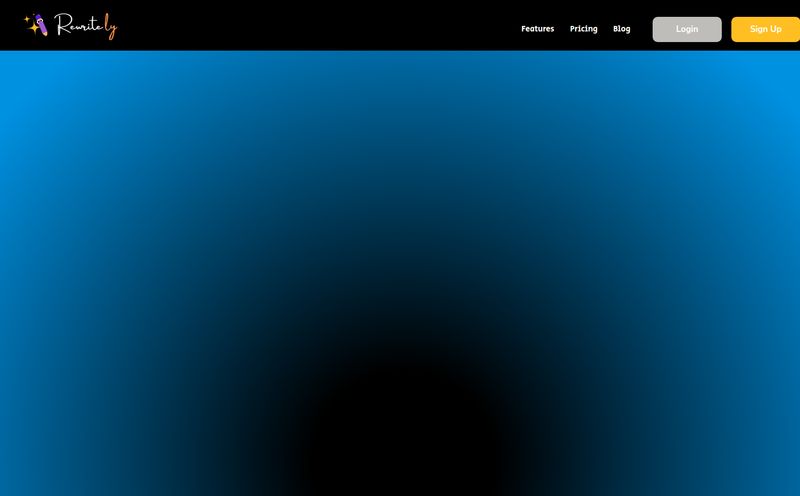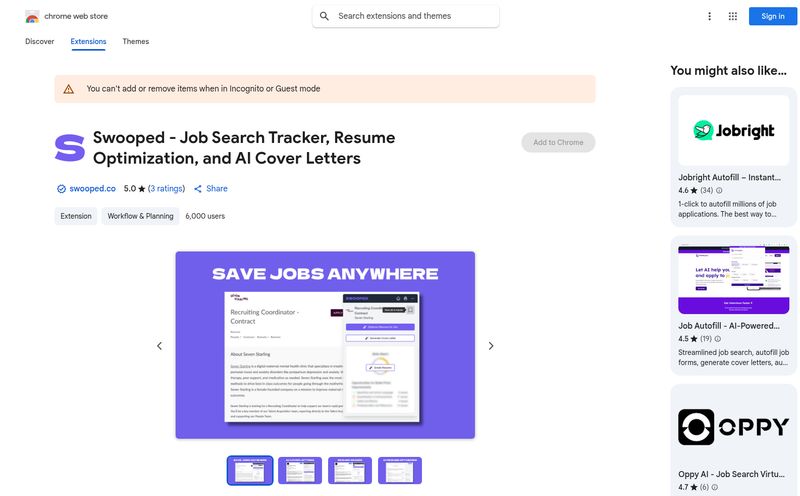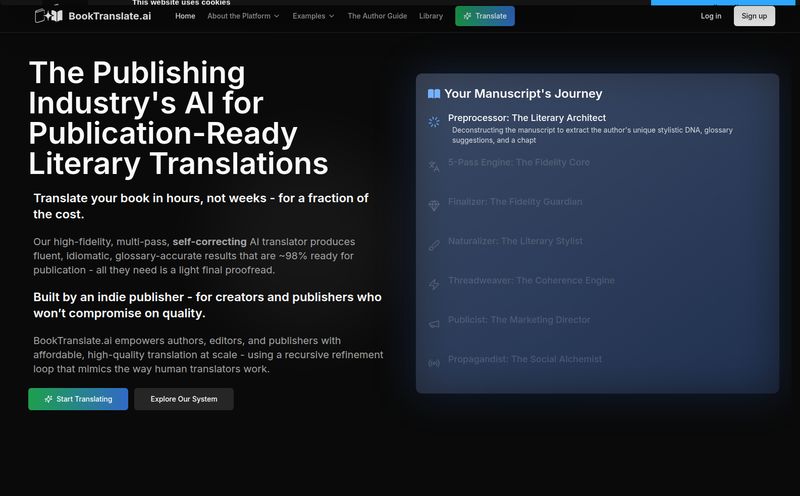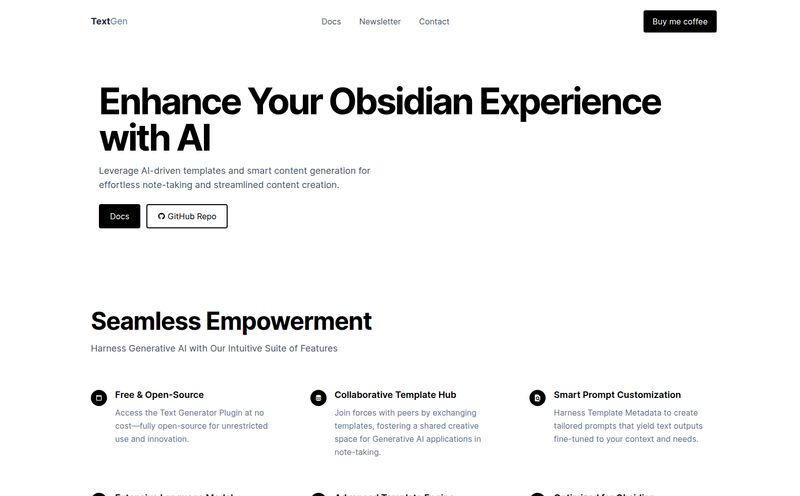We’ve all been there. Staring at a blank page. The cursor blinks. And blinks. And blinks. It’s mocking you, I swear it. That brilliant story idea you had in the shower has suddenly evaporated, leaving behind a nagging sense of dread. Writer’s block isn't just a myth; it's a soul-crushing reality for anyone who's ever tried to put words together in a meaningful way.
For years, the advice has been the same: go for a walk, read a book, just write anything. And that's good advice! But in the last couple of years, a new player has entered the game: the AI writing assistant. And no, I'm not talking about a robot that will write your novel for you and steal all the glory. I'm talking about a collaborator. A spark. A little creative buddy that lives in your browser. Today, I’m looking at one such tool that caught my eye with its simplicity: AI Storyteller by Alex Yeo.
Let's see if it's genuinely helpful or just another piece of tech clutter.
What on Earth is AI Storyteller Anyway?
At its heart, AI Storyteller is exactly what it sounds like: an AI-powered companion built to help you generate stories and creative content. It’s not a bloated, all-in-one marketing platform or a complex piece of software that requires a PhD to operate. It’s a clean, simple text box with a few buttons. That’s it. And honestly? It's refreshing.
The moment you land on the page, you're presented with an untitled story and a single, lonely text box. No overwhelming tutorials, no pop-ups demanding your email. Just a quiet space inviting you to begin. The first time I opened it, the AI had already started a tale for me:
I am a cat. I have no name yet. And now, here I am, living in a certain human's house.
I mean, come on. That's a pretty solid hook. I'm already intrigued by this nameless cat. The interface is so minimalist and focused, it feels less like a “tool” and more like a digital notebook that can talk back.
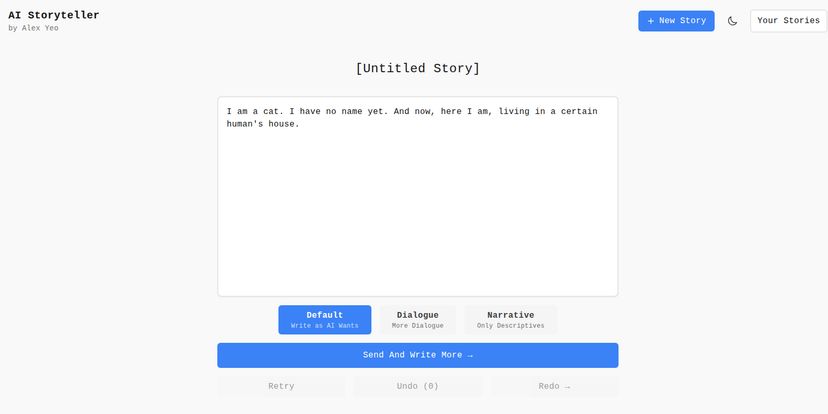
Visit AI Storyteller
Getting Started and That First Creative Spark
There's basically zero learning curve. You can either type your own sentence to kick things off or just hit the big blue “Send And Write More” button and let the AI take the lead from its own starting prompt. It’s this lack of friction that I think is its biggest strength. It gets you from thinking about writing to actually writing in seconds.
So, I decided to play along with the cat story. What happens next? I hit the button and the story continues. The AI adds a few more sentences, building on the initial idea. It’s a bit like that game you played as a kid where one person starts a story, and the next person adds a line. Except your partner is a surprisingly coherent AI.
The Core Features: How You Steer the Ship
Simplicity is great, but you still need some control. Otherwise, the AI might turn your charming cat story into a sci-fi epic about laser-wielding felines (which, actually, sounds kind of awesome). AI Storyteller gives you just enough control without overcomplicating things.
The Different Writing Modes
Beneath the text box, you’ll find three simple style options that dictate how the AI continues your story. This is where the real collaboration begins.
- Default (Write as AI Wants): This is the balanced mode. The AI will try to mix narrative, description, and dialogue to move the story forward in a natural way. It's a great starting point if you're not sure where you want the story to go.
- Dialogue (More Dialogue): Stuck on how your characters should speak to each other? This mode is your best friend. It prioritizes generating dialogue, which is fantastic for fleshing out character voices or quickly scripting a scene. For my fellow SEOs and content creators, think of it as a way to quickly generate testimonial-style snippets or Q&A content.
- Narrative (Only Descriptives): If you’ve got the plot points down but are struggling to paint a picture with your words, this is the mode for you. It focuses on descriptive language, setting the scene, and describing actions. It's like having an artist whisper sensory details in your ear.
Switching between these modes as you build the story is the key. You can write a bit of narrative, then switch to dialogue to have your characters react, then back to narrative. It's an intuitive workflow.
The Safety Net: Retry, Undo, and Redo
Let's be real—AI goes off the rails sometimes. It can misunderstand your intent, repeat itself, or just generate something plain weird. That’s where the “Retry,” “Undo,” and “Redo” buttons are lifesavers. If you don’t like what the AI generated, just hit Retry and it’ll take another shot. It’s a simple but absolutely critical feature that keeps you, the human, firmly in the driver's seat. The Undo button is also fantastic for those moments you accidentally delete a paragraph you actually loved. A minor detail, but one you'll be thankful for.
The Good, The Bad, and The AI-Generated
Alright, no tool is perfect. After spending a good amount of time with AI Storyteller, here’s my breakdown of what works and what… doesn’t quite.
What I Really Liked
The sheer simplicity is a massive plus. In an age of feature-packed, subscription-heavy software (I'm looking at you, Adobe), a tool that does one thing well is a breath of fresh air. It’s a fantastic brainstorming partner. I found myself using it to break out of plot holes in my own writing. I'd paste in a tricky paragraph, hit 'Narrative,' and see what happened. More often than not, it would spit out an angle I hadn't considered. It’s not about using the AI’s text verbatim; it’s about using it as a launchpad for your own ideas.
Where It Could Be Better
The main drawback is inherent to all AI writers right now: the output needs a human touch. You can’t just copy-paste a story from this tool and call it a day. It’s a fantastic first-draft generator, an idea machine, but it lacks the nuance, the soul, the je ne sais quoi of human writing. You will have to edit, tweak, and rewrite. Anyone telling you otherwise about any AI tool is selling snake oil.
I also found myself wishing for a little more customization. Can I give the AI a persona? Can I feed it a style guide or a character bio to keep it on track for longer stories? The lack of these advanced options keeps it in the “fun, simple tool” category rather than a “professional writing suite.” But maybe that’s the whole point.
So, What's the Price on This AI Muse?
Here’s the interesting part. I went looking for a pricing page to see what this would set me back, and… I found a 404 error page. As of this writing, there's no public pricing information available. What does this mean?
It could be a few things. The tool might be completely free, a passion project from its creator. It could be in a beta testing phase where they're gathering feedback before launching a paid plan. Or the link is just temporarily broken. Whatever the reason, for now, it seems you can jump in and use it without pulling out your credit card, which is a pretty low barrier to entry if you ask me.
Who is AI Storyteller Really For?
So who should give this a whirl?
In my opinion, AI Storyteller is perfect for a few groups of people. Hobbyist writers and students looking to overcome the fear of the blank page will find it immensely helpful. Dungeon Masters for games like D&D could use it to quickly generate plot hooks, location descriptions, or NPC dialogue on the fly. Content creators and social media managers could even use it to brainstorm creative captions or short story snippets for their posts.
If you're a professional author looking for a tool to co-write your next best-seller, this probably isn't it. It lacks the deep project management and context-aware features of more robust software. But if you’re looking for a simple, fun, and surprisingly effective way to get your creative juices flowing, it’s absolutely worth a look.
Frequently Asked Questions
- Is AI Storyteller free to use?
- As of now, it appears to be free. The pricing page isn't active, so you can currently use the tool without any cost. This might change in the future.
- Can I save my stories?
- Yes! There's a "Your Stories" button in the top right corner, which implies that your work is saved to your browser or an account, allowing you to return to it later.
- Does the AI write the entire story for me?
- No, and that's a good thing. It's a collaborative tool. It writes a little, then you write a little (or you guide it with the style buttons). It's designed to be a partner, not an automaton. You still need to do the creative heavy lifting.
- How is this different from something like ChatGPT?
- While both use AI, AI Storyteller is purpose-built for one thing: creative writing. Its interface and features (like the Dialogue/Narrative modes) are specifically designed for crafting stories, making the experience more focused than a general-purpose chatbot.
- Is the content it generates original?
- The content is generated by the AI model in real-time, so it's technically original in that it's not directly copied from a single source. However, like all large language models, it's trained on a massive dataset of existing text, so its output will inevitably reflect the patterns and styles it has learned. Always edit and add your own unique voice.
Final Thoughts: A Worthy Co-Pilot
Look, the AI revolution in creative fields is here, and it's causing a lot of debate. But I've always felt that technology is a tool, and its value depends entirely on how we use it. AI Storyteller isn't going to write the next Great American Novel on its own. It won't replace the hard work, emotion, and unique perspective that only a human writer can bring.
What it will do is give you a friendly nudge when you're stuck. It’ll throw a few crazy ideas your way. It’ll help you build a scene when your brain feels like static. It's a creative companion that successfully lowers the stakes of writing and makes it feel more like play. And in my book, anything that gets more people writing and telling stories is a win.
Reference and Sources
- Information and screenshots for this review were based on the AI Storyteller tool by Alex Yeo.
- For more reading on AI's role in creativity, WIRED has published some great articles on the topic, such as "The AI Art Apocalypse That Never Happened", which discusses similar themes in the visual art space.