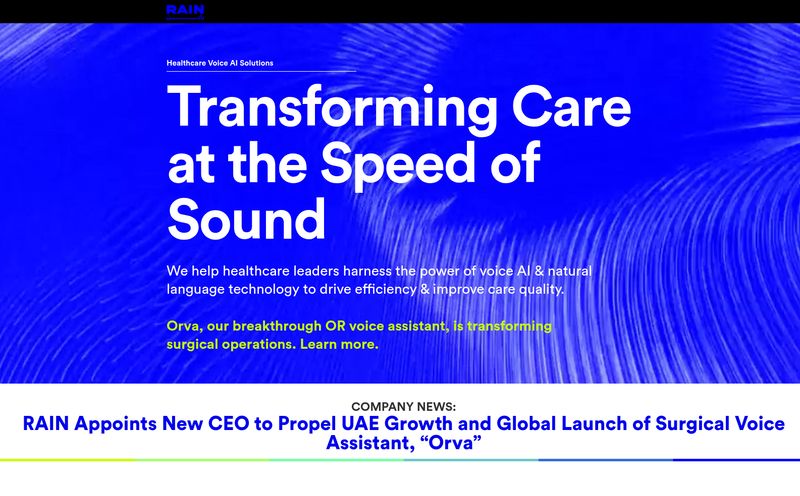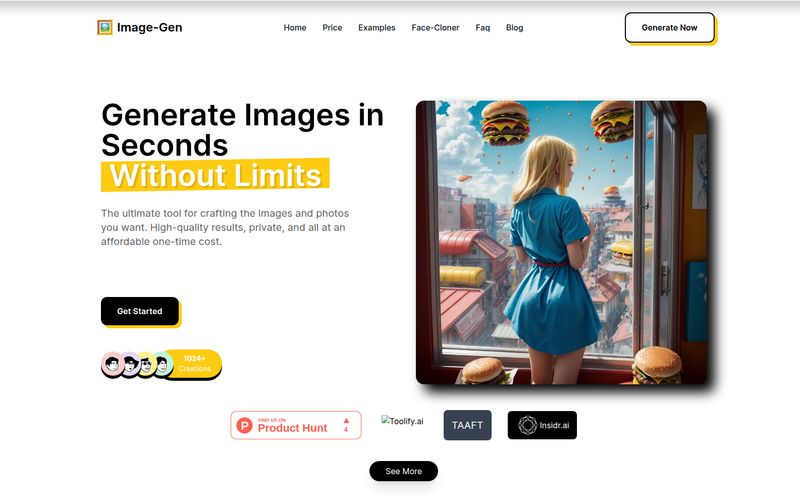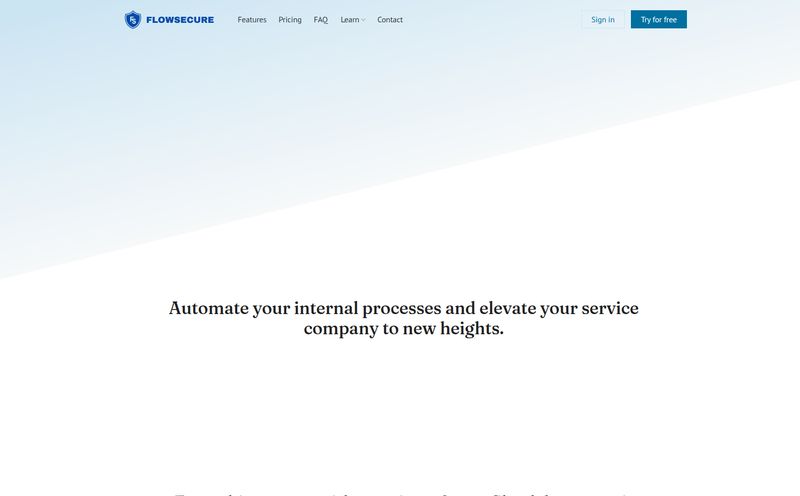If you’re deep into the AI image generation scene, your workflow is probably a beautiful, chaotic mess. I know mine was. I had prompts scattered across a dozen untitled Notepad files. I had a Discord history longer than a CVS receipt, trying to find that one perfect string of words that gave me that incredible image last Tuesday. My downloads folder was a graveyard of `test_final_v2_final_final.png`.
It’s the dark side of this creative explosion, isn't it? The sheer volume of experimentation means our digital desktops start to look like a mad scientist's lab. Fun, but not exactly efficient.
Every so often, a tool comes along that feels less like another piece of software and more like a sigh of relief. That's how I feel about AI Prompt Studio. It's not just another app; it’s a command center designed by someone who clearly gets the struggle.
So, What on Earth is AI Prompt Studio?
Think of it as a personal librarian for your AI journey. It’s a desktop application (for both Mac and Windows) built to do one thing exceptionally well: bring order to your prompt engineering chaos. It helps you organize, connect, and analyze all the little bits and peices that go into creating AI art—your prompts, the models you use, and the images you generate.
But here’s the kicker, and it’s a big one: it’s all local. Your data, your prompts, your genius ideas... they stay on your machine. In an era where everything wants to live in the cloud and phone home with your data, this is a massive statement.

Visit AI Prompt Studio
The Features That Actually Matter
I’ve seen a lot of tools that promise the world. Most of them have a hundred features you’ll never touch. AI Prompt Studio seems to focus on the things that genuinely solve problems for prompt engineers and AI artists.
A Central Hub for Your AI Assets
This is the core of it all. You can finally stop guessing which prompt created which image with what specific model. The tool allows you to create powerful, bidirectional links between these three elements. Picture this: you click on an image you love, and it immediately shows you the exact prompt that made it, the model it used (with your personal notes!), and even other images you generated from similar prompts. It's like having a perfect memory for your entire creative process. No more digital archaeology required.
Your Data Stays on Your Machine. Period.
I have to come back to this because it's so important. AI Prompt Studio runs entirely locally. It makes zero network calls unless you explicitly ask it to (like browsing Civitai from within the app). This means:
- No Cloud Dependency: Your workflow doesn't stop if your internet goes out or if some company decides to change its terms of service.
- No Data Collection: What you do is your business. Full stop. This privacy-first approach is a breath of fresh air.
- No Vendor Lock-in: The tool is agnostic. It doesn’t care if you’re using Stable Diffusion, a custom model, or something that hasn't even been invented yet. It's built to organize your assets, regardless of their source.
This gives you a sense of ownership and security that’s often missing in the modern software world. It's your work, on your computer.
Powerful Linking and Word Analysis
This is where things get really interesting for the tinkerer in me. Beyond just linking a prompt to an image, the tool helps you analyze your prompts to see which words are pulling their weight. You can start to identify the “quality tags” or “magic words” that consistently give you better results. It turns prompt crafting from a guessing game into a data-informed art form. You're not just throwing words at the screen; you're seeing what sticks and why.
Who Is This Tool Really For?
The website says it’s “Built for Every Prompt Engineer,” and I think that’s pretty accurate, with a small caveat. If you're just starting out and have only generated a handful of images, you might not feel the organizational pain just yet. But you will. Oh, you will.
I’d say the sweet spot is the serious hobbyist or the professional. If you've created hundreds or thousands of images and are starting to lose track of your own best work, this tool will feel like a revelation. It’s for the person who wants to move from casual experimentation to building a refined, repeatable workflow. Starting with a tool like this early on could save you a world of hurt later.
The Big Question: What's the Catch?
Alright, so it's a powerful, privacy-focused tool that solves a real problem. My inner cynic immediately asks, “What’s the price?”
Here's the best part: AI Prompt Studio is free.
That’s not a typo. Free. This lowers the barrier to entry to basically zero. There's no reason not to try it. Of course, no tool is perfect. Based on my initial look, here are a couple of things to keep in mind:
- There might be a slight learning curve. It's a powerful piece of kit, so don't expect to master every nuance in five minutes. But the learning curve is about unlocking its deeper potential, not just getting started. The basics are quite intuitive.
- It's a desktop app. This is a pro for privacy, but if you're someone who does all their work on an iPad or through web UIs, you'll need to be at your main computer to use it.
Honestly, these are minor points for the value on offer. The best way to see all its advanced features is to just download it and start throwing your messy prompt folders at it. There's literally no risk.
| The Good Stuff | Things to Consider |
|---|---|
| Completely free to download and use. | Like any pro tool, takes a bit of time to master all features. |
| Privacy-first and 100% local operation. | It's a desktop application, so no mobile or pure-web version. |
| Powerful linking between prompts, models, and results. | You'll have to build the habit of using it to get the most benefit. |
| Model agnostic—works with any AI image generator. |
Is AI Prompt Studio Worth Your Time?
For me, the answer is a resounding yes. It’s rare to find a tool that is so well-aligned with the actual needs of a creative community, especially one that respects user privacy so deeply and is offered for free. It’s a tool that grows with you, from tidying up your first hundred images to managing a massive professional library.
If you've ever felt that twinge of frustration scrolling through endless files, or the panic of losing a killer prompt, you owe it to yourself to give AI Prompt Studio a try. It might just be the most impactful download you make for your AI workflow this year.
Frequently Asked Questions about AI Prompt Studio
- Is AI Prompt Studio really free?
- Yes, according to the official website, the desktop application is free to download for both MacOS and Windows.
- Does it work with Midjourney or Stable Diffusion?
- Yes. The tool is 'agnostic,' which means it's not tied to any single AI generator. You can use it to organize prompts and images from Midjourney, Stable Diffusion (and its various UIs like AUTOMATIC1111 or ComfyUI), DALL-E, or any other platform. It even has a handy integration for browsing Civitai.com, a popular resource for Stable Diffusion models.
- How does it handle my data and privacy?
- This is one of its best features. AI Prompt Studio runs 100% locally on your computer. Your prompts, images, and notes are stored on your own hard drive. It doesn't send your data to a server or use the cloud, ensuring your work remains private.
- I already have thousands of prompts and images. Is it hard to get started?
- While there will be an initial process of getting your assets into the system, the whole point of the tool is to make that organization easier. Think of it as a one-time cleanup project that will pay dividends in efficiency for years to come.
- What systems can I run it on?
- It's a desktop application available for both Windows and MacOS, covering the majority of creative workstations.
- Where can I download AI Prompt Studio?
- You can grab the latest version directly from the official AI Prompt Studio website.