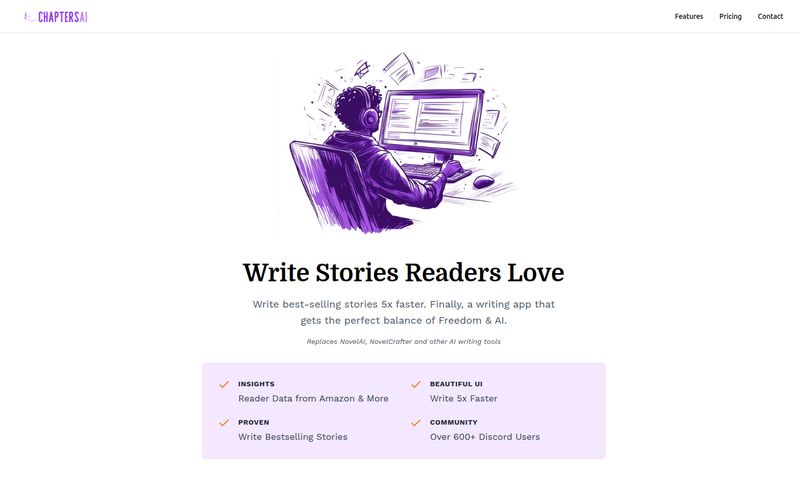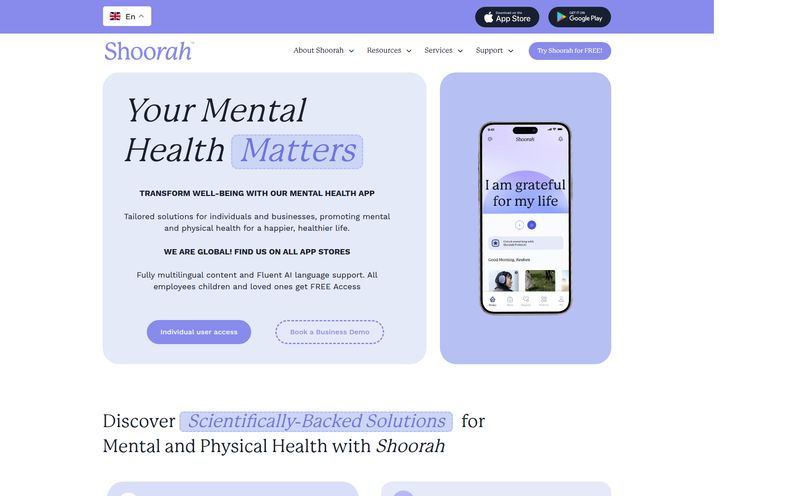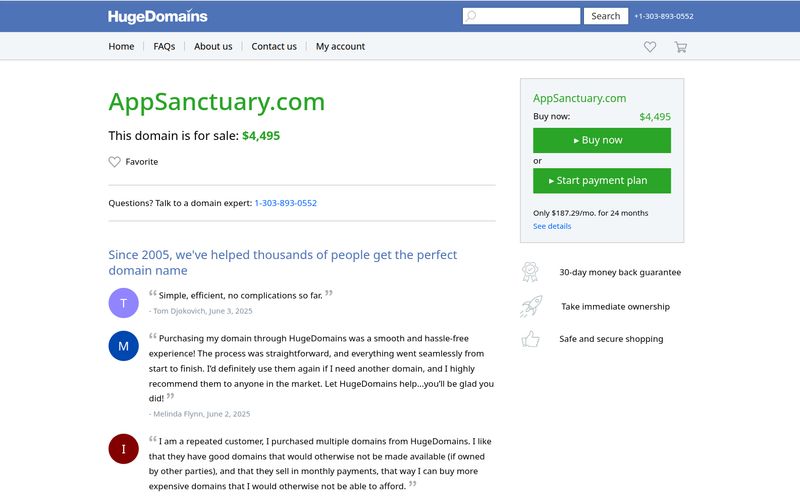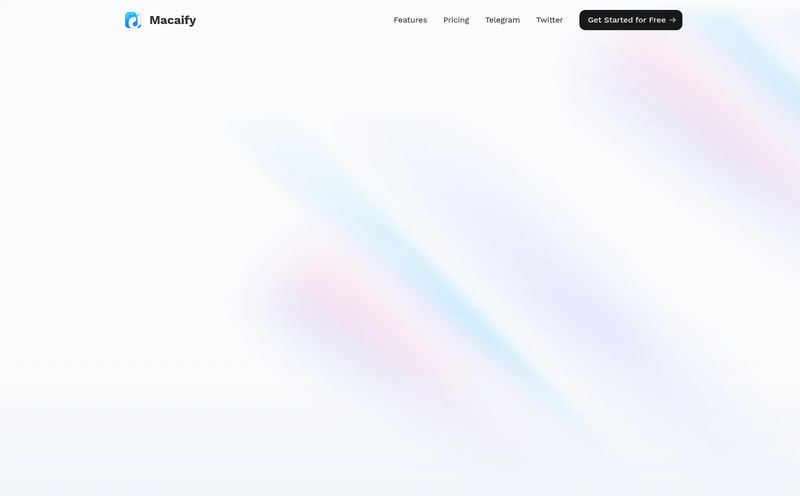How much of your day is spent staring at a Microsoft Office application? If you're anything like me, it's… a lot. Between drowning in an Outlook inbox that never sleeps, wrestling with Excel formulas that feel like they're written in ancient Sumerian, and facing the soul-crushing terror of a blank PowerPoint presentation, it’s a grind.
For years, we've been promised a future where smart assistants would handle the grunt work. Now, with the AI boom in full swing, that future is suddenly here. We've all heard about Microsoft's own Copilot, but there's a new player on the field that's been catching my eye: AI Perfect Assistant. It claims to weave the magic of ChatGPT directly into the fabric of your Office 365 suite.
But does it live up to the hype? Or is it just another productivity tool that promises the world and delivers a paperweight? I decided to take a look under the hood, kick the tires, and give you the unfiltered truth from one SEO pro to another.
So, What Exactly Is AI Perfect Assistant?
Think of it this way: you know how you keep a browser tab open with ChatGPT to help you rephrase an email or brainstorm ideas? AI Perfect Assistant aims to eliminate that step entirely. It’s an add-in that lives directly inside Word, Excel, PowerPoint, Outlook, and Teams. No more alt-tabbing. No more copy-pasting. It’s your AI co-worker, sitting right there on your digital shoulder.
The core idea is simple but powerful: automate the tedious, repetitive, and sometimes mind-numbing tasks that clog up our workdays. From generating entire slide decks to crafting the perfect email reply, it's designed to be a force multiplier for your productivity. A pretty bold claim, right? Let's see if it sticks the landing.
Breaking Down the Features: Where It Shines (and Where It Doesn’t)
A tool is only as good as its features. I've seen a million apps that look great on paper but fall apart in practice. Here’s how Perfect Assistant fares in the real world, app by app.
Conquering the Blank Page in Microsoft Word
Writer's block is real, folks. AI Perfect Assistant steps in as a pretty capable ghostwriter. You can ask it to draft sections of a document, summarize long passages into bullet points, or check your grammar and style. It's more than just a glorified spell-checker; it's a generative partner. I fed it a jumbled paragraph of notes for a client proposal, and it spat back a surprisingly coherent and professional draft. It wasn't perfect, mind you—it needed a human touch to really sing—but it took me from zero to 80% in about 30 seconds. That’s a win in my book.
Making Excel Less… Excruciating
Okay, this is the big one for a lot of people. Unless you're a certified data scientist, Excel can be intimidating. I've lost more hours than I care to admit trying to find the right formula on Google. This is where Perfect Assistant feels like a genuine superpower. You can literally just type, "Create a formula to sum column C if column A says 'Q4 Sales'" and bam, it generates it for you.
It also handles data normalization, which is a fancy way of saying it cleans up your messy spreadsheets. For anyone who has ever tried to merge two poorly formatted lists, you know this is worth its weight in gold. It's not going to build a complex financial model from scratch, but for the everyday Excel user, it's a massive time-saver.
Your New PowerPoint Co-Pilot
PowerPoint. The mere word can induce a state of mild panic. The promise of generating slides with AI is tantalizing. My experience? It's a fantastic starting point. You can give it a topic, like "A presentation on the benefits of content marketing for small businesses," and it will create a full deck with titles, bullet points, and even some suggestions for speaker notes.
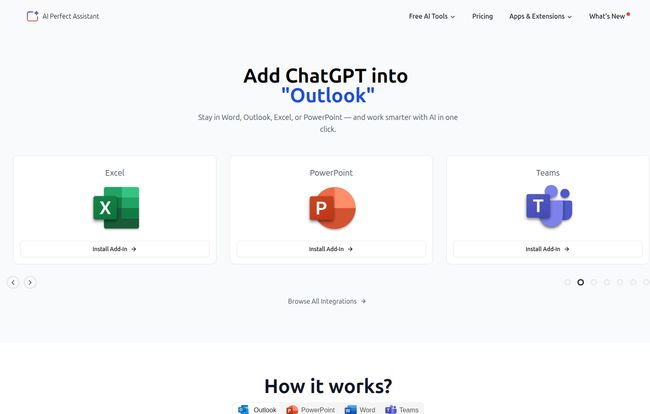
Visit AI Perfect Assistant
Now, is it going to create a design masterpiece that will win you an award? No. You'll still need to apply your company's branding, tweak the layouts, and add your own visuals. But as a tool to vanquish the dreaded blank-slide-syndrome and structure your thoughts? It's incredibly effective.
Taming the Inbox Beast in Outlook and Teams
This might be my favorite part. The sheer volume of email and messages we all handle is unsustainable. Perfect Assistant's ability to generate replies in Outlook and Teams is a game-changer. It can read an email and suggest a few response options, from a quick affirmative to a more detailed reply. You can also ask it to change the tone—making a blunt message more polite or a formal one more casual. It's like having a personal communications director who drafts all your "Sounds good, thanks!" emails, freeing up your brainpower for the stuff that actually matters. It also summarizes long, chaotic email threads, which is a blessing on Monday mornings.
The All-Important Question: How Much Does It Cost?
Alright, let's talk money. A great tool is only great if you can afford it. The pricing structure here is interesting and seems geared toward different user levels. And, crucially, they have a free plan, which is always a great way to test the waters.
Here’s a simplified breakdown based on their annual plans, which offer the best value:
| Plan | Price | Monthly Tokens | ChatGPT Model | Key Features | Best For |
|---|---|---|---|---|---|
| Free | $0 | 3 per day | ChatGPT 3 | Basic access, Office 365 integration | Casual users wanting to try it out. |
| Pro (Annual) | $99.99 / year | 100 per month | ChatGPT 4.0 | Office 365, Telegram & Chrome integration | Individuals or light users needing more power. |
| Premium (Annual) | $299.99 / year | 3,000 per month | ChatGPT 4.0-omega | All integrations, extended limits, professional support | Power users, professionals, and teams. |
A few thoughts here. The Free plan is decent for seeing how it works, but 3 tokens a day will be gone before your first coffee. The real decision is between Pro and Premium. 100 tokens a month on Pro is okay for occasional use, but if you plan on making this a core part of your workflow, those 3,000 tokens on the Premium plan are where the real value lies. For a team, Premium is a no-brainer.
One very important, bold-print, flashing-lights caveat I found in their FAQ: they do not offer refunds. They state this is because of the high costs of running the AI models. This means you should definitely use the free tier to its fullest extent to make sure it's the right fit before you commit to an annual plan. You've been warned!
The Good, The Bad, and The AI
No tool is perfect. Let's weigh the pros and cons in a less-formal way.
The Good Stuff
The biggest advantage is the integration. It's not just a feature; it's the whole point. The friction of switching between applications is a known productivity killer, and keeping the AI right where you work is a massive win. It genuinely feels like it enhances the software you already own. It's a a true productivity multiplier.
The Not-So-Good Stuff
The token limits on the lower tiers are a bit tight. It forces you to be very deliberate with your usage. And the no-refund policy is a tough pill to swallow in the modern SaaS world. It shows a lack of flexibility that might put some potential customers off. There's also the philosophical argument: if you rely on AI for everything, does your own creativity start to atrophy? It's a valid question to ponder. You have to treat it as an assistant, not a replacement for your own brain.
How Does It Stack Up Against the Competition?
The elephant in the room is, of course, Microsoft Copilot. Copilot is more deeply integrated but also comes with an enterprise-level price tag (currently around $30/user/month, billed annually). AI Perfect Assistant positions itself as a much more accessible and affordable alternative for individuals, freelancers, and small teams who don't need the full Microsoft enterprise package.
The website also throws a bit of shade at tools like QuillBot, pointing out that while QuillBot is great for paraphrasing, Perfect Assistant does that plus content generation, summarization, and task automation directly inside Office. It's a fair point—it's aiming to be a more comprehensive solution.
Frequently Asked Questions (The Stuff You're Probably Wondering)
What if I'm having trouble installing the add-in?
The first step is always the classic turn-it-off-and-on-again. They suggest restarting the Office application (Word, Excel, etc.). If that doesn't work, you're advised to contact their support for help.
How do I cancel my subscription?
Thankfully, this is straightforward. You can manage and cancel your subscription anytime through the payment portal you used to sign up. You'll have access for the remainder of the period you paid for.
What kind of payments do you take?
They accept all the usual suspects: major credit cards like VISA, Mastercard, and American Express, as well as PayPal. So, you should be covered.
Seriously, can I get a refund?
I'll repeat it because it's important: no. The company policy is firm on this. They state the high operational costs of processing AI requests as the reason. So, test thoroughly before you buy!
Is my data secure?
This is a question on everyone's mind with AI. While their site doesn't go into extreme detail, using a platform integrated with Microsoft generally means adhering to their security standards. However, as with any cloud-based tool, you should always be cautious about inputting highly sensitive or proprietary information.
My Final Verdict: Is AI Perfect Assistant Worth It?
After spending some quality time with it, I can say that AI Perfect Assistant is a legitimately useful tool. It's not magic, and it won't do your job for you. But it will make your job significantly easier.
Who is it for? It's for the office worker, the freelancer, the student, the small business owner—anyone whose lifeblood flows through Microsoft Office. If you're a power user who wants to reclaim hours from the jaws of administrative tedium, the Premium plan is a solid investment.
It acts as a brilliant intern: one that can draft, research, summarize, and organize, letting you focus on the high-level strategy and creative work that truly moves the needle. While the no-refund policy gives me pause, the tool itself delivers on its core promise. It makes Office 365 better. And in today's fast-paced world, that's a pretty compelling offer.
Reference and Sources
- AI Perfect Assistant Official Website: https://perfectassistant.ai/
- AI Perfect Assistant Pricing Page: https://perfectassistant.ai/pricing
- Microsoft Copilot Information: https://www.microsoft.com/en-us/microsoft-365/copilot-for-microsoft-365