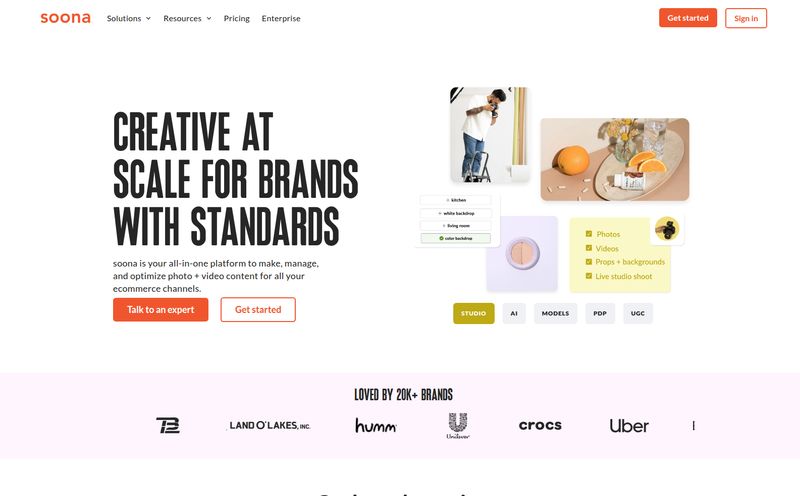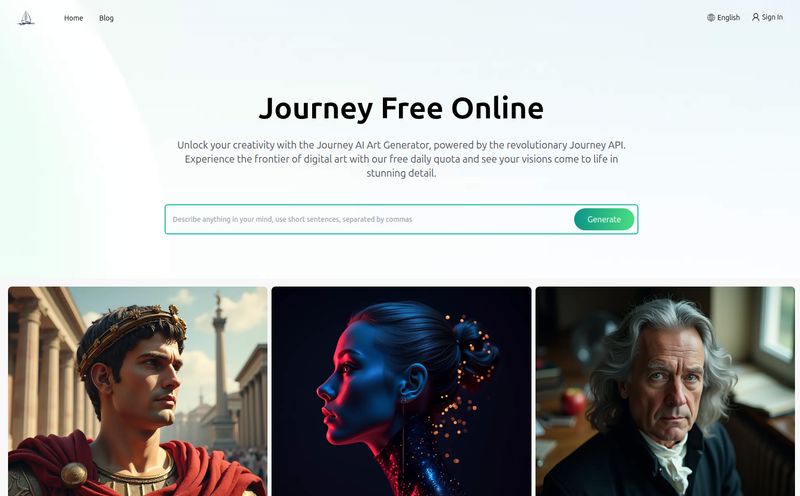Getting a logo designed can be a total nightmare. I’ve been in the marketing and SEO game for years, and I’ve seen it all. The endless email chains with a designer, the awkward feedback sessions, the sticker shock when the invoice arrives... and sometimes, you still end up with something that just doesn’t feel right. You know the feeling. It’s like a bad first date you can’t get out of.
So, when I keep hearing about these AI logo generators, my curiosity gets the better of me. Can a machine really capture the essence of a brand? Can it deliver a professional logo without the headache? I decided to take one for a spin—specifically, a tool simply called AI Logo Maker. The promise is simple: generate and customize professional logos from just a bit of text. No design degree required. Frankly, I was skeptical but hopeful.
What Exactly is this AI Logo Maker Anyway?
Before I jumped in, I did a little digging. This isn’t just a random icon shuffler. The platform says it uses machine learning that’s been trained on millions of professional logos. The idea is that it learns the patterns, styles, and combinations that work for certain industries. So when you type in “Artisanal Coffee Shop,” it’s not just guessing; it’s pulling from a deep well of design knowledge to create something appropriate and, hopefully, beautiful. It’s supposed to be fast, intuitive, and give you a ton of options without overwhelming you. A tall order, if you ask me.
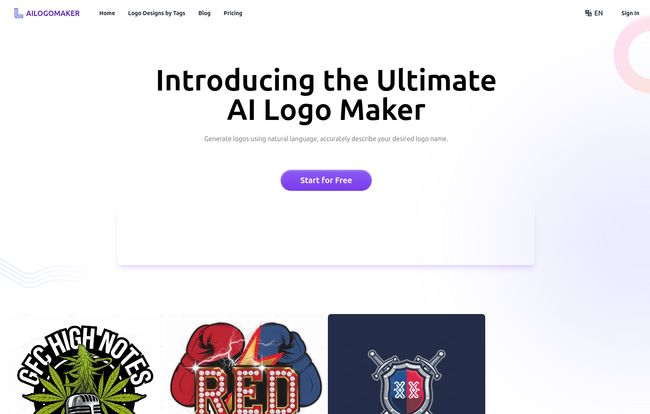
Visit AI Logo Maker
My First Impressions: Getting Started is Ridiculously Easy
Okay, this is where I was genuinely impressed. The process is dead simple. It’s literally four steps, and you can get from a blank page to a collection of pretty slick logo concepts in about the time it takes to brew a cup of coffee.
First, you just enter your company name and tell it your industry. I made up a company, “Rocket Fuel Roasters,” and set the industry to “Coffee.” Then comes the fun part. The AI presents you with a bunch of style templates and color palettes. You just click on the ones that catch your eye. I went for a more modern, minimalist vibe. After that, it asks you to pick some icons you like. The system uses all these choices to understand your taste.
And then… boom. It generates a whole screen full of unique logos based on your input. Some were instant hits, others were a bit off, but the sheer volume of good ideas was startling. You can then click on any logo to start tweaking it—change the fonts, adjust the colors, move things around. The editor is intuitive enough that my non-designer self had no trouble at all. Seriously. That easy.
The Features That Actually Matter
A flashy generator is one thing, but a useful business tool is another. As an SEO guy, I’m all about practical application. Here’s what stood out to me as truly valuable for anyone building a brand.
Unlimited Options without the Overwhelm
You can hit the “generate” button as many times as you want. But the magic is in the “smart recommendation system.” It doesn’t just throw random stuff at you. It learns from your choices to refine the suggestions. This guided process stops you from falling down an endless rabbit hole of options, which I definitely appreciated.
You Actually Own Your Logo
This is a big one. A huge one. With the paid plans, the logos you create are copyright-free and 100% yours to use commercially. This is a critical distinction from many so-called “free” logo tools that have murky licensing terms. Even better, you can download high-resolution files, including the all-important SVG (Scalable Vector Graphic). For anyone who doesn’t know, an SVG is a vector file, not a pixel-based one like a JPG or PNG. This means you can scale your logo to any size—from a tiny favicon to a massive billboard—without it ever getting blurry. If a logo tool doesn't give you a vector file, you should run for the hills.
It’s More Than Just a Logo Generator
Once you’ve finalized your design, the platform doesn’t just leave you hanging. It offers to generate a whole suite of branded materials for you, like business card designs and social media kits with perfectly sized profile pictures and banners for all the major platforms. It turns a simple logo design tool into a one-stop branding solution for a new business. Pretty smart.
Let’s Talk Money: The AI Logo Maker Pricing Plans
Alright, the part everyone's waiting for. What's the damage? The pricing is broken down into three tiers, and it's pretty clear who each plan is for.
There's a Free plan, which is more of a sandbox. You get a few AI generations a day and can play with the editor, but the downloads are watermarked and you don’t get a commercial license. It’s perfect for brainstorming or just satisfying your curiosity.
The Pro plan, marked as the “Most Popular,” seems to be the sweet spot. At $15.90 per month (billed yearly), you get way more generations, high-resolution files (including that crucial SVG), social media kits, and the full commercial license. For any serious project or small business, this is the starting line.
Then there’s the Ultra plan for $31.90 per month (also billed yearly), aimed at agencies or power users. It just cranks everything up: more generations, more downloadable file sets, etc. Honestly, for most freelancers and startups, the Pro plan is more than enough.
A quick note: all the paid plans are billed yearly, so make sure you factor that in. I almost missed that detail myself.
So, Who is This Tool Really For?
After playing around with it for a while, I have a pretty clear picture. AI Logo Maker is a fantastic tool for a specific crowd. It's for the startup founder on a bootstrap budget who needs a professional-looking brand yesterday. It's for the freelancer or side hustler who wants to look polished without spending a grand on a design agency. It could even be useful for agencies to quickly mock up concepts for a client before committing to a full design process.
Who is it not for? A massive multinational corporation with a dedicated branding department probably isn't going to use this for their next big rebrand. If you need a deeply conceptual, story-driven brand identity developed over months of workshops, you still need a human brand strategist. But for the 90% of us who just need a clean, professional, and affordable logo, this is an incredible alternative.
The Final Verdict: Is AI Logo Maker a Game-Changer?
I came in a skeptic and I'm walking away a convert. Well, mostly. AI Logo Maker isn't going to put top-tier brand designers out of a job. But it completely changes the game for accessibility and speed. It democratizes good design, putting powerful tools into the hands of people who previously had two options: spend a fortune or settle for something from Microsoft Word.
The quality of the output, the ease of use, and the fairness of the commercial terms make it a powerful ally for any new venture. It’s a fast, efficient, and surprisingly creative solution to a problem that has plagued new business owners for decades. For me, that’s a win.
Frequently Asked Questions About AI Logo Maker
Can I really use the logos for my business?
Absolutely. With the Pro or Ultra plans, you get a full commercial license and 100% ownership of the design. You can use it on your website, products, marketing materials—anywhere you need to.
What file types do I get with my download?
You get all the important ones! The paid plans include high-resolution PNG, JPG, PDF, and the super-important SVG files. This ensures your logo looks crisp everywhere, from your website to a printed t-shirt.
Is it hard to use for a non-designer?
Not at all. In my experience, it’s one of the most intuitive tools of its kind. If you can use a simple web app, you can design a logo with this platform. The whole process is guided and straightforward.
What's the main difference between the Pro and Ultra plans?
The main difference is volume. The Ultra plan gives you significantly more AI-generated logo inspirations per day and more sets of downloadable files. For most solo entrepreneurs or small businesses, the Pro plan is likely sufficient.
Can I make changes to my logo after I've downloaded it?
Yes, since you get the SVG file, you or any designer can make future edits using professional design software like Adobe Illustrator. Within the platform itself, you can always go back and tweak your saved designs.
Is there a free trial?
There's a completely free plan! It's great for experimenting with the tool and generating ideas. However, to download usable, watermark-free files with a commercial license, you'll need to subscribe to a paid plan.
Wrapping It Up
Look, creating a brand identity is a big step. Tools like AI Logo Maker lower the barrier to entry so dramatically that there’s no excuse for having a bad logo anymore. It’s not about replacing human creativity; it's about providing a different, more accessible path to a professional result. If you’re starting a new project and the thought of logo design gives you a cold sweat, you should give this a try. You might just be surprised at what you—and a little bit of AI—can create together.
Reference and Sources
- AI Logo Maker Official Website
- Vector vs. Raster: What's the difference? - Adobe
- Stripe Secure Payment Processing