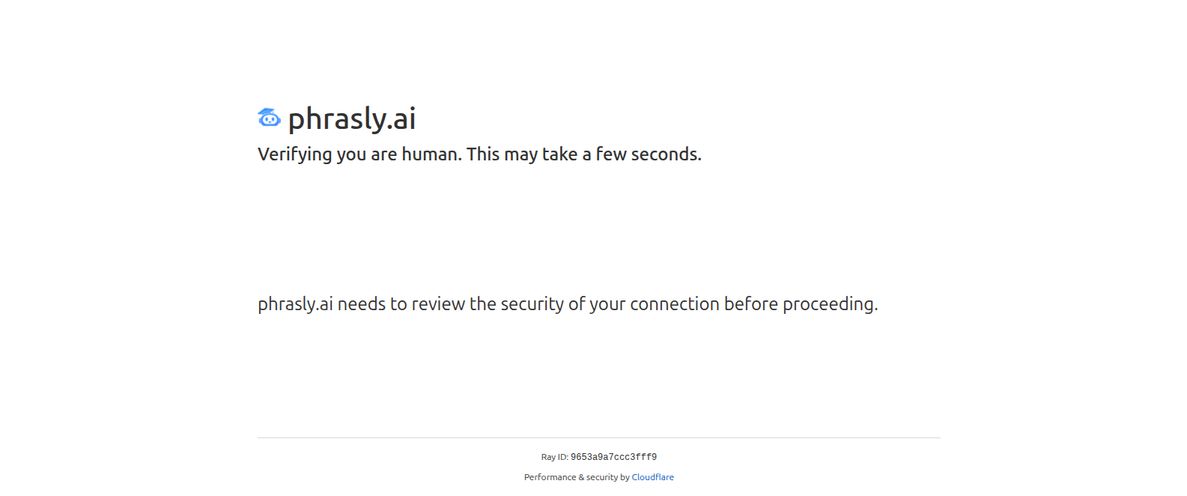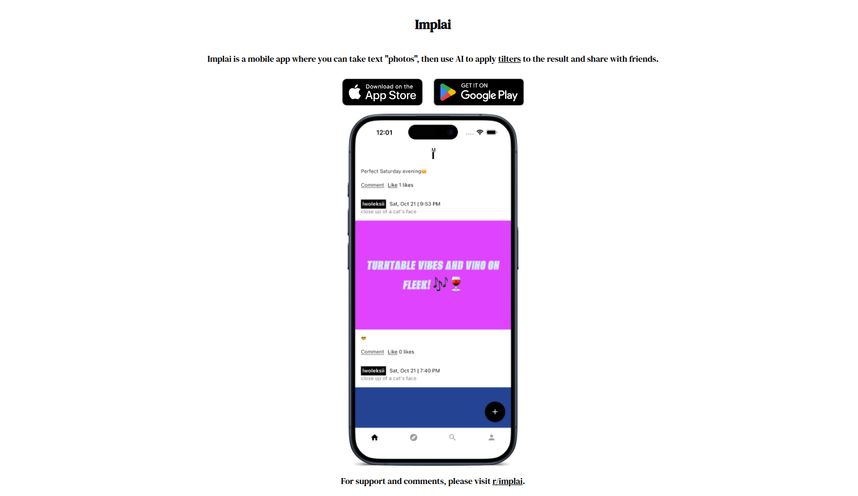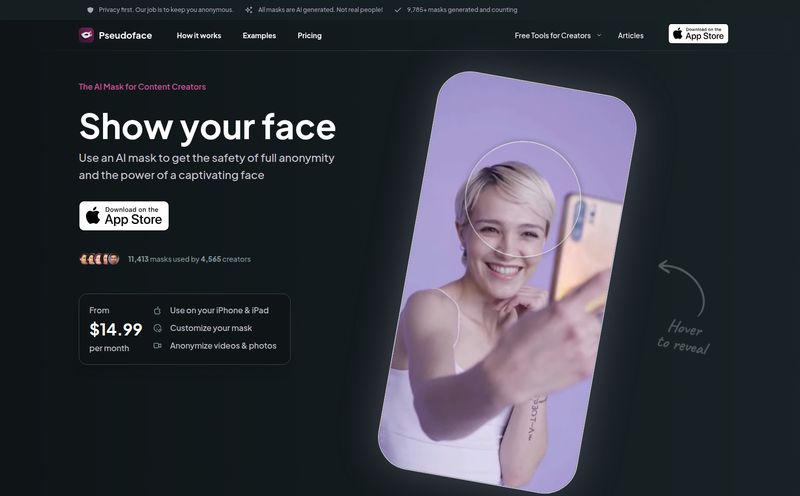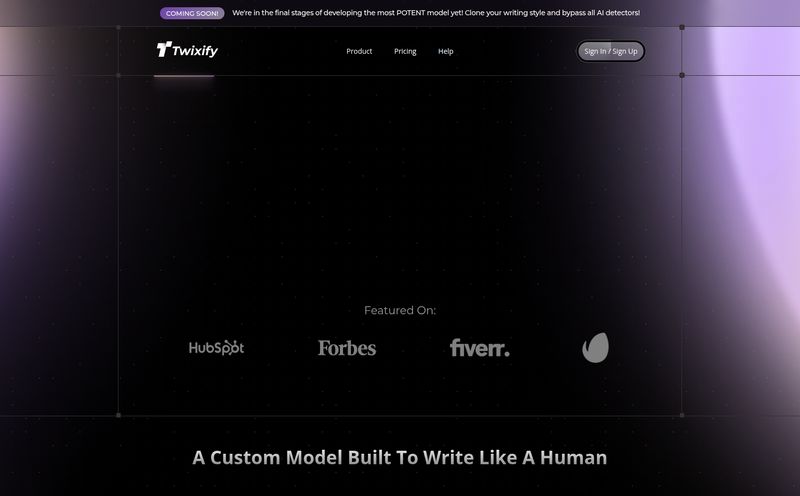If you're a digital artist, illustrator, or photographer, you've probably felt that creeping sense of dread over the past couple of years. You post your beautiful, hard-earned work online, and a part of your brain wonders, "Is this going straight into the belly of the beast?" The beast, of course, being the massive AI models like Midjourney and Stable Diffusion, which have been notoriously trained on... well, a lot of stuff they probably shouldn't have been.
It’s a frustrating position to be in. We want to share our creations, build a following, and get commissions. But we don't want our unique style—the very thing that makes our art ours—to be scraped, analyzed, and replicated by a machine for anyone with a prompt. For a while, it felt like a losing battle. But I’ve been keeping my ear to the ground, and some genuinely interesting defensive tools are starting to emerge. One that recently landed on my radar is AI Disturbance Overlay. It’s not about fighting fire with fire, exactly. It's more like scrambling the signal.
The Growing Headache of AI Art Scraping
The whole situation is a mess, honestly. The ethics are murky, the legalities are playing catch-up, and artists are caught in the middle. The core of the problem is that generative AI models need a colossal amount of data to learn. To learn what a “surrealist oil painting of a cat” looks like, they need to see thousands of surrealist paintings and thousands of pictures of cats. And where do they get them? From the internet. Often without permission, credit, or compensation. This has led to a major trust issue. How can we protect our intellectual property in this new wild west?
This is where a tool like AI Disturbance Overlay comes into the picture. It offers a proactive way for artists to take back a little control.
What is AI Disturbance Overlay and How Does It Work?
Think of it like a special kind of watermark, but one that only an AI can see. AI Disturbance Overlay adds a subtle layer of texture or “noise” to your image. To the human eye, this overlay is either completely invisible or looks like a faint, stylistic texture. You might not even notice it. But to an AI model trying to analyze the image, this noise is profoundly confusing. It's designed to hit the AI's “perception blind spot.”
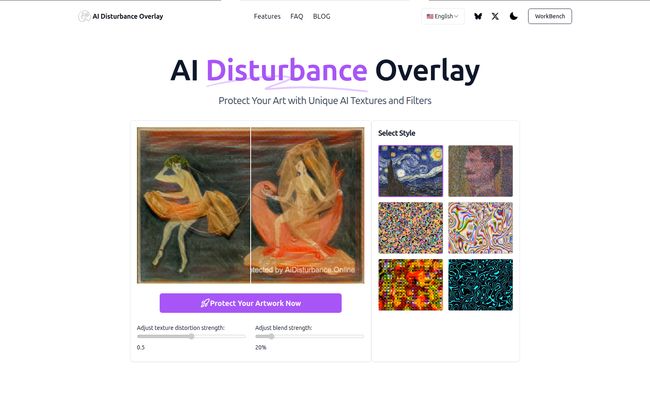
Visit AI Disturbance Overlay
The image above from their site shows it perfectly. You have the original artwork. Then, the version with the disturbance overlay, which looks almost identical. But when an AI tries to replicate it? It spits out a garbled, abstract mess. It fails to learn the style, the composition, the subject—everything. The signal has been successfully scrambled. It’s a digital vaccine for your art, immunizing it against being properly digested by the AI data-hoovering machine.
Key Features That Caught My Eye
I’ve seen a few tools try to do this, but AI Disturbance Overlay has some features that make it stand out for me.
More Than Just a Filter - Resisting Common Attacks
My first thought, and probably yours too, was, "Can't someone just screenshot it or compress the image to get rid of the protection?" It's a valid question. This is where the tool gets clever. The disturbance is designed to be robust. According to the creators, it holds up even against common attacks like screenshots, compression, resizing and other types of image processing. This is a big deal. A protection method that's easily defeated isn’t much of a protection method at all.
Incredibly Simple to Use
I'm an SEO guy and a blogger, not a command-line wizard. I appreciate simplicity. The entire process is browser-based. You go to the site, upload your art, tweak a couple of sliders, and process it. No software to install, no complicated setup. A simple upload. That's it. This low barrier to entry means any artist, regardless of their tech skills, can start protecting their work in minutes.
You Control the Intensity
This isn't a one-size-fits-all solution. The tool provides sliders for “Disturbance Intensity” and “Blend Strength.” This gives you control over how aggressive the protection is versus how visible the effect is on the final image. You can go for a super subtle effect that's virtually undetectable, or lean into it and make the texture a stylistic part of the piece. I like having that choice.
Let’s Talk Money - The Pricing Plans
Alright, the all-important question: what's the damage? The pricing structure is actually pretty reasonable and tiered for different types of users. It feels like they’ve thought about who their audience is.
| Plan | Price | Best For |
|---|---|---|
| Free Version | Free | Beginners or anyone who just wants to test the waters. You get 10 credits, but you might have to wait in a processing queue. It's a perfect no-risk trial. |
| Standard Version | $9.99 / month | In my opinion, this is the sweet spot for most working artists and serious hobbyists. You get 100 credits a month, priority processing (no waiting!), and more customization options. |
| Premium Version | $39 / month | This is for the power users, professional studios, or agencies. You get a hefty 500 credits a month, the fastest processing, and even priority for feature requests. |
The free version is genuinely useful for trying it out, which I always respect. It shows confidence in the product.
Is It a Perfect Shield? Some Considerations
Look, no tool is a magic bullet. It’s important to be realistic. The effectiveness of AI Disturbance Overlay relies on its technology staying one step ahead of the AI model developers. It's a cat-and-mouse game. As AI image recognition improves, these disturbance techniques will also need to adapt and evolve. So you're placing your trust in the platform's ability to keep up.
Also, the best features and higher protection levels are, naturally, behind a subscription. For artists already struggling, another monthly bill is another monthly bill. However, I’d argue that $10 a month to protect your entire portfolio—your unique, money-making style—is a pretty sound business investment. It costs less than two fancy coffees.
Your Questions Answered
I've seen a few questions pop up about this, so let's tackle them head-on.
- Does this really work on all AI models?
- It's designed to disrupt the fundamental way current generative models learn from images. While it's impossible to guarantee 100% effectiveness against every future AI, it's a strong defense against the major platforms being used for scraping right now.
- Is it still useful for art I've already posted online?
- Yes! While it can't retroactively protect images already scraped, you can apply the disturbance to your existing portfolio and re-upload them to your website, social media, etc. This helps protect them from future scraping attempts.
- Can someone just apply filters or blur the image to break it?
- As I mentioned, the disturbance is built to be resilient. It's not a simple overlay that can be easily removed. It's integrated into the image data in a way that survives typical edits and compression.
- Do I have to make my art look weird or pixelated?
- Not at all. You have control over the intensity. You can choose a level that is virtually imperceptible to the human eye, ensuring your art looks exactly the way you want it to while still being protected.
- What if I run into problems?
- The platform has customer support, with paid plans getting priority assistance. This is pretty standard stuff but good to know it's there.
A Powerful Tool in the Artist's Arsenal
So, what’s my final take? I'm cautiously optimistic. I think AI Disturbance Overlay is a genuinely useful, well-thought-out tool that addresses a very real and pressing fear for creators. It's not a declaration of war on AI, but a practical, defensive measure that empowers artists to protect their livelihood.
It's simple, accessible, and seems to be effective at its core mission: making your art indigestible to AI scrapers. While the fight for better AI ethics and legislation continues, tools like this give us a way to act now. It’s a chance to put a lock on our digital studio door, and for many artists out there, that peace of mind is priceless.
Reference and Sources
- AI Disturbance Overlay Official Website: https://aidisturbance.online/
- Pricing and Workbench Page: https://aidisturbance.online/workbench