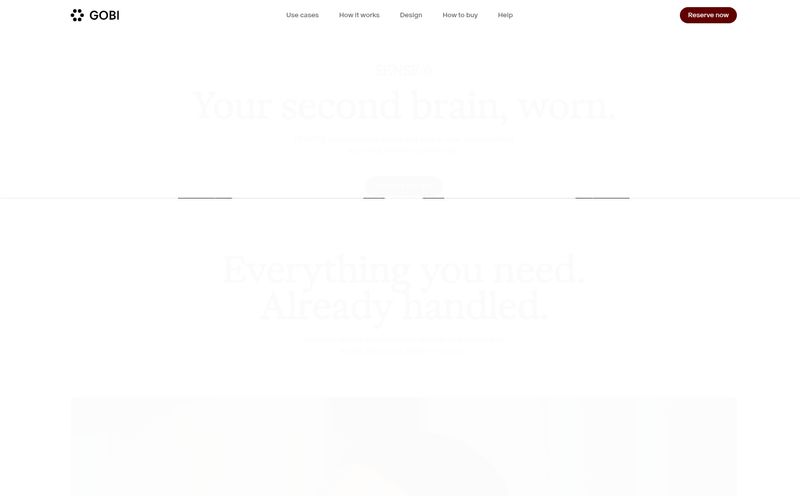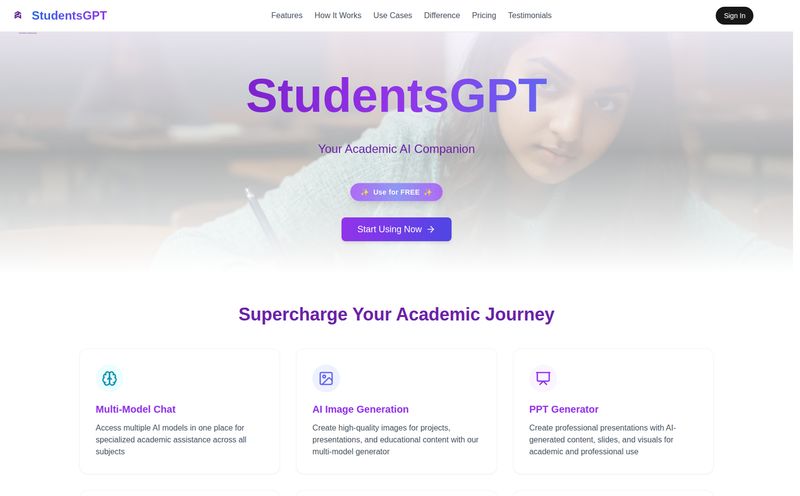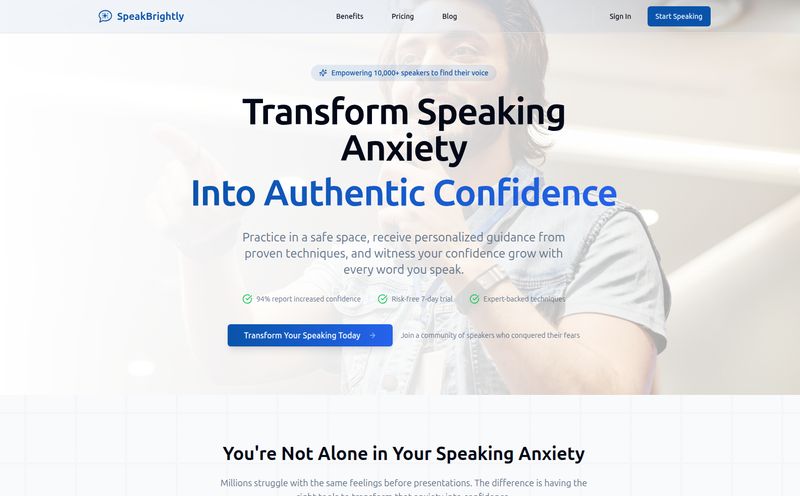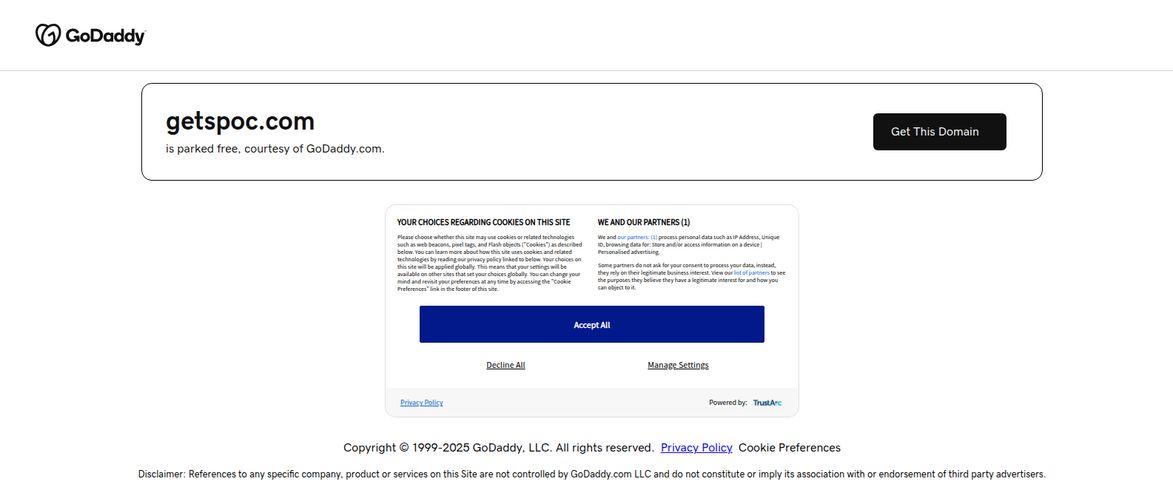My Browser Bookmarks Are a Mess. Maybe This AI Tool Can Help.
Let’s be honest with each other. Open a new tab and look at your bookmarks bar. Now look at that massive, sprawling folder labeled “Unsorted Bookmarks” or “Other Bookmarks.” If you’re anything like me, it’s a digital graveyard. A chaotic mix of recipes I’ll never cook, SEO articles I meant to read in 2019, and that one weirdly specific Stack Overflow page that saved my life once.
It’s a wasteland of good intentions. We save things because they seem important in the moment, but we rarely have the discipline to tag, sort, or file them properly. So they sit there, lost to the digital ether, impossible to find when you actually need them. Sound familiar?
For years, I’ve been searching for a better way. I’ve tried elaborate folder systems, fancy tagging apps, and even just giving up entirely. Then I stumbled upon something that genuinely piqued my interest: AI Bookmarker. The name says it all, right? It's a browser plugin that promises to use artificial intelligence to automagically organize the chaos. A tiny, hyper-organized librarian that lives in your browser. I had to see if it lived up to the hype.
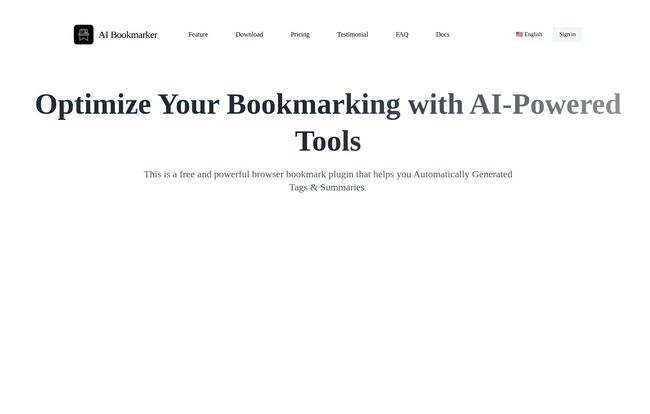
Visit AI Bookmarker
So, What Exactly Is AI Bookmarker?
At its core, AI Bookmarker is a browser extension—available for Chrome, Firefox, and Edge, which is a nice touch—designed to be a smarter bookmark manager. Instead of just saving a link and a title, it goes a step further. When you bookmark a page, it uses AI to read the content and generate relevant tags and a concise summary for you.
Imagine bookmarking a long article about Google’s latest algorithm update. Instead of you having to manually tag it with 'seo', 'google update', 'core web vitals', the tool does it for you. It also gives you a quick summary, so you can remember what the article was about weeks later without having to re-read the whole thing. That’s the core promise, and frankly, it's a pretty compelling one for anyone who deals with a high volume of information online.
The Features That Actually Caught My Eye
Okay, the concept is cool. But as we know in the SEO world, execution is everything. A tool can have a great idea and still fall flat. So I took a closer look at what AI Bookmarker brings to the table.
Automatic Tagging and Summaries are the Main Event
This is the killer feature. The time saved from not having to invent and type out tags for every single link is significant. But the real win is the consistency. My own tagging system is… erratic. Sometimes I use “social_media,” other times “SMM.” The AI doesn't have that problem. It analyzes the text and pulls out the key concepts, creating a clean, searchable index of your saved knowledge. The summaries are the cherry on top, acting as a perfect 'Previously On…' for your saved links.
You Can Bring Your Own AI Model
This is a genuinely interesting, pro-level feature. AI Bookmarker isn’t tied to one specific AI. It allows you to plug in your own API key for various models like OpenAI’s GPT, Anthropic's Claude, or Google’s Gemini. This is fantastic for a couple of reasons. First, if you already have a preference or are paying for a specific AI service, you can use it here. Second, it gives you control. Some models are better at summarizing technical content, others are more creative. You get to choose the brain that powers your bookmarks.
The flip side, of course, is that you have to bring your own API key. For someone non-technical, this might sound a bit daunting, but it's usually just a copy-paste job from your chosen AI provider's website. A small hurdle for a lot of power.
Full-Text Search and That Sweet Notion Integration
Here’s where it gets really powerful. AI Bookmarker doesn’t just let you search your tags and titles; it offers full-text search across the entire content of the pages you’ve saved. This turns your bookmark collection from a simple list of links into your own personal, curated search engine. Can't remember the name of that article about link-building, but you remember it mentioned 'skyscraper technique'? Just search for it. Boom.
And for the productivity nerds among us (my hand is way up), the Notion integration is a huge deal. With the Pro plan, you can have your bookmarks automatically backed up to a Notion database. This means you can integrate your web research directly into your project management, notes, and knowledge base. For content creators and researchers, this is an absolute workflow game-changer.
The All-Important Question: How Much Does It Cost?
Alright, let’s talk money. We’ve all been burned by a tool that looks amazing until you hit the pricing page. Thankfully, AI Bookmarker's pricing is refreshingly straightforward and, in my opinion, very reasonable.
Here’s the breakdown:
- Free Plan ($0/month): This is your trial run. You get to create up to 20 bookmarks with the full AI tagging and summary treatment. You also get full-text search and the ability to import/export. It’s a perfect way to kick the tires and see if it fits your style without spending a dime. You'll hit that 20 bookmark limit pretty quick, though.
- Pro Monthly Membership ($1.99/month): For less than a cup of coffee, you get everything in the free plan plus unlimited bookmark creation. This is the plan for most people. It also unlocks the critical cloud backup features, including syncing to Cloudflare R2 and the aforementioned Notion integration.
- Pro Annual Membership ($19.99/year): Same as the monthly plan, but you save a few bucks by paying for the year upfront. If you know you're going to use it, this is the most cost-effective option.
Honestly, the pricing feels right. The free plan is a genuine free plan, not a crippled demo, and the pro plans are priced so accessibly it's almost a no-brainer if you find the tool useful.
My Honest Take as a Link Hoarder
So, after playing around with it, what’s the verdict? I'm genuinely impressed. It’s one of those tools that tackles a small, persistent annoyance and solves it elegantly.
The Good Stuff
The convenience of auto-tagging is undeniable. It just works. But the standout feature for a security-conscious person like me is that your API keys are stored locally in your browser. The service doesn't hoover up your private keys, which shows a real respect for user privacy. The cross-browser support is also a massive plus, as many of us jump between browsers for work and personal use.
The Things to Know
I wouldn't call these 'bad' points, but they are things to be aware of. The need to supply your own API key will be a small barrier for some. It's not hard, but it's an extra step. Also, having cloud backup and Notion sync locked behind the Pro plan is expected, but it does mean the free plan is more of an island. If you want your bookmarks to be accessible and backed up everywhere, you’ll need to pay.
Who Is This For?
In my opinion, AI Bookmarker is a must-try for students, researchers, writers, developers, and my fellow SEO professionals. Basicaly, anyone whose job or hobby involves sifting through the web for information. It transforms bookmarking from a passive act of 'saving for later' into an active process of building a personal, searchable knowledge base.
Frequently Asked Questions about AI Bookmarker
Is AI Bookmarker safe to use with my API keys?
Yes. One of its best security features is that your AI model API keys are stored locally in your browser, not on their servers. This minimizes the risk of your keys being exposed.
Do I have to pay for an AI model and AI Bookmarker?
You need to provide an API key from a service like OpenAI or Anthropic. Depending on your usage, these services may charge you. AI Bookmarker itself has a free plan for up to 20 bookmarks, and affordable pro plans for unlimited use.
What browsers does AI Bookmarker work on?
It currently supports all the major players: Google Chrome, Mozilla Firefox, and Microsoft Edge.
Can I import the bookmarks I already have?
Absolutely. The tool supports both importing your existing bookmark hoard and exporting the new, AI-enhanced collection.
Is the Pro plan really worth it?
In my view, yes. If you save more than a few articles a month, the $1.99 for unlimited bookmarks, cloud backup, and Notion integration is a fantastic value. It's a small price to pay to bring order to your digital research.
Final Thoughts on Taming the Bookmark Dragon
AI Bookmarker isn't trying to reinvent the wheel. It's just making the wheel a hell of a lot smarter. It takes the tedious, manual labor out of organizing online information and replaces it with a surprisingly effective AI assistant. It’s one of those rare tools that I installed out of curiosity and have kept in my browser toolbar because it genuinely makes my workflow better.
If your digital life is cluttered with hundreds of forgotten links, give the free version a spin. You might just find the librarian you’ve always needed.