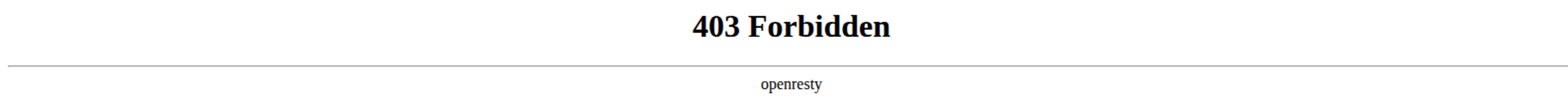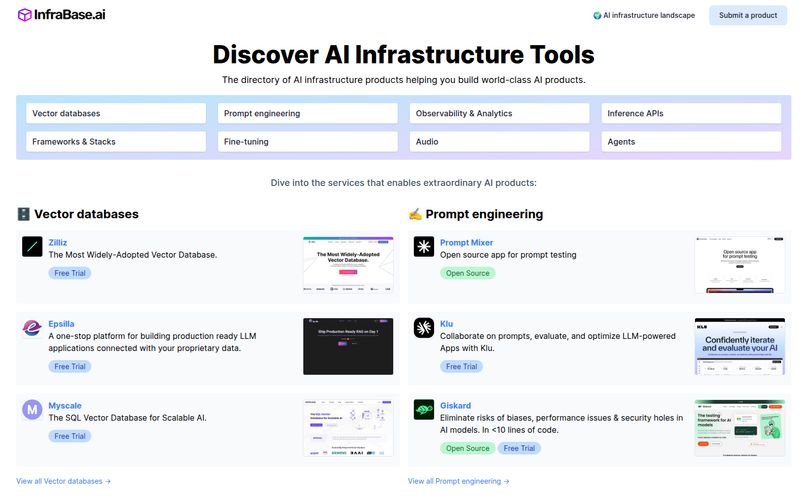Web accessibility. It's a term that, for a lot of business owners, brings on a mild sweat. Seriously. It’s not that anyone wants to exclude people, of course not. But the path to full ADA and WCAG compliance can feel like trying to navigate a maze... in the dark... with the map written in a language you don’t understand.
For years, the solution was expensive manual audits and time-consuming code fixes that could cost thousands, even tens of thousands, of dollars. For a small or medium-sized business, that's often a non-starter. So, you cross your fingers and hope you don't get one of those dreaded legal demand letters.
Then along came a new wave of tools promising a different way. A faster, more automated way. And right at the forefront of that wave is accessiBe. I've seen their name pop up everywhere, and the question I get from clients all the time is: “Does it actually work?”
So, I decided to do a proper deep dive. Forget the marketing jargon. Let's talk about what accessiBe really is, what it does, how much it costs, and whether it’s the right move for your website.
So, What Exactly is accessiBe?
At its core, accessiBe is a suite of tools that uses Artificial Intelligence to help make websites accessible to people with disabilities. This isn't just about one thing; it's a multi-layered approach. They're trying to tackle the problem from a few different angles.
Their most famous tool is the accessWidget. This is the piece of code you add to your site. The AI then scans your website and, within about 48 hours, automatically applies fixes to your code. It adds things like ARIA labels for screen readers, fixes keyboard navigation issues, and handles all sorts of complex requirements needed to meet the Web Content Accessibility Guidelines (WCAG). It also adds a user-facing interface where visitors can adjust the design—think changing contrast, stopping animations, or increasing font size—to fit their specific needs.
But they also offer other services like accessScan to perform quick checks and accessFlow to help developers write accessible code from the get-go. It's meant to be a comprehensive ecosystem for digital inclusion.
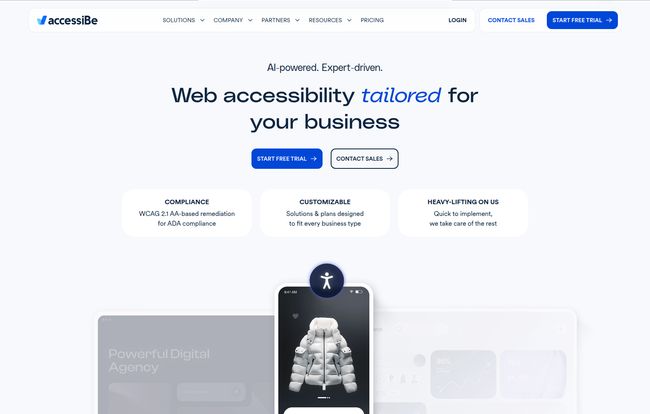
Visit accessiBe
The Big Promise: Automation and a Litigation Safety Net
Here’s the part that makes everyone sit up and pay attention. The biggest pain point for businesses isn't just the complexity; it's the fear of lawsuits. The number of web accessibility lawsuits has skyrocketed, and it's a very real threat. accessiBe tackles this fear head-on with its litigation support package.
Depending on the plan you choose, they offer a dedicated case manager, help with legal documentation, and even an expert audit if you face a legal complaint. They're so confident in their solution that they put a financial pledge behind it. To me, this is less a feature and more of a business insurance policy. It’s a powerful statement that they stand behind their product when things get serious.
“accessiBe's solutions are easy to implement and very effective. I feel much safer knowing all of our clients - not to mention our own website.”
- Michael Fletschner, as quoted on their site
This is probably their strongest unique selling proposition. While other tools help with compliance, very few step into the ring with you if a legal challenge actually arrives. For many business owners, that peace of mind alone might be worth the price of admission.
Let's Talk About the AI in the Room
Okay, let's get real for a minute. AI-powered accessibility tools, often called “overlays,” are a hot-button topic in the accessibility community. And I mean hot. Some accessibility purists argue that these tools are just a band-aid. They believe that true accessibility can only be achieved by manually writing clean, compliant code from the ground up. They'll argue that overlays can sometimes interfere with users' own assistive technologies and don't fix 100% of the problems.
And you know what? They're not entirely wrong. An AI is still an AI. It might not grasp the full context of an image or a complex user flow in the same way a human tester can. No automated tool is perfect.
However, my perspective, from years of working with businesses that have zero resources, is a bit more pragmatic. Perfection can be the enemy of good. For a small business owner who has to choose between an AI solution like accessiBe and doing absolutely nothing… the choice is obvious. Doing nothing leaves you both non-compliant and vulnerable. An AI solution is a massive leap forward. It makes the web instantly more usable for a huge number of people and provides a strong layer of legal protection.
I see it as a powerful tool, not a magic wand. It's a foundational layer of compliance. For most businesses, this layer is more than enough. For those with highly complex sites or specific government contracts, you might still want a manual audit on top—which, by the way, accessiBe also offers.
A Look at accessiBe's Pricing and Plans
Money talks, right? The cost is always a huge factor. accessiBe uses a tiered pricing model based on the number of monthly visits your website gets, which seems fair. Let’s break it down simply.
| Plan Name | Price (per year) | Monthly Visits | Key Features |
|---|---|---|---|
| Micro | $490 | Up to 5,000 | Automated accessibility, basic support. |
| Growth | $1,490 | Up to 30,000 | Everything in Micro, plus a dedicated Case Manager, analytics. |
| Scale | $3,990 | Up to 100,000 | Everything in Growth, plus comprehensive litigation support, custom remediation. |
| Enterprise | Custom | Over 100,000 | Fully custom solution with manual testing, dedicated manager, SSO. |
When you look at that price tag, you have to weigh it against the alternatives. A full manual audit and remediation project can easily run from $5,000 to $25,000 or more. A single ADA lawsuit can cost much, much more in legal fees and settlements. Suddenly, that annual fee doesn't seem so steep, does it?
The Good, The Bad, and The Realistic
So let’s sum it up. No tool is perfect for everyone. Here’s my take on the pros and cons.
What I really like is the sheer comprehensiveness of it all. The automated widget handles the heavy lifting quickly. The user-facing tool gives people control. And the litigation support is the killer feature that provides genuine business value and peace of mind. For a business owner with no accesibility expertise, it’s a one-stop-shop that solves a massive, stressful problem.
On the flip side, the reliance on AI won't catch every single nuanced issue a human tester might. That's just the reality of where the technology is today. The cost, while much lower than manual remediation, could still be a barrier for a brand new startup or a micro-business with very tight margins. And, as we discussed, you have to be aware of the ongoing debate in the community. It's not a solution that's universally loved, but it is one that is undeniably effective for a specific purpose.
Frequently Asked Questions About accessiBe
- Does accessiBe guarantee 100% ADA compliance?
- They aim to help you achieve and maintain compliance with WCAG 2.1, which is the standard for the ADA. The combination of their AI, 24-hour monitoring, and litigation support is designed to get you as close as possible and protect you. But 100% is a tough claim for anyone to make, as guidelines can be interpreteted differently.
- Will accessiBe slow down my website?
- According to their documentation, no. The script loads asynchronously, meaning it doesn't block your page's content from loading first. The impact on page speed should be negligible for most users, but as with any third-party script, it's always smart to run your own before-and-after tests.
- Is accessiBe's AI enough, or do I still need manual testing?
- For the vast majority of small and medium businesses, the AI-powered accessWidget is a massive step up and likely all you'll need to demonstrate a good-faith effort and achieve substantial compliance. For enterprise-level sites or those with extremely complex functionalities, combining it with a manual audit (which they also offer) is the gold standard.
- How does accessiBe compare to free accessibility plugins?
- It's like comparing a bicycle to a car. Free plugins are great for identifying some problems—they're checkers. They might flag an image with missing alt text. accessiBe is a remediation service; it doesn't just flag the problem, its AI fixes it. Plus, you get the legal support component, which free tools definitely don't offer.
- Can I get sued even if I use accessiBe?
- Anyone can technically file a lawsuit for any reason. The better question is, “Will I be protected?” accessiBe's litigation support is designed for this exact scenario. It helps you document your compliance efforts and provides expert assistance to respond to and resolve the complaint, making a negative outcome far less likely.
My Final Verdict
So, where do I land on accessiBe? I’m a pragmatist. In a perfect world, every website would be built accessibly from the ground up by developers who are all experts in the field. We don't live in that perfect world.
We live in a world where business owners are overwhelmed, under-resourced, and terrified of legal action. In this world, a tool like accessiBe is not just helpful; it's a necessary bridge. It makes accessibility achievable for the masses, not just the tech giants with deep pockets.
Is it a silver bullet? No. It’s a powerful, intelligent, and practical tool that solves a very real and very expensive problem for a huge number of businesses. It's a significant, meaningful step toward a more inclusive internet. And for me, that's something worth getting behind.
Reference and Sources
- accessiBe Official Website
- accessiBe Pricing Page
- W3C - Web Content Accessibility Guidelines (WCAG)
- Americans with Disabilities Act (ADA.gov)