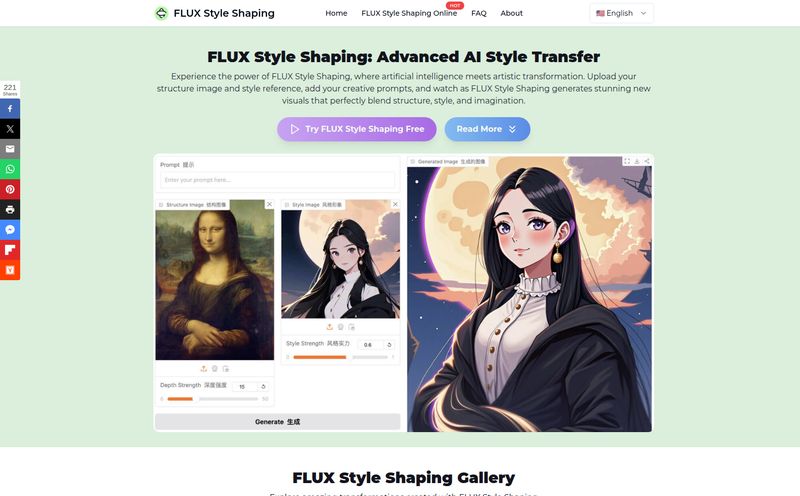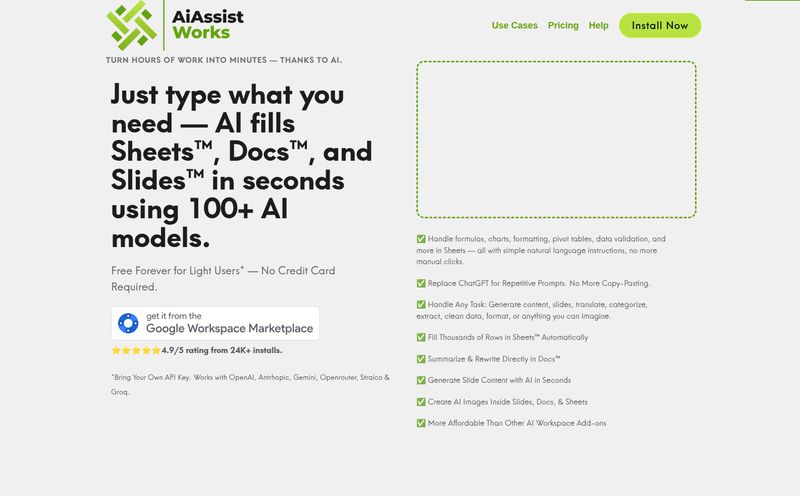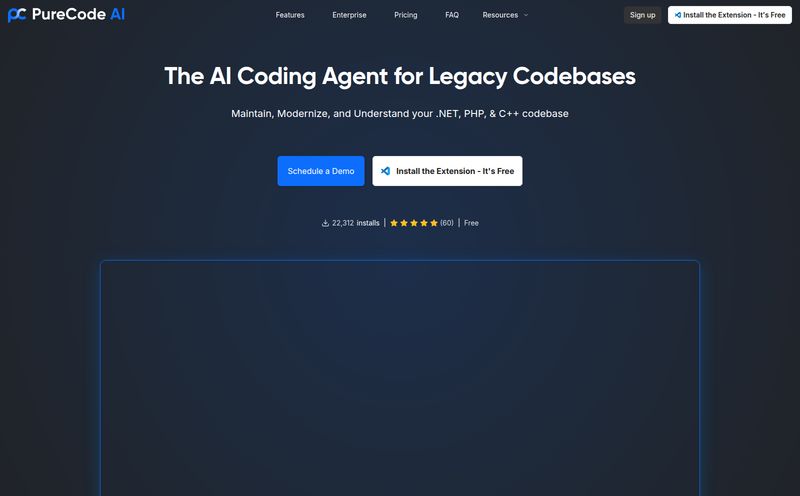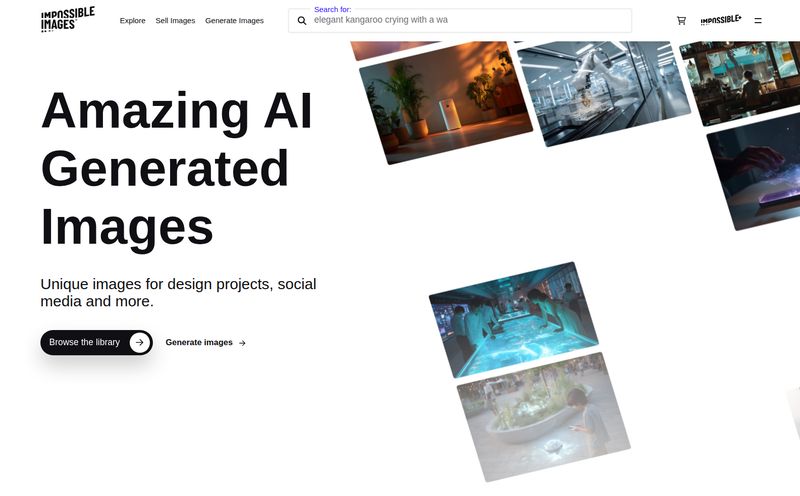As a content creator, you wear a lot of hats. You're a writer, a director, an editor, a community manager, and—the one that often feels like a dark art—a graphic designer. The YouTube thumbnail. That tiny little rectangle holds so much power. It’s the digital billboard for your masterpiece, the first handshake with a potential new subscriber. No pressure, right?
For years, I’ve spent more time than I’d like to admit in Photoshop and Canva, moving pixels, second-guessing font choices, and staring at my own face until it looks weird. All in the name of a better Click-Through Rate (CTR). So when the new wave of AI tools promised to take that pain away, I was skeptical. But also… very, very intrigued. I've been hearing whispers about a platform called 1029th, an AI thumbnail maker supposedly used by some big-shot YouTubers. So, I decided to put on my lab coat, sign up, and see if it could really stand up to the hype or if it was just another flashy gimmick.
So, What is 1029th, Really?
At its core, 1029th is exactly what it says on the tin: an AI-powered tool built to spit out YouTube thumbnails. But it’s not just a random image generator. The whole idea is to streamline the entire process. You give it some context—a video title, a description, even a link to the video itself—and the AI gets to work. The whole workflow boils down to four simple steps: describe your content, pick a style, make your tweaks, and then download and share. Sounds simple enough. Almost too simple.
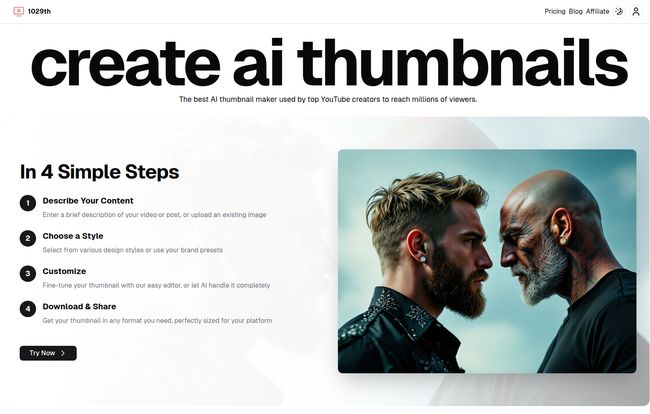
Visit 1029th
The Core Features That Caught My Eye
Okay, a simple process is great, but the devil is always in the details. A few of its advertised features are what really made me lean in and pay attention.
The AI Design Engine: A Creative Partner or a Clumsy Robot?
The main event, of course, is the AI. My biggest fear with tools like this is that they just pull from a library of stale templates. You know the ones. The same three layouts you see everywhere. 1029th claims its AI actually understands your content to create something relevant. In practice, I found this to be mostly true. It’s like having a junior designer on call. You give it a brief, and it comes back with a few drafts. Are they all perfect? Heck no. Some of the initial ideas were a bit… out there. But they were almost always a fantastic starting point, which is more than I can say for a blank canvas. You still need to provide the creative direction; the AI is the one doing the heavy lifting.
A/B Testing and Analytics: The Real Game-Changer
Now this. This is what separates the toys from the professional tools. The ability to A/B test thumbnails is, frankly, something every serious YouTuber should be doing. If you’ve ever watched a MrBeast documentary or deep dive, you know he obsesses over thumbnails, testing dozens of variations to find the one that performs best. 1029th has this built right in. You can generate a couple of different thumbnails for the same video, and the platform will help you track their performance to see which one gets more clicks. This feature alone moves it from being a simple time-saver to a genuine growth tool. It’s not just about making a pretty picture; it’s about making a picture that works.
Speed and Customization: Finding the Right Balance
The platform boasts “Lightning-Fast Creation,” and I have to admit, it's quick. In the time it would take me to just find and open a project file in Photoshop, 1029th had already given me three or four solid concepts. That’s an extra hour of my day I get back. But speed is useless without control. Thankfully, the templates and AI designs are fully customizable. You can move things around, change out backgrounds, edit text, and drop in your own assets. It strikes a pretty good balance between AI-driven speed and the manual control you need to get the thumbnail looking just right.
Let's Talk Money: The 1029th Pricing Structure
Alright, the part everyone's waiting for. How much does this magic box cost? Nothing good in life is free, and that applies here too. 1029th operates on a subscription model, but they do offer a 7-day free trial for their Pro plan, which is what I used to test everything out. It’s a smart move, lets you see if it fits your workflow before you commit.
Here’s a quick breakdown of their pricing:
| Plan | Price | Key Features |
|---|---|---|
| Pro Weekly | $7 / week | Full access for a short-term project. |
| Pro Monthly | $17 / month | All features, including unlimited edits, A/B testing, and analytics. |
| Pro Yearly | $97 / year | Best value for committed creators. |
So, is the Pro plan at $17 a month worth it? In my opinion, yes, with a small condition. If you value your time and are serious about optimizing your channel’s performance, the cost is a no-brainer. Think about it. How much is one hour of your time worth? Or how much is a 1-2% increase in CTR across all your videos worth? The A/B testing and analytics features alone probably justify the price. For a hobbyist who uploads once a month, it might be a stretch. But for anyone trying to make a real go of it on YouTube, it's a solid investment.
Is 1029th Right for You? The Good and The Not-So-Good
No tool is perfect for everyone. So let’s cut to the chase.
For creators who would rather be filming than fiddling with layer masks in photo editing software, this thing is a godsend. The speed is phenomenal, and the AI provides a creative spark that can get you out of a design rut. The fact that it includes powerful marketing tools like A/B testing and analytics means it’s built for people who are focused on growth, not just aesthetics. It’s particularly great for channels that need a high volume of thumbnails, like gaming channels or daily vloggers.
However, it’s not a magic wand. You can’t just type “make me a viral thumbnail” and expect miracles. The AI gets you 80% of the way there, but that last 20%... that's on you. You still need a good eye for what makes a compelling thumbnail in your niche. Also, the best features are locked behind that Pro subscription. If you’re not willing to pay, you won’t get the full benefit. That’s just the nature of the beast.
So, My Final Verdict?
After playing around with 1029th for a while, I’m genuinely impressed. I walked in a skeptic and I’m walking out… well, a convert. It’s not going to put professional graphic designers out of a job. But for the solo creator or small team, it’s an incredibly powerful ally. It saves time, removes a huge creative bottleneck, and provides data to help you make smarter decisions.
Tools like 1029th aren’t about replacing human creativity. They’re about augmenting it. It handles the grunt work so you can focus on the big picture—the story, the strategy, and the final creative touches. It’s a new type of workflow, and learning how to work with these AI partners is the new skill we all probably need to master. It’s definitely earned a spot in my toolbox.
Frequently Asked Questions (FAQ)
- Can I use my own images and branding with 1029th?
- Yes! The customization options allow you to upload your own images, logos, and other assets. The platform also mentions using your 'brand presets' to keep your style consistent across thumbnails.
- Is the 7-day free trial really free?
- It is. You get access to all the Pro features for 7 days. You can cancel anytime before the trial ends if you decide it's not for you. It's the best way to get a real feel for the service.
- Who is the ideal user for 1029th?
- While any YouTuber could benefit, it seems especially useful for content creators who need to produce thumbnails quickly and consistently, like gamers, reviewers, or daily vloggers. Also, anyone who is serious about data and wants to use A/B testing to improve their CTR will find it super valuable.
- How does the A/B testing feature work?
- You create two or more different thumbnail versions for a single video. 1029th helps you track the performance (like clicks and CTR) of each version over a set period. Based on the data, you can then choose the winning thumbnail to maximize your video's reach.
- Does 1029th work for platforms other than YouTube?
- The primary focus is definitely YouTube, but the platform mentions creating a thumbnail “perfectly sized for your platform.” The customization tools would certainly allow you to create graphics for other social media, but its core feature set, like A/B testing, is optimized for YouTube.